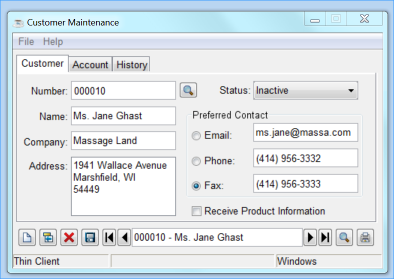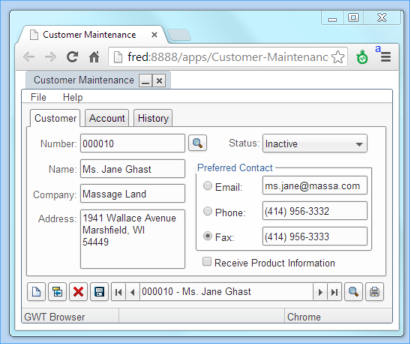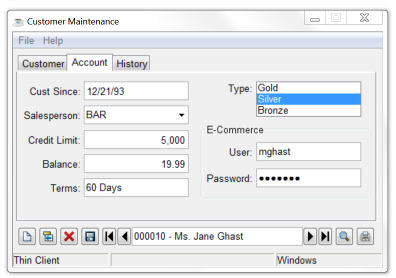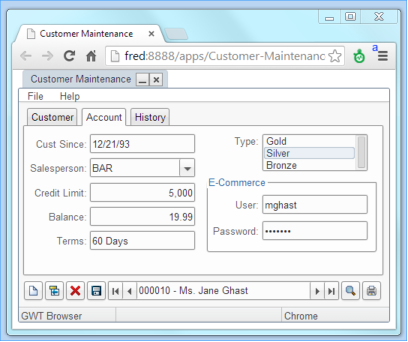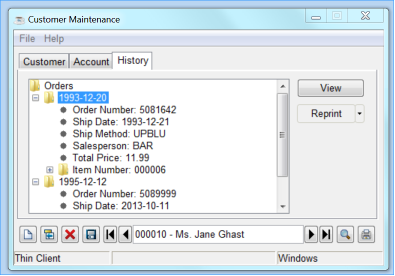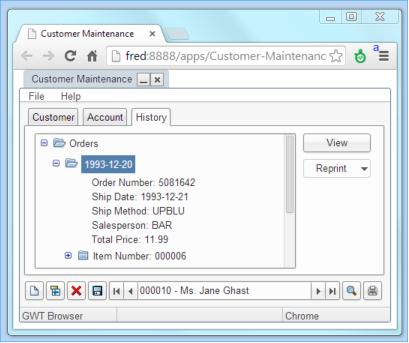Browser User Interface (BUI) Overview
Browser User Interface (BUI) Overview
BUI (browser user interface) is a web-based deployment option for BBj GUI applications. While Visual PRO/5 is only available for MS Windows, BBj extends GUI support to all platforms, including Linux, Apple macOS, and Web browsers (using Java applets).
Starting with BBj 10.0, BUI offers one more deployment option - the client running in a Web browser as a native HTML+JavaScript+CSS application. For an overview of BUI concepts, see the BASIS International Advantage article A Sneak Peek at BBj's Browser User Interface. To see BUI running in your own browser, go to BBj BUI Showcase.
In addition to this document, refer to BUI Getting Started, Optimizing GUI Apps to Run in BUI, and What's Not Yet Implemented.
Demos
The BBj Demos include some sample programs with source code that can run side-by-side as standard GUI programs and in a browser. The Demos are available from the system menu.
-
Select BASIS > BBj > Demos.
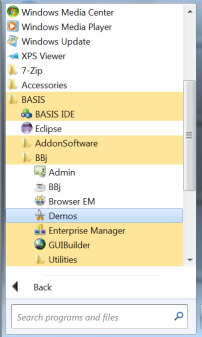
-
Select Language/Interpreter.

-
Select BUI Demos.

-
Select Comparing BUI and SysGUI.

-
Select Customer Maintenance.
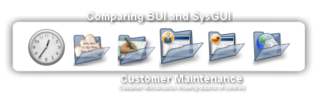
Below is the Customer Maintenance sample in GUI and BUI on Windows 7:

GUI Example |
|
Corresponding BUI Version of the GUI Example |
|
|
|
|
|
|
|
|
|
|
|
|
See Also
Optimizing GUI Apps to Run in BUI