BBjNavigator
Description
In BBj 4.0 and higher, the BBjNavigator object provides methods for manipulating a GUI navigator control. The Navigator panel contains four buttons – "|<" (First), "<" (Previous), ">" (Next) and ">|" (Last). Clicking on the buttons fires events that can be handled based on the needs of the application.
Implemented Interfaces
DropTarget, Editable, Focusable, MouseWheelEnabled, RecordSetBindable,SimpleRecordSetBindable,TabTraversable
Creation
BBjAPI > BBjSysGui > BBjWindow > BBjNavigator
A BBjNavigator object is created through the following BBjWindow methods:
|
Return Value |
Method |
|---|---|
|
BBjNavigator |
addNavigator(int ID, number x, number y, number w, number h, string title) |
|
BBjNavigator |
addNavigator(int ID, number x, number y, number w, number h, string title, string flags) |
|
BBjNavigator |
addNavigator(int ID, string title) |
|
BBjNavigator |
addNavigator(int ID, string title, string flags) |
|
BBjNavigator |
addNavigator(string title) |
|
BBjNavigator |
addNavigator(string title, string flags) |
Methods of BBjNavigator
|
Return Value |
Method |
|---|---|
|
boolean |
|
|
void |
setButtonWidth(int width) |
|
void |
setEditable(boolean editable) |
 Methods Implemented for Interfaces
Methods Implemented for Interfaces
Events
|
Callback Code |
Object-oriented Event |
Read Record Event |
Code |
|---|---|---|---|
|
ON_DROP_TARGET_DROP |
D |
||
|
ON_GAINED_FOCUS |
f |
||
|
ON_LOST_FOCUS |
f |
||
|
ON_MOUSE_ENTER |
E |
||
|
ON_MOUSE_EXIT |
E |
||
|
ON_NAV_FIRST |
N (Notify code 1) |
||
|
ON_NAV_LAST |
N (Notify code 4) |
||
|
ON_NAV_NEXT |
N (Notify code 3) |
||
|
ON_NAV_PREVIOUS |
N (Notify code 2) |
||
|
ON_POPUP_REQUEST |
r |
||
|
ON_RIGHT_MOUSE_DOWN |
R |
 CSS
CSS
The visual appearance of BUI controls is defined using CSS (cascading style sheets) rules. Easily change the default colors, border, and other settings by customizing these rules, all without changing any application code. See CSS API for a high-level overview of BUI CSS.
Refer to this very simple BBjNavigator program for reference:
|
sysgui = unt open (sysgui)"X0" sysgui! = bbjapi().getSysGui() window! = sysgui!.addWindow(100,100,450,150,"Navigator",$00090003$) window!.setCallback(window!.ON_CLOSE,"eoj") navigator! = window!.addNavigator(101,50,50,350,50,"Navigator",$0000$) navigator!.setButtonWidth(50) process_events eoj: release |
With the default CSS styles, the BBjNavigator looks like this:
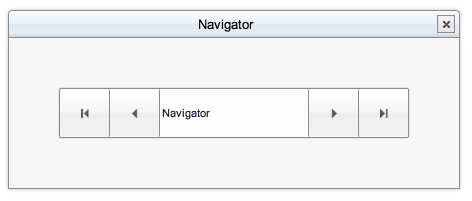
The BBjNavigator defines the following style names:
.BBjNavigator (The top level style)
.BBjNavigator-first (The "first" button)
.BBjNavigator-previous (The "previous" button)
.BBjNavigator-label (The label in the middle)
.BBjNavigator-next (The "next" button)
.BBjNavigator-last (The "last" button)
.BBjNavigator.bbj-disabled (Navigator is disabled)
.BBjNavigator.bbj-focused (Navigator is focused)
.BBjNavigator.bbj-readonly (Navigator is read-only)
The following CSS applies a green gradient to the Navigator:
|
With those custom CSS styles, the Navigator looks like this:
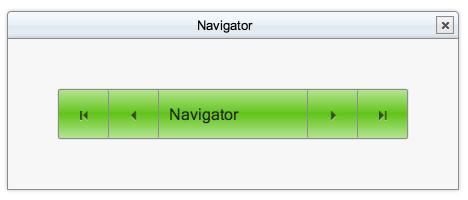
 Remarks
Remarks
Mobile touch-oriented browsers (e.g. Mobile Safari in iOS, Chrome in Android) wait for 300 milliseconds after the user taps an element before generating a click event. This delay makes applications feel sluggish when the user tries to click on buttons in rapid sequence. When the FAST_TOUCH_CLICK !OPTIONS setting is set to setting is set to , BUI navigators on iOS and Android report ON_NAV_FIRST, ON_NAV_LAST, ON_NAV_NEXT and ON_NAV_PREVIOUS immediately when the user touches and releases their finger from the corresponding navigator buttons. This improves the responsiveness for those events, but introduces some side effects that the developer should be aware of. Because BUI is handling touch events on these buttons, normal double-tap and pinch-zoom gestures don't work. And because BUI is reporting the ON_NAV_* events immediately, it appears in the event stream before the navigator reports gaining focus. Some applications are sensitive to precise sequence of events.
Constants inherited from BBjControl
Example
|
See Also
CALLBACK Verb - Register BBj Subroutine
DWC Component: dwc-navigator
See the BBj Object Diagram for an illustration of the relationship between BBj Objects.