
Configuring BBx
For an overview of BBx and installation instructions, see Installing BBx.
In BBx 19 and higher, PRO/5, VPRO/5, and BBj are pre-configured to optimize their ability to work together through the XCALL Service (PRO/5 and VPRO/5) and the Memory Mapped Protocol (PRO/5) for accessing the BASIS DBMS. The BBj PRO/5 Data Server and XCALL service will be used by default by the interpreter when using the installed configuration. For more information on these features, see the Advantage articles PRO/5 Automatically Get 15-Years of DBMS Enhancements and If it's Easier in BBj, Then Just XCALL it Forward.
These features are both useful and powerful, but it may be necessary to adjust this configuration in some circumstances. The configuration settings of PRO/5 and BBj can be changed from the Enterprise Manager or programmatically through the Admin API.
The relevant settings in the Enterprise Manager can be found under BBjServices > Servers > PRO/5 DS 5.0 and BBjServices > Servers > XCALL. For more information on these settings, see EM: BBjServices - Servers.
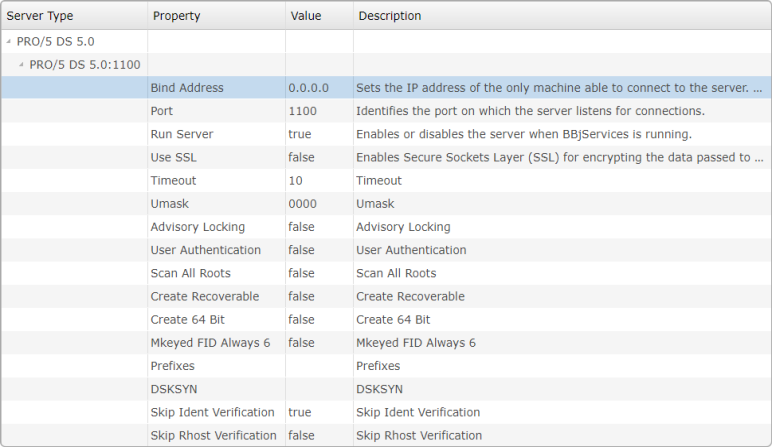
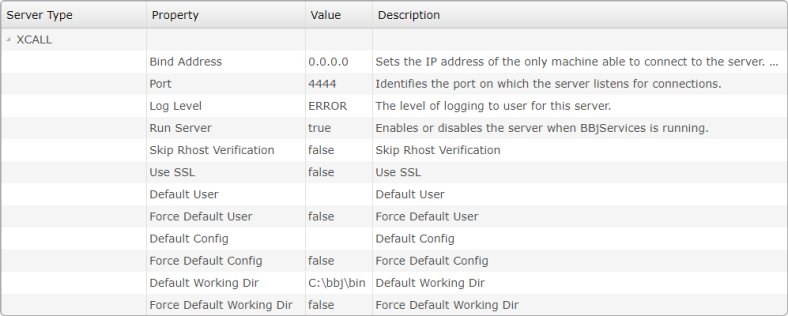
In order to run with a different configuration, it may be necessary to change the following settings: Bind Address, Port, Use SSL, Umask, Advisory Locking, Create Recoverable, Create 64 Bit, and Prefixes, DSKSYN (for Windows environments).
For the XCALL Server settings, it may also be necessary to change Default Config and Default Working Dir.