 Enterprise Manager
— Introduction
Enterprise Manager
— Introduction
The Enterprise Manager (EM) is an application that provides a central location for managing all BBjServices located in an enterprise. It is available as a pure browser-based application (requiring no JVM or additional plug-ins) or as a plug-in for the Eclipse IDE.
The user interfaces for the Eclipse and Browser versions are almost identical because they are compiled from a common code base. The primary difference is that one runs in a browser and the other is seamlessly integrated into Eclipse. Some of the differences include:
- The browser-based EM is installed with every BBjServices installation.
- The browser-based EM does not require any installation beyond BBjServices, whereas the Eclipse plug-in requires the installation of Java and Eclipse.
- The Eclipse Plug-in runs as a native application, so the responsiveness of the controls is often smoother.
- In Eclipse, developers have their BBj administration tool together with their development tools. This tight integration makes it easy to switch back and forth between the two. Developers can even open a tab with BBj code alongside a tab with server configuration information.
Browser EM
The browser EM is the most common way to manage a BBj installation. There are several advantages:
- Virtually every computer or mobile device has a browser. Since the browser EM does not require any special plug-ins or Java, it can be accessed from just about any PC, tablet, or smartphone.
- The browser EM is installed with BBjServices, and is served up by BBjServices’ Jetty web server. The user is thus assured that the EM and BBjServices versions are compatible.
- There is no need to install an application on a user’s machine to get started or update that application when a new version becomes available.
To launch the browser EM, go to your BASIS installation program folder on the server and select the Browser EM program icon. Alternatively, open a browser on the server and enter http://localhost:8888/bbjem/emapp into the browser address bar. (NOTE: use HTTPS instead of HTTP if your server supports it).
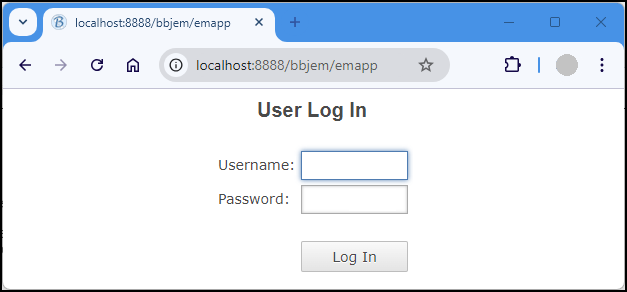
For instructions on logging in, see Getting Started
Eclipse Plug-in EM
The Enterprise Manager can also be installed as an Eclipse plug-in. Visit https://www.basis.cloud/eclipseplug-ins for information on downloading and installing Eclipse and the BASIS plug-ins.
Once you have installed the EM plug-in in Eclipse, access it by opening the Enterprise Manager perspective:
- From Eclipse’s main menu, select Window > Perspective > Open Perspective > Other…
- Select the Enterprise Manager perspective in the list shown and click [Open]. This opens the perspective and displays the EM Navigator on the left side of Eclipse as shown below.
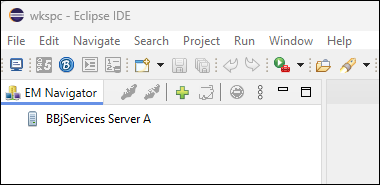
The EM will prompt you to log in when you double-click a server in the connection list, such as “BBjServices Server A” above. For instructions on logging in, see Getting Started
See Also
- For instructions on logging in, see Enterprise Manager - Getting Started
- For details on configuring BBjServices using the EM, see EM: BBjServices > Settings
- For information on accessing EM functionality programmatically, use the Admin API