Enterprise Manager Java App: Introduction
In BBj 13.0 and higher, the Enterprise Manager Java app has been superseded by a new browser Enterprise Manager and Eclipse plug-in. See Enterprise Manager - Introduction.
The BBj Enterprise Manager Java app is a GUI application that provides a central location for managing all BBjServices located throughout the enterprise.
In BBj 9.0 and higher, a major protocol change greatly improves performance such as when opening a table definition to edit or clicking on the Tables tab when there are a very large number of tables. Note that this version of Enterprise Manager is incompatible with prior versions.
To access the Enterprise Manager functionality programmatically,
use the EM API.
Features of The Enterprise Manager include:
-
Easy-to-use, intuitive interface
-
Centralized administration of BBjServices
-
Remote databases administration for each BBjServices installation
-
Configuration of server settings such as ports for servers to run on, location of log files, Java Virtual Machine to be used, database and user-level security, etc.
-
Management of BBj processes running on a particular server
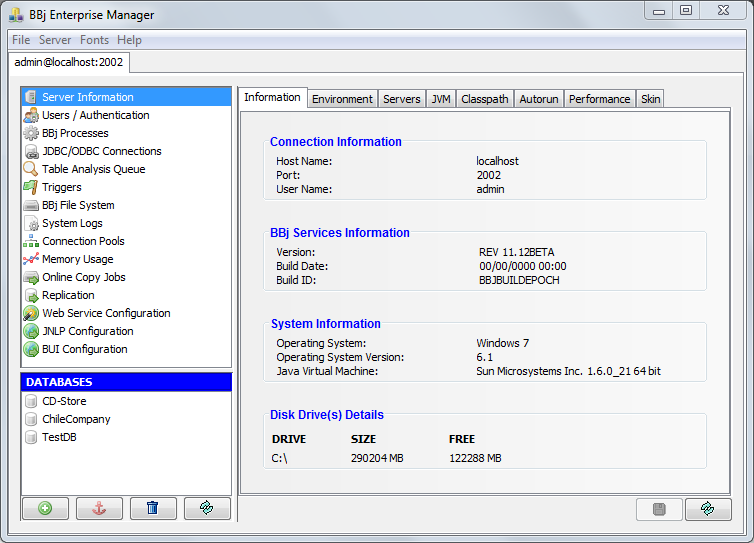
The Enterprise Manager is platform independent, only requiring that the current BASIS-supported Java Development Kit (JDK) be installed on the machine that is running it.
In BBj 11.0 and higher, http://localhost:8888/basis/em.jnlp automatically opens the Enterprise Manager. If BBj is not installed locally, replace localhost with the name of the computer where BBj resides.
See Also
Database Optimization Analysis
Launching The Enterprise Manager with Java Web Start