Enterprise Manager Java App: JDBC/ODBC Connections
In BBj 13.0 and higher, the Enterprise Manager Java app has been superseded by a new browser Enterprise Manager and Eclipse plug-in. See the new Enterprise Manager: Database > JDBC/ODBC Connections.
Description
To view all of the open ODBC and JDBC connections
currently active on the server, select the " JDBC/ODBCConnections" node in the
navigator. A panel similar to the following will appear in the right side
pane: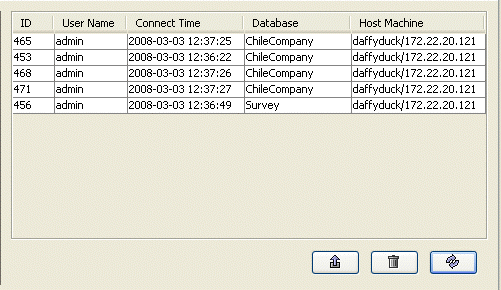
|
ID |
This is a unique identifier for the connection. To see the files currently opened by the connection, select the "Open Files" node in the tree and find the files with an "Open ID" value that says "ODBC/JDBC:uniqueID." |
|
User Name |
The user that made the connection. |
|
Connect Time |
The date and time the connection was made. |
|
Database |
The database to which the connection was made. |
|
Host Machine |
The machine name and IP address of the machine that made the connection. |
Terminating a Connection
Terminating a connection closes the connection and immediately stops any running SQL queries or update operations currently being run by the connection. This can be useful if the user has run a malformed query that may take a long time to run and that is using a lot of CPU time. To terminate a connection do the following:
1. Select the connection to be terminated.
2. Click [Terminate Connection].
Exporting the Connection List
Click the [Export] button to export the list of connections and their information to a CSV file. If only a portion of the list is needed, select only the items of interest, then click [Export].