Enterprise Manager Java App: User Administration
In BBj 13.0 and higher, the Enterprise Manager Java app has been superseded by a new browser Enterprise Manager and Eclipse plug-in. See Enterprise Manager - Security: Groups.
To show the User Administration panel in the Enterprise Manager, click on the User Administration item in the Enterprise Manager navigator. The following dialog shows this panel:
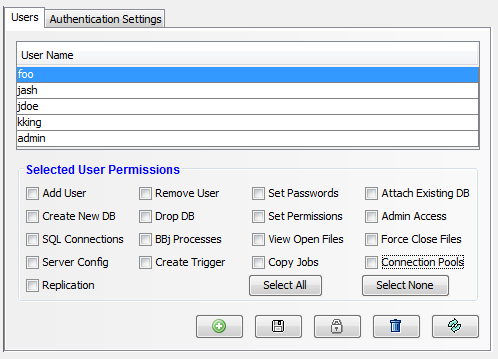
The list of current user accounts is located in the top portion of the panel. Select one of the users in the list to show their permissions. After making changes to any user account, you must save the changes (click the disk icon at the bottom of the panel). The following permissions are available:
|
Option |
Description |
|
Add User |
The user is allowed to create new user accounts. |
|
Remove User |
The user is allowed to remove any user account except the "admin" account. |
|
Set Passwords |
The user is allowed to set/change the password on other user accounts. |
|
Attach Existing DB |
The user is allowed to create a new database link by attaching to an existing set of data dictionary files. |
|
Create New DB |
The user is allowed to create a new database entirely from scratch. |
|
Drop DB |
The user is allowed to drop a database from the system including its data dictionary files and data files. |
|
Set Permissions |
The user is allowed to set these permissions for other user accounts. |
|
Admin Access |
The user is allowed to use the Enterprise Manager. If a user does not have this permission, they will not be able to login to the Enterprise Manager. |
|
SQL Connections |
The user is allowed to view the list of ODBC/JDBC SQL connections and close any of those connections. |
|
BBj Processes |
The user is allowed to view the list of BBj Processes and terminate any of those processes. |
|
View Open Files |
The user is allowed to view the list of currently open files in BBj. The can also force close any of these files. |
|
Force Close Files |
Forces the selected file to close. Note that the file will also be closed for any program or SQL connection which has the file opened. |
|
Server Config |
The user is allowed to make changes to the server configuration (see Enterprise Manager - Server Information). |
|
Create Trigger |
The user is allowed to create and drop triggers using the Enterprise Manager or via SQL. |
|
Copy Jobs |
The user is allowed to view, edit, run, and terminate Online Copy Jobs |
|
Connection Pools |
The user is allowed to view and manage JDBC connection pools used by BBj applications. |
|
Replication |
The user is allowed to view, create, edit, pause, terminate and remove file and database replication jobs. |