Enterprise Manager Java App: BBj File System
In BBj 13.0 and higher, the Enterprise Manager app has been superseded by a new browser Enterprise Manager and Eclipse plug-in. See Enterprise Manager - File System: Open Files.
Description
The Open Files table lists all the currently opened file handles and channels by BBj programs, ODBC/JDBC connections, JLib connections, and CLib connections. To sort the table, click on the column heading to sort by a desired field.
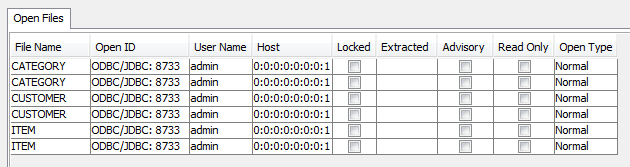
|
File Name |
The full path to the opened file. |
|
Open ID |
A reference to the process or tool that opened the file such as "BBJ" which refers to a BBj process, "ODBC/JDBC" which refers to an ODBC or JDBC connection, or a variety of other types of uses. This is helpful for determining what process or ODBC/JDBC connection has the file opened. |
|
User Name |
The user who has the file opened. |
|
Host |
The machine that opened the file. |
|
Locked |
Whether the file is locked or not. |
|
Extracted |
If one or more records are extracted in a file. In BBj 11.0 and higher, If blank, no records are extracted. If a number present, it indicates the number returned in a BUSY error message, should a user attempt to access the record while extracted. This number can be used by an administrator to determine which open file handle has the record extracted. |
|
Advisory Locking |
Whether the file was opened using advisory locking or not. |
|
Read Only |
The file was opened for read only access. |
|
Open Type |
The type of open used to open the file. For example, if the file is an MKEYED file, but was opened as a STRING file, it will display String. |
Force-Closing a File
Use the "Force-Close" option to force a file to close and free up its resources. This is useful when a file remains open for some unknown reason. Take care in closing files in this way because it can cause unexpected results to occur in applications that were not expecting the file to be closed without warning. To close a file:
1. Select the file to be closed.
2. Click [Force Close].
NOTE: Force closing one open file handle will close ALL other open file handles on that same file.
Exporting the Open File List
Click [Export] to export the list of open files and their information to a comma-separated values file. If only a portion of the list is needed, select only the items of interest, then click [Export].