 EM: BBjServices > Event Handlers
EM: BBjServices > Event Handlers
Description
In BBj 16.11 and higher, BBjServices  Event Handlers allows administrators to manage and automate system event responses using configurable BBj programs and email notifications. Handles events related to replication issues, memory conditions, and process activity. Provides options to define notification settings, select an email service, and assign a BBj program to respond automatically. Enables proactive monitoring and maintenance of BBjServices stability through customizable event-driven actions.
Event Handlers allows administrators to manage and automate system event responses using configurable BBj programs and email notifications. Handles events related to replication issues, memory conditions, and process activity. Provides options to define notification settings, select an email service, and assign a BBj program to respond automatically. Enables proactive monitoring and maintenance of BBjServices stability through customizable event-driven actions.
Location
![]() EM Navigator →
EM Navigator →  BBjServices →
BBjServices →  Event Handlers
Event Handlers
Toolbar
| Button | Function |
|---|---|

|
Refreshes the displayed Event Handlers. |
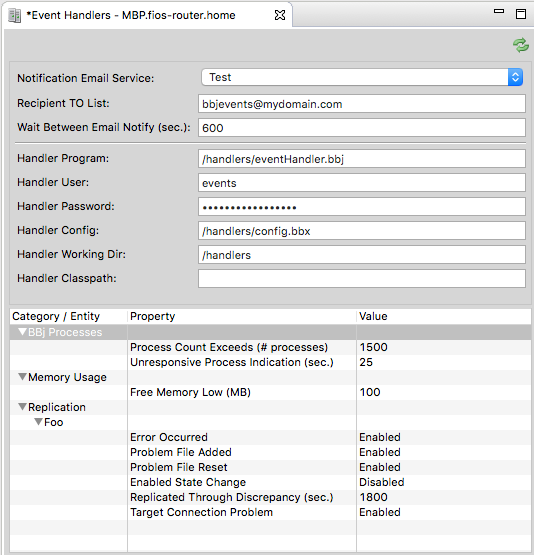
Event Handlers Settings List
Event Handlers: Column Settings
Lists all available event categories and their corresponding properties, values, and descriptions, enabling configuration of monitored entities such as replication, licensing, memory usage, and BBj process events.
Event Handlers: Column Settings List
Category/ Entity: Types of Events
Events are grouped together under categories. When the system triggers an event, it sends an email notification to the recipients (if configured) and/or executes the BBj handler program. Email messages contain information relevant to the type of event being reported.
Types of Events List
| Events | Description | ||||||||
|---|---|---|---|---|---|---|---|---|---|
| Handles event notifications initiated independently of standard processes, allowing real-time asynchronous system monitoring responses. See: Asynchronous Triggers. | |||||||||
| BBj Processes |
Monitors running BBj processes for performance, responsiveness, and status to trigger event-based administrative notifications accurately. See: Processes. |
||||||||
| Disk Related |
Triggers a notification or handler action when available disk space falls below the specified gigabyte threshold to prevent storage-related issues. 0 indicates disabled.
|
||||||||
| Licensing |
Manages license-related event monitoring, including checkout failures, low available license counts, and license expiration alerts. Enables proactive notification or automated response when licensing issues occur. See: Licensing.
|
||||||||
| Memory Usage |
Monitors JVM free memory thresholds and triggers notifications or handlers when available memory drops below. |
||||||||
| Replication | Triggers notifications or handler programs when replication issues occur, such as errors, problem files, state changes, or synchronization discrepancies between replicated systems. See: Replication |