 EM: BBjServices > Email Services
EM: BBjServices > Email Services
Description
In BBj 17.00 and higher,  Email Services, found in
Email Services, found in  BBjServices, is for configuring outgoing Simple Mail Transfer Protocol (SMTP) clients. An email service allows users to send emails from BBj or Java programs using the Admin API or
BBjServices, is for configuring outgoing Simple Mail Transfer Protocol (SMTP) clients. An email service allows users to send emails from BBj or Java programs using the Admin API or  Event Handler notifications.
Event Handler notifications.
![]() EM Navigator →
EM Navigator →  BBjServices →
BBjServices →  Email Services
Email Services
Toolbar
| Button | Function |
|---|---|

|
Configures a new email service. |

|
Removes selected email service(s). |

|
Refreshes the email services list. |
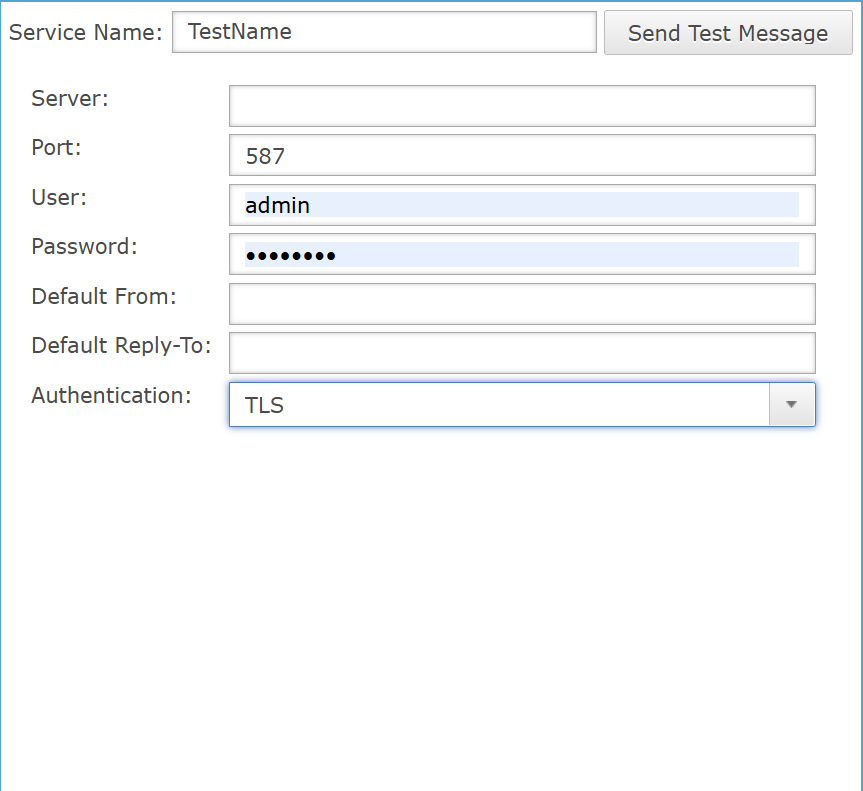
Configuring Email Services
The  Email Services page enables configuration of outgoing mail servers for BBj or Java programs using the Admin API or
Email Services page enables configuration of outgoing mail servers for BBj or Java programs using the Admin API or  Event Handlers notifications. Clicking the
Event Handlers notifications. Clicking the  button opens configuration fields for server, port, authentication, and credentials. The Send Test Message button launches a dialog for composing and verifying email functionality.
button opens configuration fields for server, port, authentication, and credentials. The Send Test Message button launches a dialog for composing and verifying email functionality.
Email Services Settings List
Example Configurations
Gmail
- Server: smtp.gmail.com
- Port: 465 or 587
- User: your full Gmail address (e.g., example@gmail.com)
- Password: your Gmail password
- Authentication: SSL/TLS
Outlook/Hotmail
- Server: smtp-mail.outlook.com
- Port: 587
- User: your full Outlook.com/Hotmail address (e.g., example@outlook.com)
- Password: your Outlook.com/Hotmail password
- Authentication: TLS
Yahoo Mail
- Server: smtp.mail.yahoo.com
- Port: 465 or 587
- User: your full Yahoo email address (e.g., example@yahoo.com)
- Password: your Yahoo email password
- Authentication: SSL/TLS
iCloud Mail
- Server: smtp.mail.me.com
- Port: 587
- User: your full iCloud email address (e.g., example@me.com)
- Password: your iCloud email password
- Authentication: TLS
Remarks
A user can verify that their Email Service has been configured properly by clicking the [Send Test Message] button to send a message to an email of their choice. If the test fails, the user can adjust the configurations as needed.
Admin API
BBjAdminBase.newEmailService creates a new BBjAdminEmailService object, which is used to configure an email service and send emails using BBjAdminEmailMessage. Alternatively, the user can get a list of email services on the server with BBjAdminBase.getEmailServices or specify an existing email service by its service name with BBjAdminBase.getEmailService.
Admin API Example
|