Enterprise Manager Java App: Database - Information Tab
In BBj 13.0 and higher, the Enterprise Manager Java app has been superseded by a new browser Enterprise Manager and Eclipse plug-in. See Enterprise Manager - Database: Settings.
The Information Tab provides a way for users to set or change the general properties for a particular database as shown below:
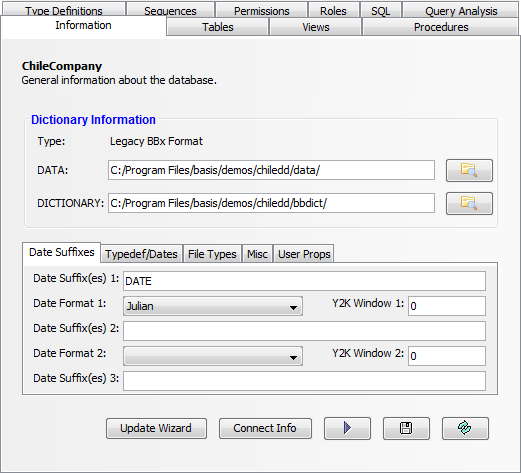
|
Option |
Description |
|
DATA |
Location of the data files that this database is to link with. For BASIS ODBC Driver version 3.0x and below users, this corresponds to the DATA field in the config.tpm file. |
|
DICTIONARY |
Location of the data dictionary files that this database is to link with. For BASIS ODBC Driver version 3.0x and below users, this corresponds to the DICTIONARY field in the config.tpm file. |
Information - Date Info
Since BBj string templates do not have a date type field, BBj uses date suffixes to determine if a field should be treated as a date value. Use this section to specify one or more date suffixes and the format that should be used to evaluate the date data.
Specify multiple date suffixes by separating each suffix with a comma. If multiple date formats are used within a single database (not advisable), up to three different formats can be specified.
|
Option |
Description |
|
Date Suffix |
Column suffix to use to determine if a column should be treated as a DATE type. This means that any column whose name ends with the date suffix will be considered a DATE type and apply the specified date format (see below) before evaluation. |
|
Date Format |
Conversion class to use to convert the raw data in the column to a useable date. The list displayed in the combo box is a list of all date formats available on this BASIS DBMS (including custom date formats). |
|
Y2K Window |
Used by date formats that store dates as 2 digit years. These date formats add 1900 to those that are greater than the Y2K window value, and add 2000 to those less than the value. |
Information – File Types
Use the File Types sub-tab to specify the default file type to use when creating a new table using the Enterprise Manager or the SQL CREATE TABLE statement. Select from the available types using the dropdown list.
Information – Misc
|
Option |
Description |
|
Advisory Locking |
Sets the SQL engine to use advisory locking for its file access. |
|
Auto Analyze Tables |
In BBj 10.0 and higher, enable or disable automatic table analysis. Table analysis provides the SQL engine with information it uses to better optimize SQL queries. With automatic analysis enabled, tables will be automatically analyzed (as opposed to requiring manual starting of analysis) when their structure is changed in such a way that would benefit from analysis such as the addition or removal of indices or columns. |
|
Enforce VARCHAR Length |
With this enabled, variable length fields will give an error if you try to put a value that exceeds their defined length. By default, the length in variable length fields is only a "guideline". This was legacy behavior for string templates. |
|
Equality Optimize NUMERICs |
In BBj 10.0 and higher, NUMERIC type columns are not normally ordered correctly in indices due to the fact they are stored and sorted in their string representation. Therefore, the SQL engine does not include them for optimization. If the data is known to be in such a form that it can be sorted both alphabetically and numerically in the same way, then this setting can be enabled to support optimization on columns of type NUMERIC. |
|
Fixed Length Consistent Padding |
On variable length fields, this will pad them out to their complete, defined length |
|
Optimize Date Columns |
Normally, the SQL engine will not do any optimization with SQL queries using date type columns due to the fact that many date formats do not work properly when used in keys. Incorrect use of these columns in optimizing queries can result in incorrect data being returned. However, if you know for certain that your date format (when sorted by ASCII character values) works properly in keys, then selecting this option can improve the performance of some queries by telling the SQL engine to optimize on them if possible. |
|
Read Only |
Sets the database to read only. This overrides all user permissions set elsewhere, including the administrators. However, databases can still be administered from the BBj Enterprise Manager. |
|
SPROC Debugging |
In BBj 1.0 and higher, enables or disables the ability to interactively debug stored procedures on the database. When enabled, a WinConsole will be opened on the server side when the SPROC is executed. Please see the BASIS Advantage article Debugging SPROCs and Triggers for complete details on interactively debugging stored procedures. |
|
Strict Key Checking |
When this is enabled it required a primary key be specified on any CREATE TABLE statements. If disabled, if no primary key is specified on the CREATE TABLE, it will create a default primary key from as many of the columns as possible. |
|
Truncate If Too Long |
Truncates values inserted or returned to the length specified in the dictionary, if the length of the value is longer than the length in the dictionary. |
|
Database Character Set |
Select the UNICODE character set encoding used to encode/decode data in tables. The encoding and decoding occurs server-side so that all access to the table correctly encodes and decodes UNICODE characters. This includes accessing the table from BBj programs, JDBC applications, and ODBC applications without any need for client side configuration. |
Information - User Props
The User Props sub-tab allows the user to define properties and values for those properties. Access these properties from SQL statements using the GLOBAL scalar function (see Scalar Functions). These properties can also specify additional directories that data files can be found in (i.e. DATA1, DATA_NM, etc.).