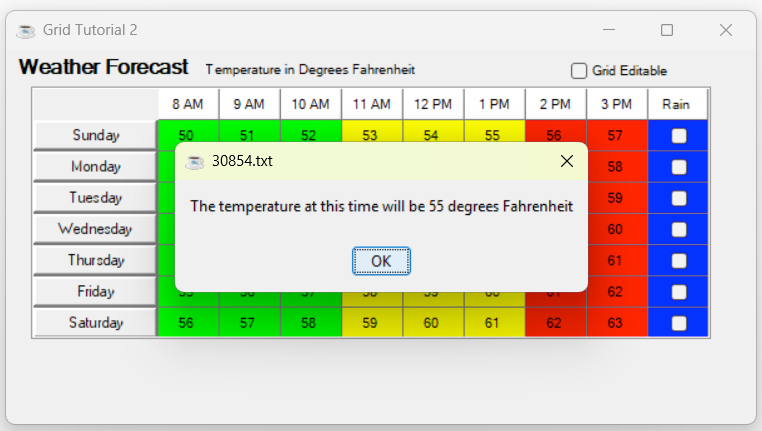Grid Tutorial 2 - Standard Grid Using BBjGrid Methods
For Visual PRO/5 Grid Tutorials, see Data-Aware Grid Tutorial, Standard Grid Control Tutorial 1: Display-Only Grid and Standard Grid Tutorial 2: User-Modifiable Grid.
Suggested Procedures for Using the BBjGrid Control with BBjGrid methods:
-
Create the basic grid control using BBjWindow::addGrid.
-
Define various grid attributes using BBjGrid methods.
-
Set cell text using BBjGrid::setCellText(row, column, text$) or setCellText(BBjVector) using a BBjVector object. If the data has a large amount of rows and/or columns, setting cell text in response to the table update event may still be faster since it will not have to initialize the data for all cells at once. Using setCellText(BBjVector) will be faster than setCellText(row, column, text$) because less method calls are needed.
- Use BBjGrid::setEditable to control grid editability. If all cells should be editable, no additional action is required.
-
Set BBjGrid::setDragAccept to enable drag-and-drop functionality when needed.
-
Show the grid.
-
Register Callbacks for handling events or use read record to read events. This tutorial will use Callbacks. No handling of events is required to manage data, editing, or drag and drop when the grid is in use. Although, all of the regular and notify events are supported.
The following tutorial will create a grid that displays weather information for a week.
The grid will be editable if the editable check box is checked and editing will begin when a cell is double-clicked. If the editable check box it is checked off, the program will display a message box showing the cell contents if a cell is double-clicked. The results of this tutorial are the same as the results from BBjGrid Tutorial 1.
-
Setup window:
REM Open SYSGUI Channel and Window LET SYSGUI=UNT OPEN (SYSGUI)"X0" REM create window with event loop for check event PRINT (SYSGUI)'WINDOW'(100,100,600,300,"Grid Tutorial 2",$00090083$) -
Retrieve BBjSysGui and BBjWindow objects.
REM Get Window and SysGui Objects LET BBJ! = BBjAPI() LET SYSGUI! = BBJ!.getSysGui() LET WINDOW! = SYSGUI!.getWindow(0) -
Set variables and create other controls.
REM Set true/false constants LET TRUE=1 LET FALSE=0 REM Initialize variables LET GRID=100 LET COLID=101 LET ROWID=102 LET NUMROW=7 LET NUMCOL=9 LET CONTEXT = 0 LET EDITABLE=TRUE PRINT (SYSGUI)'TEXT'(97,10,5,150,25,"Weather Forecast",$$) PRINT (SYSGUI)'FONT'(97,"",12,DEC($01$)) PRINT (SYSGUI)'TEXT'(98,160,10,200,25,"Temperature in Degrees Fahrenheit",$$) REM Display a checkbox to allow Grid editing to be toggled LET CHECK_FLAGS$=$$ IF EDITABLE THEN LET CHECK_FLAGS$=$04$ FI PRINT (SYSGUI)'CHECKBOX'(99,450,5,100,25,"Grid Editable",CHECK_FLAGS$) -
Create the basic grid control on the window using BBjWindow::addGrid:
REM Create grid using Object Syntax LET GRID!=WINDOW!.addGrid(GRID,20,30,544,230,$8856$,NUMROW,NUMCOL) -
Set attributes in the grid:
GRID!.setFitToGrid(TRUE) REM Set some properties on the grid GRID!.setRowHeaderWidth(100) -
Set header titles using BBj Object syntax. Create a BBjVector to add the headers.
REM Set header titles using setColumnHeaderCellText() REM First create a BBjVector and add header strings to it LET VECTOR!=SYSGUI!.makeVector() VECTOR!.add("8 AM") VECTOR!.add("9 AM") VECTOR!.add("10 AM") VECTOR!.add("11 AM") VECTOR!.add("12 PM") VECTOR!.add("1 PM") VECTOR!.add("2 PM") VECTOR!.add("3 PM") VECTOR!.add("Rain") GRID!.setColumnHeaderText(VECTOR!) VECTOR!.clear() VECTOR!.add("Sunday") VECTOR!.add("Monday") VECTOR!.add("Tuesday") VECTOR!.add("Wednesday") VECTOR!.add("Thursday") VECTOR!.add("Friday") VECTOR!.add("Saturday") GRID!.setRowHeaderText(VECTOR!) -
Set the style of the last column:
REM set style of last column to checkbox GRID!.setColumnStyle(NUMCOL-1,8) -
Set individual cells to checked:
REM set the style of a couple checkboxes to checked GRID!.setCellStyle(1,NUMCOL-1,4) GRID!.setCellStyle(4,NUMCOL-1,4) -
Set the colors of the columns. Color objects are generated using BBjSysGui::makeColor.
REM set column colors FOR COL=0 TO NUMCOL-1 IF COL<3 THEN LET COLOR!=BBjColor.GREEN ELSE IF COL<6 THEN LET COLOR!=BBjColor.YELLOW ELSE IF COL<8 THEN LET COLOR!=BBjColor.RED ELSE LET COLOR!=BBjColor.BLUE FI FI FI GRID!.setColumnBackColor(COL,COLOR!) NEXT COL -
Set the text in the grid cells using BBjGrid::setCellText(BBjVector):
REM Set text in cells using setCellText(BBjVector) REM First load the vector. Cells are loaded in rows starting from REM row 0, column 0 for as many strings are in the BBjVector VECTOR!.clear() FOR ROW=0 TO NUMROW-1 FOR COL=0 TO NUMCOL-1 IF COL = NUMCOL-1 buff$=""; REM no text for last col ELSE buff$=STR(50+ROW+COL) FI VECTOR!.add(buff$) NEXT COL NEXT ROW GRID!.setCellText(VECTOR!) -
Set grid properties:
GOSUB SET_EDITABLE REM Set drag and drop GRID!.setDragAccept(TRUE) -
Show the grid:
GRID!.setVisible(TRUE) -
Register Callbacks and begin event loop. Event loop is necessary for optional grid handling.
REM Register callbacks to handle some events REM Only need to register events that we want to handle CALLBACK(ON_CHECK_ON,ENABLE_EDITING,CONTEXT,99) CALLBACK(ON_CHECK_OFF,DISABLE_EDITING,CONTEXT,99) CALLBACK(ON_GRID_DOUBLE_CLICK,GRID_DOUBLE_CLICKED,CONTEXT,GRID) CALLBACK(ON_CLOSE,EXIT,CONTEXT) REM Set event template DIM EVENT$:TMPL(SYSGUI) DIM GENERIC$:NOTICETPL(0,0); REM ' Generic Notice Template REM Process Events loop. REM Subroutines will get called when the registered events occur REM And methods will return to continue event loop PROCESS_EVENTS -
When editable check box is toggled one of these subroutines will be called. Set editability in grid.
ENABLE_EDITING: EDITABLE = TRUE GOSUB SET_EDITABLE RETURN DISABLE_EDITING: EDITABLE = FALSE GOSUB SET_EDITABLE RETURN -
Cell was double clicked so that if grid is not editable, use methods to retrieve state or text in cell then display a message box indicating cell contents. BBjSysGui::getLastEventString is used to retrieve the event string that would be retrieved using READ RECORD. This allows the method to retrieve more information from the event; in this case the row and column of the clicked cell.
GRID_DOUBLE_CLICKED: REM If editable, do nothing, otherwise show a window containing contents of cell IF EDITABLE = FALSE THEN REM Get contents of cell. First get event string in order to get cell clicked on REM Could also use GRID!.getSelectedCell() GOSUB GET_GRID_NOTIFY ROW = GRID_NOTICE.ROW COL = GRID_NOTICE.COL REM First check if last column IF COL = NUMCOL-1 THEN REM Get cell state (TRUE= Checked) CHECKED = GRID!.getCellState(ROW,COL) IF CHECKED = FALSE THEN DISPLAY$="No rain forcasted" ELSE DISPLAY$="Rain forecasted" FI ELSE REM Get cell text CELL$= GRID!.getCellText(ROW,COL) DISPLAY$="The temperature at this time will be "+CELL$+" degrees Fahrenheit" FI REM Display a message box LET V=MSGBOX(DISPLAY$) FI RETURN -
Subroutine used to set grid editability to EDITABLE:
SET_EDITABLE: REM Set editability of grid GRID!.setEditable(EDITABLE) RETURN END -
Subroutine used to retrieve grid notify event info:
GET_GRID_NOTIFY: REM Get last event string EVENT$= SYSGUI!.getLastEventString() LET GENERIC$=NOTICE(SYSGUI,EVENT.X%) DIM GRID_NOTICE$:NOTICETPL(GENERIC.OBJTYPE%,EVENT.FLAGS%) LET GRID_NOTICE$=GENERIC$ RETURN -
Subroutine called on exit and program end handling:
EXIT: RELEASEComplete Sample
REM Grid Tutorial 2 - Standard Grid Using BBjGrid Methods REM Open SYSGUI Channel and Window LET SYSGUI=UNT OPEN (SYSGUI)"X0" REM create window with event loop for check event PRINT (SYSGUI)'WINDOW'(100,100,600,300,"Grid Tutorial 2",$00090083$) REM Get Window and SysGui Objects LET BBJ! = BBjAPI() LET SYSGUI! = BBJ!.getSysGui() LET WINDOW! = SYSGUI!.getWindow(0) REM Set true/false constants LET TRUE=1 LET FALSE=0 REM Initialize variables LET GRID=100 LET COLID=101 LET ROWID=102 LET NUMROW=7 LET NUMCOL=9 LET CONTEXT=0 LET EDITABLE=TRUE PRINT (SYSGUI)'TEXT'(97,10,5,150,25,"Weather Forecast",$$) PRINT (SYSGUI)'FONT'(97,"",12,DEC($01$)) PRINT (SYSGUI)'TEXT'(98,160,10,200,25,"Temperature in Degrees Fahrenheit",$$) REM Display a checkbox to allow Grid editing to be toggled LET CHECK_FLAGS$=$$ IF EDITABLE THEN LET CHECK_FLAGS$=$04$ FI PRINT (SYSGUI)'CHECKBOX'(99,450,5,100,25,"setEditable",CHECK_FLAGS$) REM Create grid using Object Syntax LET GRID!=WINDOW!.addGrid(GRID,20,30,544,225,$8856$,NUMROW,NUMCOL) GRID!.setFitToGrid(TRUE) REM Set some properties on the grid GRID!.setRowHeaderWidth(100) GRID!.setRowHeight(25) REM Set header titles using setColumnHeaderCellText() REM First create a BBjVector and add header strings to it LET VECTOR!=SYSGUI!.makeVector() VECTOR!.add("8 AM") VECTOR!.add("9 AM") VECTOR!.add("10 AM") VECTOR!.add("11 AM") VECTOR!.add("12 PM") VECTOR!.add("1 PM") VECTOR!.add("2 PM") VECTOR!.add("3 PM") VECTOR!.add("Rain") GRID!.setColumnHeaderText(VECTOR!) VECTOR!.clear() VECTOR!.add("Sunday") VECTOR!.add("Monday") VECTOR!.add("Tuesday") VECTOR!.add("Wednesday") VECTOR!.add("Thursday") VECTOR!.add("Friday") VECTOR!.add("Saturday") GRID!.setRowHeaderText(VECTOR!) REM set style of last column to checkbox GRID!.setColumnStyle(NUMCOL-1,8) REM set column colors FOR COL=0 TO NUMCOL-1 IF COL<3 THEN LET COLOR!=BBjColor.GREEN ELSE IF COL<6 THEN LET COLOR!=BBjColor.YELLOW ELSE IF COL<8 THEN LET COLOR!=BBjColor.RED ELSE LET COLOR!=BBjColor.BLUE FI FI FI GRID!.setColumnBackColor(COL,COLOR!) print color!,col NEXT COL REM Set text in cells using setCellText(BBjVector) REM First load the vector. Cells are loaded in rows starting from REM row 0, column 0 for as many strings are in the BBjVector VECTOR!.clear() FOR ROW=0 TO NUMROW-1 FOR COL=0 TO NUMCOL-1 IF COL = NUMCOL-1 buff$=""; REM no text for last col ELSE buff$=STR(50+ROW+COL) FI VECTOR!.add(buff$) NEXT COL NEXT ROW GRID!.setCellText(VECTOR!) GOSUB SET_EDITABLE REM Set drag and drop GRID!.setDragAccept(TRUE) GRID!.setVisible(TRUE) REM Register callbacks to handle some events REM Only need to register events that we want to handle CALLBACK(ON_CHECK_ON,ENABLE_EDITING,CONTEXT,99) CALLBACK(ON_CHECK_OFF,DISABLE_EDITING,CONTEXT,99) CALLBACK(ON_GRID_DOUBLE_CLICK,GRID_DOUBLE_CLICKED,CONTEXT,GRID) CALLBACK(ON_CLOSE,EXIT,CONTEXT,0) REM Set event template DIM EVENT$:TMPL(SYSGUI) DIM GENERIC$:NOTICETPL(0,0); REM ' Generic Notice Template REM Process Events loop. REM Subroutines will get called when the registered events occur REM And methods will return to continue event loop PROCESS_EVENTS ENABLE_EDITING: EDITABLE = TRUE GOSUB SET_EDITABLE RETURN DISABLE_EDITING: EDITABLE = FALSE GOSUB SET_EDITABLE RETURN GRID_DOUBLE_CLICKED: REM If editable, do nothing, otherwise show a window containing contents of cell IF EDITABLE = FALSE THEN REM Get contents of cell. First get event string in order to get cell clicked on REM Could also use GRID!.getSelectedCell() GOSUB GET_GRID_NOTIFY ROW = GRID_NOTICE.ROW COL = GRID_NOTICE.COL REM First check if last column IF COL = NUMCOL-1 THEN REM Get cell state (TRUE= Checked) CHECKED = GRID!.getCellState(ROW,COL) IF CHECKED = FALSE THEN DISPLAY$="No rain forcasted" ELSE DISPLAY$="Rain forecasted" FI ELSE REM Get cell text CELL$= GRID!.getCellText(ROW,COL) DISPLAY$="The temperature at this time will be "+CELL$+" degrees Fahrenheit" FI REM Display a message box LET V=MSGBOX(DISPLAY$) FI RETURN SET_EDITABLE: REM Set editability of grid GRID!.setEditable(EDITABLE) RETURN GET_GRID_NOTIFY: REM Get last event string EVENT$=SYSGUI!.getLastEventString() LET GENERIC$=NOTICE(SYSGUI,EVENT.X%) DIM GRID_NOTICE$:NOTICETPL(GENERIC.OBJTYPE%,EVENT.FLAGS%) LET GRID_NOTICE$=GENERIC$ RETURN EXIT: RELEASEGrid appearance when shown:
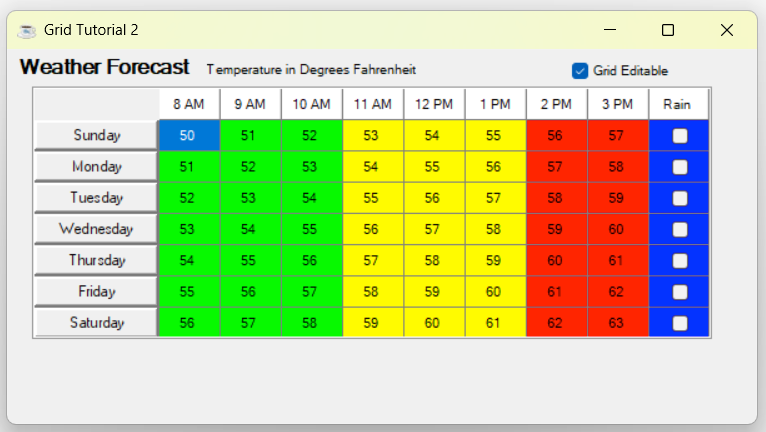
Appearance of grid when cell edited:
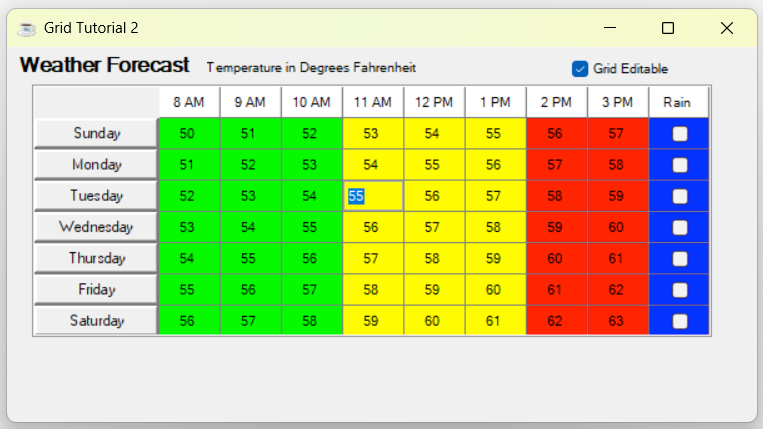
Appearance of grid after double-clicking on non-editable grid: