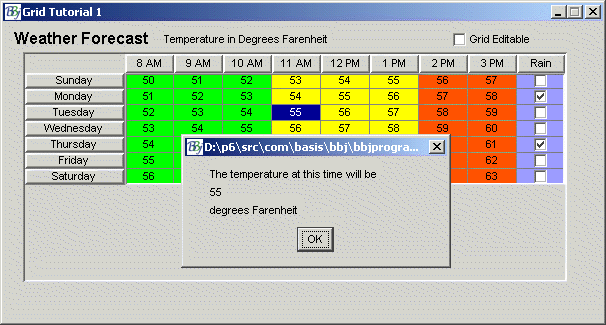Grid Tutorial 1- Standard Grid Using SENDMSG() Functions
For Visual PRO/5 Grid Tutorials, see Data-Aware
Grid Tutorial, Standard
Grid Control Tutorial 1: Display-Only Grid and Standard
Grid Tutorial 2: User-Modifiable Grid.
Suggested Procedures for Using the BBj Grid Control with SENDMSG Functions:
-
Create the basic grid control using either a resource file (ResBuilder and the 'RESOURCE' mnemonic) or the 'GRID' mnemonic. Set the grid to initially invisible.
-
Define various grid attributes using SENDMSG() functions. Set up default styles per column using setup grid and new SENDMSG() Functions that set default values per column.
-
Set cell text using SENDMSG() Function 109 or 22. If the data has a large amount of rows and/or columns, setting cell text in response to the table update event may still be faster since it will not have to initialize the data for all cells at once.
-
Use Set Update Cached Cells - SENDMSG() Function 110 to turn on the option to not send notify 22 when cells already contain data. This will reduce the number of table update events sent from the grid.
-
Set the editability of the grid using SENDMSGs 106-108. If grid editing is desired for all cells, nothing needs to be done.
-
Set drag and drop option if desired using Set Drag Accept - SENDMSG() Function 33.
-
Show grid.
-
Register Callbacks for handling events or use read record to read events. This tutorial will use read record. No handling of Notify messages is required to manage data, editing, or drag and drop when the grid is in use, although all the notify events are supported.
The following tutorial will create a grid that displays weather information for a week.
-
The grid will be editable if the editable check box is checked and editing will begin when a cell is double-clicked. If the editable check box it is checked off, the program will display a message box showing the cell contents if a cell is double-clicked.
-
Setup window and other controls:
Open SYSGUI Channel and Window
REM Open SYSGUI Channel and Window SYSGUI=UNT OPEN (SYSGUI)"X0" REM create window with event mask for check event PRINT (SYSGUI)'WINDOW'(100,100,600,300,"Grid Tutorial 1",$00010003$,$02000000$) REM Initialize variables GRID=100 COLID=101 ROWID=102 NUMROW=7 NUMCOL=9 EDITABLE=1; REM option to set grid editable PRINT (SYSGUI)'TEXT'(97,10,5,150,25,"Weather Forecast",$$) PRINT (SYSGUI)'FONT'(97,"",12,DEC($01$)) PRINT (SYSGUI)'TEXT'(98,160,10,200,25,"Temperature in degrees Fahrenheit",$$) REM Display a checkbox to allow Grid editing to be toggled CHECK_FLAGS$=$$ IF EDITABLE THEN CHECK_FLAGS$=$04$ FI PRINT (SYSGUI)'CHECKBOX'(99,450,5,100,25,"Grid Editable",CHECK_FLAGS$) REM Create grid using mnemonic. Give it a row and column header and set REM it to initally invisible PRINT (SYSGUI)'GRID'(GRID,20,30,544,230,$8856$,NUMROW,NUMCOL,NUMCOL,20,COLID,100,ROWID) NULL$=SENDMSG(SYSGUI,GRID,74,1,$$) ROWHEIGHT$=SENDMSG(SYSGUI,GRID,68,20,$$) PRINT (SYSGUI)'SHOW'(GRID) REM set columns to fit in grid TF$=SENDMSG(SYSGUI,GRID,29,NUMCOL,$$) REM set header titles using sendmsg 21 (set multiple cells) COLHEAD$="8 AM"+$0A$+"9 AM"+$0A$+"10 AM"+$0A$+"11 AM"+$0A$+"12 PM"+$0A$+"1 PM"+$0A$+"2 PM"+$0A$+"3 PM"+$0A$+"Rain"+$0A$ TF$=SENDMSG(SYSGUI,COLID,21,NUMCOL,COLHEAD$) ROWHEAD$="Sunday"+$0A$+"Monday"+$0A$+"Tuesday"+$0A$+"Wednesday"+$0A$+"Thursday"+$0A$+"Friday"+$0A$+"Saturday"+$0A$ TF$=SENDMSG(SYSGUI,ROWID,21,NUMROW,ROWHEAD$) REM set style of last column to checkbox using sendmsg 104 TF$=SENDMSG(SYSGUI,GRID,104,8,$08$) REM Set a couple of the check boxes to checked using sendmsg 54 DIM DRAW_DATA$:tmpl(sysgui,ind=1) REM load with default data DRAW_DATA$=SENDMSG(SYSGUI,GRID,20,0,$$) DRAW_DATA.ROW=1 DRAW_DATA.COL=NUMCOL-1 DRAW_DATA.STYLE=4 TF$=SENDMSG(SYSGUI,GRID,54,0,DRAW_DATA$) DRAW_DATA.ROW=4 TF$=SENDMSG(SYSGUI,GRID,54,0,DRAW_DATA$) REM use sendmsg 102 to set column colors FOR COL=0 TO NUMCOL-1 IF COL<3 THEN RGB$=$00FF00$ ELSE IF COL<6 THEN RGB$=$FFFF00$ ELSE IF COL<8 THEN RGB$=$FF5500$ ELSE RGB$=$9999FF$ FI FI FI TF$=SENDMSG(SYSGUI,GRID,102,COL,RGB$) NEXT COL REM Set text in cells using sendmsg 109 REM Set initial text to a generated number REM create the template used for sendmsg DIM CELL_DATA$:"col:u(2),row:u(4),buf:c(1*)" REM It is preferred to fill by rows rather than columns. REM Fill a full row before starting the next row FOR ROW=0 TO NUMROW-1 FOR COL=0 TO NUMCOL-2 CELL_DATA.BUF$=STR(50+ROW+COL) CELL_DATA.ROW=ROW CELL_DATA.COL=COL TF$=SENDMSG(SYSGUI,GRID,109,0,CELL_DATA$) NEXT COL NEXT ROW REM Set sendmsg 110 to not send notify event 22 if cells already contain data TF$=SENDMSG(SYSGUI,GRID,110,0,$$) GOSUB SET_EDITABLE REM Set drag and drop allowed TF$=SENDMSG(SYSGUI,GRID,33,1,$$) REM EVENT LOOP DIM EVENT$:TMPL(SYSGUI) DIM GENERIC$:NOTICETPL(0,0); REM ' Generic Notice Template EVENT=LEN(EVENT$) EOJ=0 REPEAT READ RECORD (SYSGUI,SIZ=EVENT,ERR=EVENT_LOOP_END)EVENT$ IF EVENT.CODE$="N" THEN GENERIC$=NOTICE(SYSGUI,EVENT.X%) DIM NOTICE$:NOTICETPL(GENERIC.OBJTYPE%,EVENT.FLAGS%) NOTICE$=GENERIC$ FI IF EVENT.CODE$="X" THEN EOJ=1; BREAK IF EVENT.CODE$="c" THEN IF EDITABLE THEN EDITABLE=0 ELSE EDITABLE=1 FI GOSUB SET_EDITABLE FI IF EVENT.CODE$="N" AND EVENT.ID=GRID THEN REM Check for double click IF NOTICE.CODE=3 THEN GOSUB SHOW_CELL FI FI UNTIL EOJ EVENT_LOOP_END: PRINT (SYSGUI)'DESTROY'(0) RELEASE REM set editability of grid using sendmsg 108 SET_EDITABLE: TF$=SENDMSG(SYSGUI,GRID,108,EDITABLE,$$) RETURN SHOW_CELL: IF EDITABLE=0 THEN REM Get text from cell and display in message box DIM GET_VAL$:"col:u(2),row:u(4)" GET_VAL$.ROW=NOTICE.ROW GET_VAL$.COL=NOTICE.COL if notice.col = numcol-1 then let text$=sendmsg(sysgui,grid,114,0,GET_VAL$) if dec(text$)= 0 then display$="No rain forecasted" else display$="Rain forecasted" fi else TEXT$=SENDMSG(SYSGUI,GRID,113,0,GET_VAL$) DISPLAY$="The temperature at this time will be "+$0A$+TEXT$+$0A$+"degrees Fahrenheit" fi REM Display a message box V=MSGBOX(DISPLAY$) FI RETURN END -
Create the basic grid control using the 'GRID ' mnemonic. Set the grid to initially invisible.
REM Create grid using mnemonic. Give it a row and column header and set REM it to initally invisible PRINT (SYSGUI)'GRID'(GRID,20,30,544,230,$8856$,NUMROW,NUMCOL,NUMCOL,20,COLID,100,ROWID) -
Set attributes in the grid:
REM set columns to fit in grid LET TF$=SENDMSG(SYSGUI,GRID,29,8,$$) -
Set header titles using SENDMSG() 21:
REM set header titles using sendmsg 21 (set multiple cells) LET COLHEAD$="8 AM"+$0A$+"9 AM"+$0A$+"10 AM"+$0A$+"11 AM"+$0A$+"12 PM"+$0A$+"1 PM"+$0A$+"2 PM"+$0A$+"3 PM"+$0A$+"Rain" LET TF$=SENDMSG(SYSGUI,COLID,21,NUMCOL,COLHEAD$) LET ROWHEAD$= "Sunday"+$0A$+"Monday"+$0A$+"Tuesday"+$0A$+"Wednesday"+$0A$+"Thursday"+$0A$+"Friday"+$0A$+"Saturday" LET TF$=SENDMSG(SYSGUI,ROWID,21,NUMROW,ROWHEAD$) -
Set the style of the last column to checkbox using SENDMSG() 104:
REM set style of last column to checkbox using sendmsg 104 LET TF$=SENDMSG(SYSGUI,GRID,104,8,$08$) -
Set individual cells to checked:
REM Set a couple of the check boxes to checked using sendmsg 54 DIM DRAW_DATA$:"msg:u(4),wparm:u(4),lparm:i(4),col:u(4),row:u(4), textcolor:c(3),backcolor:c(3),alignment:u(1),style:i(4),imgidx:i(4),x:i(2),y:i(2),w:u(2),h:u(2),ptx:i(2),pty:i(2),buf:c(1*)" REM load with default data LET DRAW_DATA$=SENDMSG(SYSGUI,GRID,20,0,$$) LET DRAW_DATA.ROW=1 LET DRAW_DATA.COL=NUMCOL-1 LET DRAW_DATA.STYLE=4 LET TF$=SENDMSG(SYSGUI,GRID,54,0,DRAW_DATA$) LET DRAW_DATA.ROW=4 LET TF$=SENDMSG(SYSGUI,GRID,54,0,DRAW_DATA$) -
Set the colors of the columns using SENDMSG() 102:
REM use sendmsg 102 to set column colors FOR COL=0 TO NUMCOL-1 IF COL<3 THEN LET RGB$=$00FF00$ ELSE IF COL<6 THEN LET RGB$=$FFFF00$ ELSE IF COL<8 THEN LET RGB$=$FF5500$ ELSE LET RGB$=$9999FF$ FI FI FI LET TF$=SENDMSG(SYSGUI,GRID,102,COL,RGB$) NEXT COL -
Set the text in the grid cells using SENDMSG() 109:
REM Set text in cells using sendmsg 109 REM Set initial text to a generated number REM create the template used for sendmsg DIM CELL_DATA$:"col:u(2),row:u(4),buf:c(1*)" REM It is preferred to fill by rows rather than columns. Fill a full row before starting the next row FOR ROW=0 TO NUMROW-1 FOR COL=0 TO NUMCOL-2 LET CELL_DATA.BUF$=STR(50+ROW+COL) LET CELL_DATA.ROW=ROW LET CELL_DATA.COL=COL LET TF$=SENDMSG(SYSGUI,GRID,109,0,CELL_DATA$) NEXT COL NEXT ROW -
Set grid properties:
REM Set sendmsg 110 to not send notify event 22 if cells already contain data LET TF$=SENDMSG(SYSGUI,GRID,110,0,$$) GOSUB SET_EDITABLE REM Set drag and drop allowed LET TF$=SENDMSG(SYSGUI,GRID,33,1,$$) -
Show the grid:
PRINT (SYSGUI)'SHOW'(GRID)Grid appearance after shown:
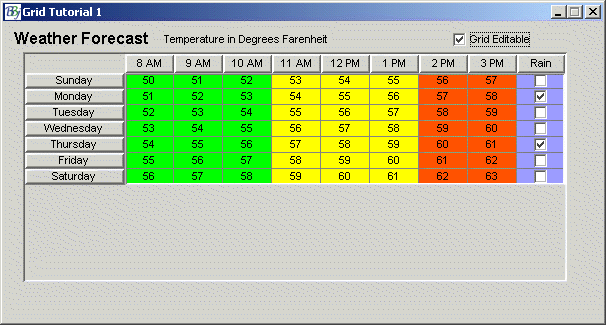
Appearance of grid when cell edited:
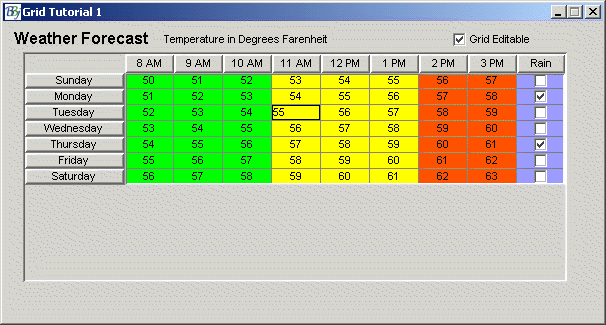
-
Begin event loop. Event loop is only necessary for optional grid handling.
REM EVENT LOOP DIM EVENT$:TMPL(SYSGUI) DIM GENERIC$:NOTICETPL(0,0); REM ' Generic Notice Template LET EVENT=LEN(EVENT$) LET EOJ=0 REPEAT READ RECORD (SYSGUI,SIZ=EVENT,ERR=EVENT_LOOP_END)EVENT$ IF EVENT.CODE$="N" THEN LET GENERIC$=NOTICE(SYSGUI,EVENT.X%) DIM NOTICE$:NOTICETPL(GENERIC.OBJTYPE%,EVENT.FLAGS%) LET NOTICE$=GENERIC$ FI IF EVENT.CODE$="X" THEN LET EOJ=1; BREAK -
Editable check box was checked so toggle variable and reset editable in grid:
IF EVENT.CODE$="c" THEN IF EDITABLE THEN LET EDITABLE=0 ELSE LET EDITABLE=1 FI GOSUB SET_EDITABLE FI -
Cell double clicked:
IF EVENT.CODE$="N" AND EVENT.ID=GRID THEN REM Check for double click IF NOTICE.CODE=3 THEN GOSUB SHOW_CELL FI FI UNTIL EOJ EVENT_LOOP_END: PRINT (SYSGUI)'DESTROY'(0) RELEASE -
Set grid editability to EDITABLE:
SET_EDITABLE: REM set editability of grid using sendmsg 108 LET TF$=SENDMSG(SYSGUI,GRID,108,EDITABLE,$$) RETURN -
Use SENDMSG() 113 to retrieve value of clicked on cell and display it in a message box.
SHOW_CELL: IF EDITABLE=0 THEN REM Get text from cell and display in message box DIM GET_VAL$:"col:u(2),row:u(4)" LET GET_VAL$.ROW=NOTICE.ROW LET GET_VAL$.COL=NOTICE.COL if notice.col = numcol-1 then let text$=sendmsg(sysgui,grid,114,0,GET_VAL$) if dec(text$)= 0 then display$="No rain forcasted" else display$="Rain forcasted" fi else LET TEXT$=SENDMSG(SYSGUI,GRID,113,0,GET_VAL$) LET DISPLAY$="The temperature at this time will be " +$0A$ +TEXT$+ $0A$+"degrees Farenheit" fi REM Display a message box LET V=MSGBOX(DISPLAY$) FI RETURN ENDAppearance of grid after double-clicking on non-editable grid: