
Enterprise Manager: Database > JDBC/ODBC Connections
To view this topic for the preceding Enterprise Manager, see Enterprise Manager Java App - JDBC/ODBC Connections.
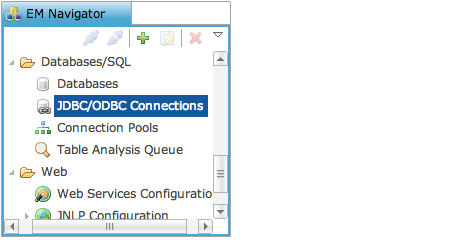
To access JDBC/ODBC Connections, go to Databases/SQL and double-click JDBC/ODBC Connections in the BBj EM Navigator. The settings tab will open to the right.
The JDBC/ODBC Connections tab displays all JDBC or ODBC connections connected to a specific database.
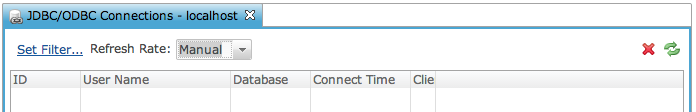
|
ID |
Connection ID. |
|
User Name |
User Name associated with the connection. |
|
Database |
Database the connection is accessing. |
|
Connect Time |
Time connection was made. |
|
Client Host |
Hostname of the connected client. |
In the JDBC/ODBC connections tab, set the refresh rate by selecting a time interval from the drop-down list.
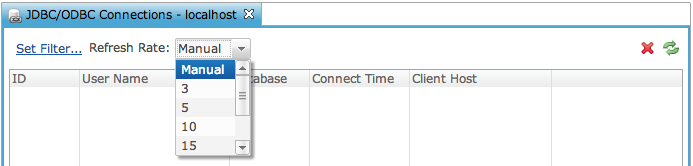
Terminate a Connection
To terminate a connection, highlight the connection and select the red “X”.
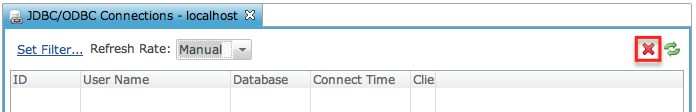
See Also
Metadata Definition