
Enterprise Manager: Database > Query Analysis
To view this topic for the preceding Enterprise Manager, see EM Java App: Database - Query Analysis Tab and EM Java App: Automatic Database Analysis.
The Query Analysis tab provides an interface for the administrator to analyze information about all of the queries run on the selected database. This information can be used to help determine if the database tables are indexed in a way that allows the SQL engine to effectively optimize the most common queries run against the database.
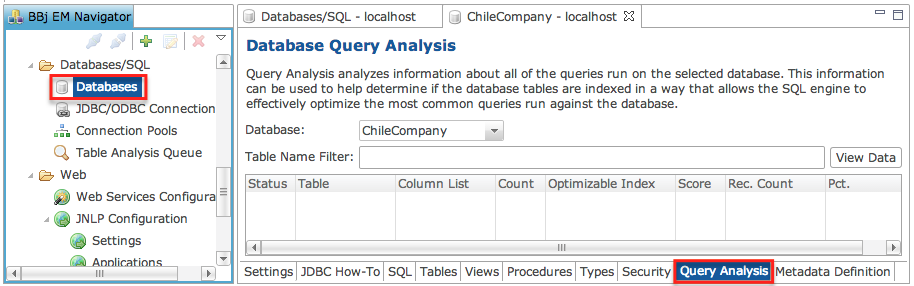
In BBj 12.0 and higher, the administrator determines that it would be beneficial to add or remove an index on a particular combination of columns in the list, this can be done right from the user interface.
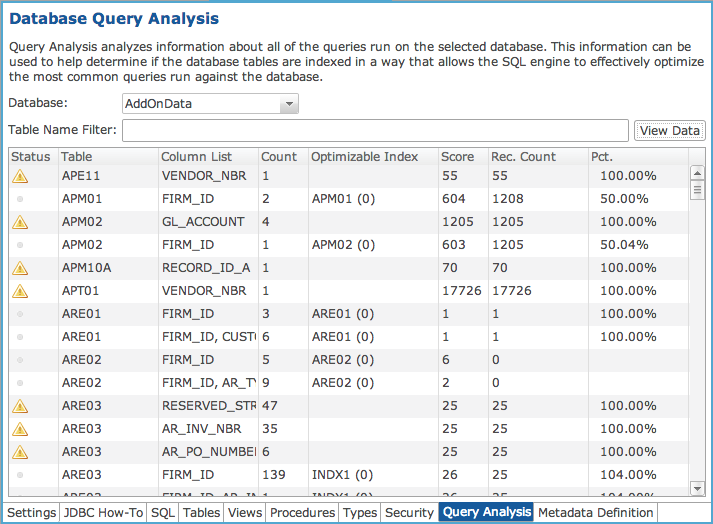
Specify the filter criteria for the tables in the "Table Name Filter" field and press the [Filter] button.
Each row in the GUI table displays the following information:
|
Status |
Displays the status of query analysis on a specific table.
|
||||||||||||
|
Table |
Name of the table. |
||||||||||||
|
Column List |
List of columns (in index segment order) that were included in the WHERE clause that could have possibly been used for optimization if they were indexed. |
||||||||||||
|
Count |
Number of times Query Analysis has been run on that table. |
||||||||||||
|
Optimizable Index |
Whether this combination of columns has an index on them or not. |
||||||||||||
|
Score |
Is the number of queries that have been run that used that combination of columns in their WHERE clause. |
||||||||||||
|
Rec. Count |
Record count. |
||||||||||||
|
Pct. (Percentage) |
A score that relates to the how often this combination of columns was used. |
When a statement is executed that includes a WHERE clause, it updates the underlying information used to populate this table. For example, the following statement will update information for the "LAST_NAME, FIRST_NAME", "FIRST_NAME, LAST_NAME", "FIRST_NAME", and "LAST_NAME" items in the list:
SELECT * FROM customer WHERE last_name = 'Doe' and first_name = 'John'
See Also
Metadata Definition




