
Enterprise Manager - Database: SQL
To view this topic for the preceding Enterprise Manager, see EM Java App: Database - SQL Tab.
Description
The Enterprise Manager allows the administrator a way to execute an SQL statement against the selected database.
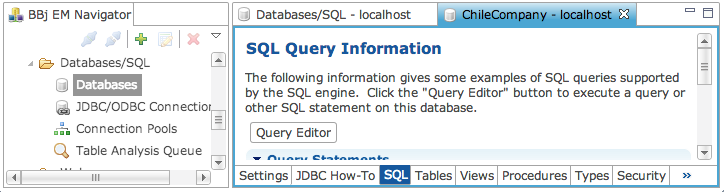
To access the SQL tab, go to Databases/SQL and double-click Databases, double-click the Databases entry in the BBj EM Navigator and the tables tab opens to the right.
When a statement is executed, the status of the process shows in an informational text area below the SQL text. This area also shows the elapsed time when the statement is complete.
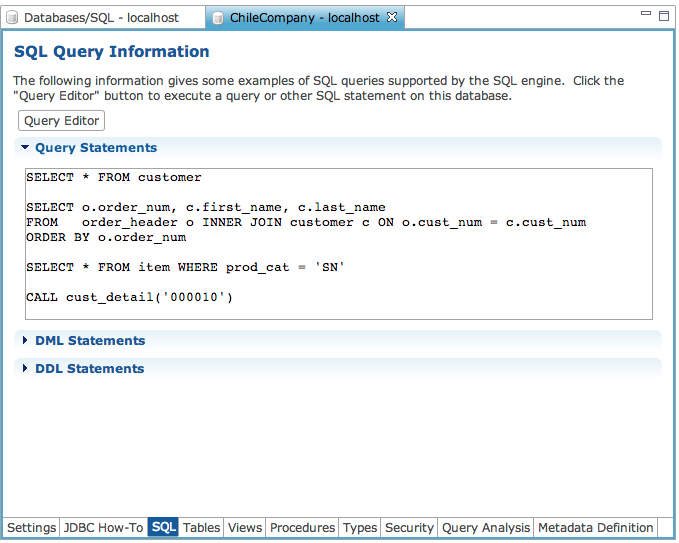
See Also
Metadata Definition