
Enterprise Manager: BBj Services > Log Files
To view this topic for the preceding Enterprise Manager, see EM Java App: System Logs.
Description
The "Log Files" item allows the user to specify the location of and various settings for the various log files in BBjServices. Log files can also be very useful for troubleshooting.
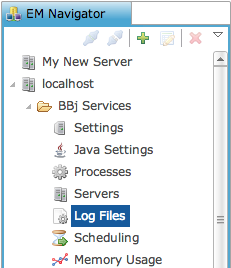
Viewing Logs
The [Log Files] tab allows the administrator to select from a list of the log file types, and then from a list of log files that match that type.
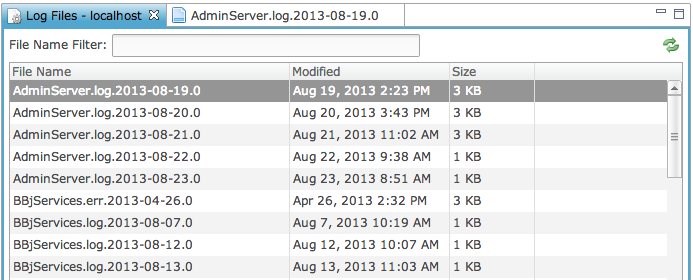
File Name Filter
Log files can be filtered by file name. If there are no logs of that type available, the list will be empty. Use the * as a wildcard character. To update the list after making changes to the File Name Filter, click the refresh button.
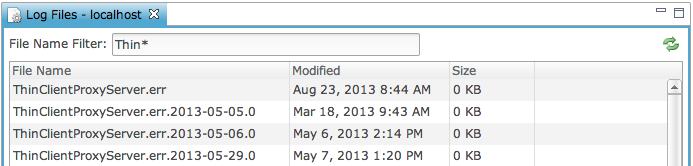
Double-click a log file to view the specific log file. In the log file view tab there is the ability to do a real time search. This view is read-only, so no changes can be made to the log files.
Type search criteria in the text box to filter the results shown in the log file viewer. This search is incremental so it will update the view as you type. Selecting Matches Only tells the viewer to eliminate all lines from the log file that do not match the search criteria. This does not affect the log file, only what is displayed in the viewer
.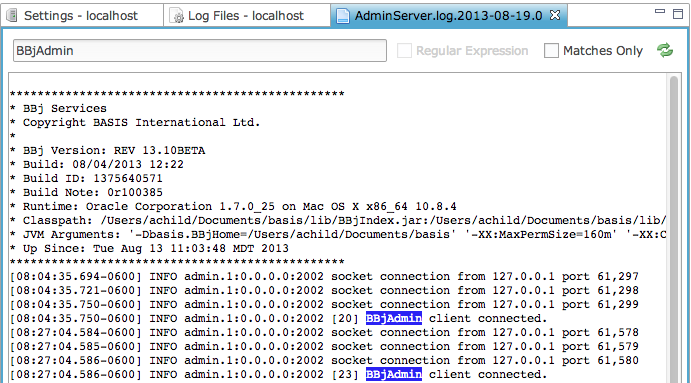
See Also