Enterprise Manager Java App: System Logs
In BBj 13.0 and higher, the Enterprise Manager Java app has been superseded by a new browser Enterprise Manager and Eclipse plug-in. See Enterprise Manager - BBjServices: Log Files.
Introduction
The "System Logs" item allows the user to specify the location of, and various settings for, the various log files in BBjServices. These log files can be useful for troubleshooting. The System Logs panel consists of two tabs, one for viewing the log files, and one for configuration of the logging settings.
Viewing Logs
The [Logs] tab allows the administrator to select from a list of the log file types, and then from a list of log files that match that type. If there are no logs of that type available, the list will be empty.
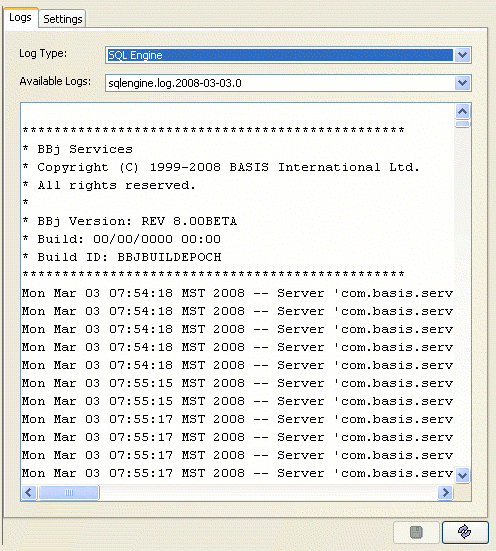
This view is read-only, so no changes can be made to the log files.
Log File Settings
The [Settings] tab allows the administrator to make changes to the logging settings such as the log file locations and names, maximum size of the log files, and levels of logging.
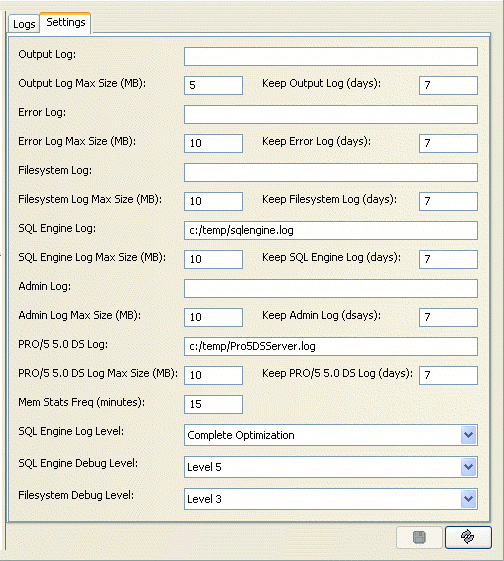
For each log file, a maximum size in MB can be set. If the log file is blank, or set to 0, then it will grow indefinitely. If a log file reaches its maximum size, a new log file will be created and subsequent logging will be written to the new file.
Each day, a new log file will be created. The number of days to keep log files can be specified by entering the number of days in the "Keep…Log (Days)" fields. After the specified number of days is reached, the oldest log file(s) will be removed automatically when the new log file is created for the next day.
The user can set logging levels to be used by BASIS Technical Support for diagnosing certain kinds of problems. Please note that the logging levels go back to their default settings when BBjServices is restarted.
Rolling BBjServices 'Default' Log Files
Beginning in BBj 11.10, bbjservices.err, bbjservices.out and the GC log files will roll over when starting BBjServices on UNIX platforms. The parameters to control these rolling logs are set inside the bbjservices script. In a future release, these settings will be available via the Enterprise Manager.
Each time BBjServices is started, the "bbjservices.err" file is rolled into "bbjservices.err.0". The previous logfiles maintain the same name with a numeric extenstion, ".#". For example, upon the second instance of BBjServices, the original bbjservices.out file is renamed bbjservices.out.0 while the new file is named bbjservices.out. Upon the third instance, *.out.0 rolls to *.out.1 and *.out rolls to *.out.0, and so on. The higher the number, the older the log. The default setting keeps up to fifteen rolled logs.
In addition, older log files compress to conserve disk space. The five most recent logs, 0-4, are not compressed by default, to allow easier access. The GC logfile name can vary depending on the java arguments for BBjServices found in the BBj.properties file. The specific logfile name is retrieved from the BBj.properties file.
Below is a sample from the bbjservices script in which the parameters can be changed. The change to the default settings as listed in "rotate_cnt=10" and "uncomp_cnt=3" must appear between the Start/End Custom Definitions lines.
# This is used for rotating the bbjservices.err and bbjservices.out log files.
# These can be changed in the custom defs area if desired.
#
rotate_cnt=15
uncomp_cnt=5
#---------- Start Custom Definitions (DO NOT REMOVE THIS LINE) ----------
rotate_cnt=10
uncomp_cnt=3
#---------- End Custom Definitions (DO NOT REMOVE THIS LINE) ----------