
Enterprise Manager: BBjServices > Processes
To view this topic for the preceding Enterprise Manager, see EM Java App: BBj Processes.
Description
The Enterprise Manager allows the administrator to monitor and terminate BBj processes running in BBjServices.
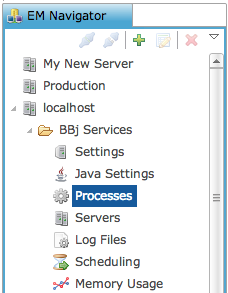
Select BBjServices > Processes to view the kind of information that the administrator can monitor:
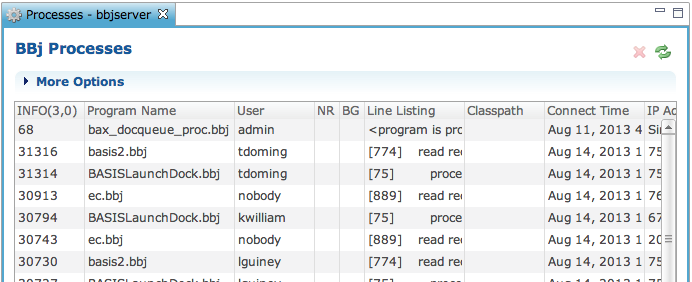
|
INFO(3,0) |
The process ID returned from calling INFO(3,0). To see the files that are currently opened by any process, select the "Open Files" node in the tree and look for files with an "Open ID" value containing the INFO(3,0) value of the desired process. |
|
Program Name |
The name of the program being run. This will be the file name of the loaded program. |
|
User |
The user that started the process. |
|
NR (not responding) |
The amount of time in seconds that the process has not been responding to queries. If the number is positive, this may mean that it is currently in a running FOR or WHILE loop. |
|
BG (background) |
Process is running the background |
|
Line Listing |
The current line of code being run at the time the Enterprise Manager asked the server for the information. If the program was saved using SAVEP, you will not be able to see this information. |
|
Classpath |
Classpath of the selected process. |
|
Connect Time |
The date and time the connection was established. |
|
IP Address |
The IP address of the machine that connected to start the process. |
|
Message |
Informational message set in a BBj program by setting the STBL value for !SESSIONINFO. The program can use this information for any purpose (such as providing additional detail pertaining to the process), for administrators using the Enterprise Manager. See STBL Formats - BBj for more information about STBL usage. |
More Options
Checking "Full Paths" will switch the list of open files to show the full path to the file instead of just the filename. More options gives the ability to filter the list or set it to show more detail as with "Full Paths".
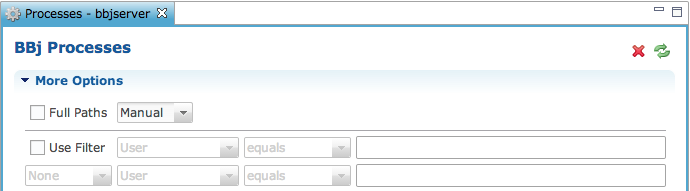
Checking “Use Filter” allows you to filter on User, INFO(3,0), Program Name, NR, BG, Line Listing, Classpath, Connect Time, or IP Address. By using equal to, less than, greater than, contains and regex to compared with either an AND, or OR.
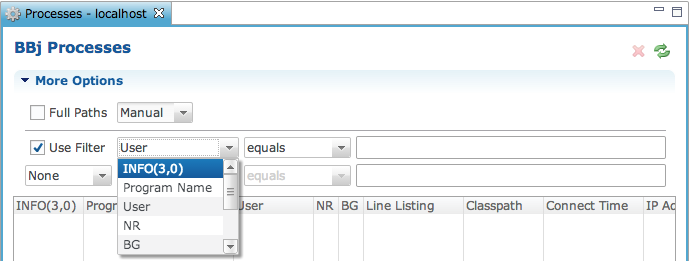
To terminate a process, do the following:
1. Select the process to be terminated.
2. Click [Terminate Process].
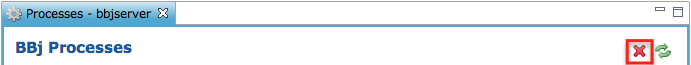
Note:
Users can also terminate BBj Processes with BBjAPI::killSession.
See Also