FormBuilder/AppBuilder: Working With Child Windows Tutorial
Description
Child Windows are a little tricky, primarily due to the Definition/Pointer dichotomy.
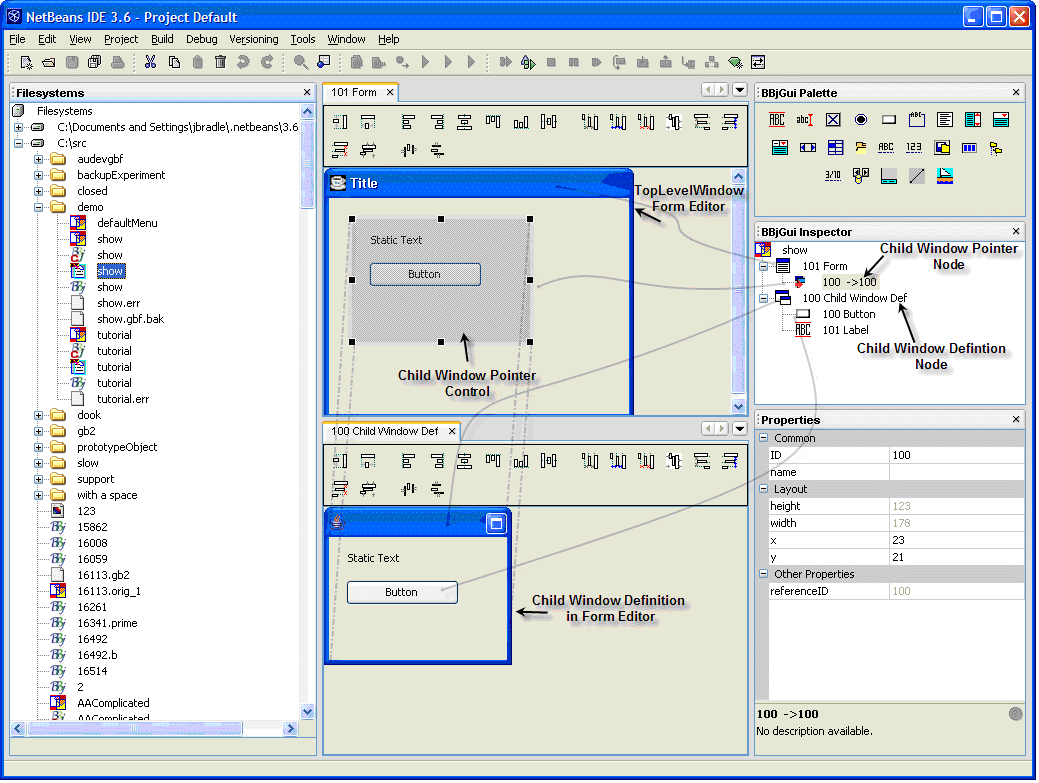
Create a new .arc Resource
Create and Edit a Child Window Definition
Edit the Child Window with the Edit Window Action.
Add a Button using the Palette.
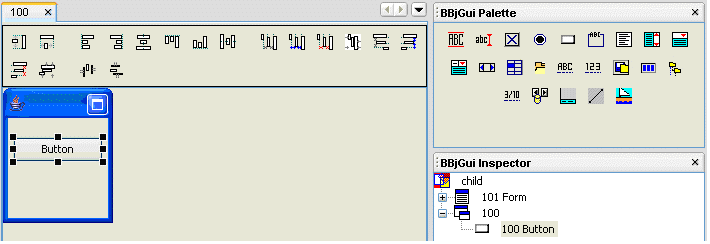
Edit the TopLevelWindow
Edit the TopLevelWindow (101 Form) via the Edit Window Action.
Add a ChildWindow Pointer to the TopLevelWindow
Drag the ChildWindow Definition Node (100) unto the Form Editor for the TopLevelWindow (101 Form).
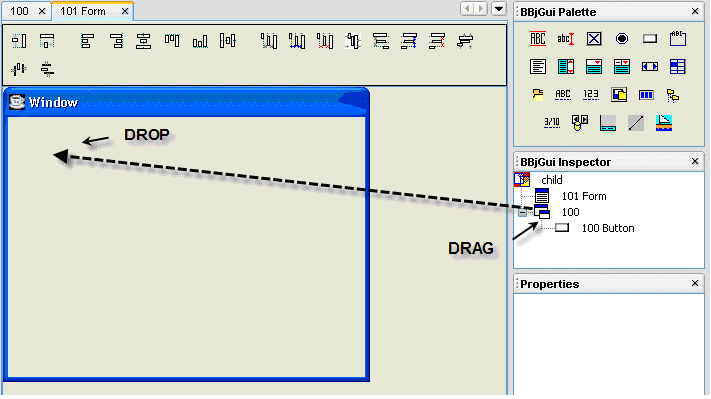
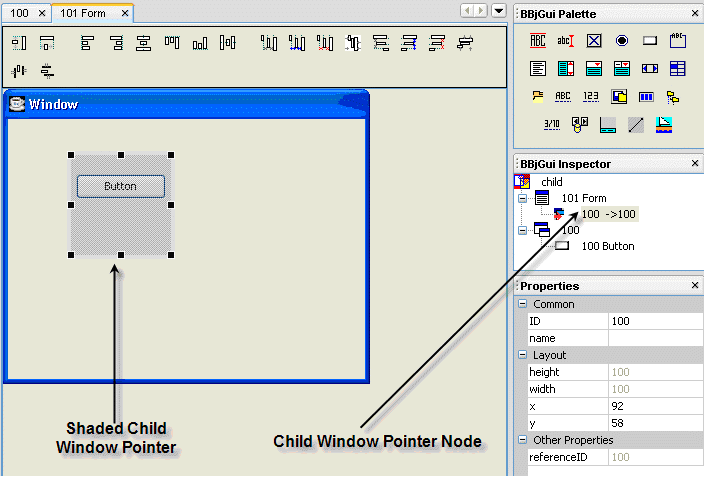
Create a .gbf File corresponding to the .arc
Use the Create AppBuilder File Action to create a .gbf File and open it.
Adding Events
When opened in AppBuilder, the ChildWindow Pointer Node has Shadow Node children. These children represent the controls in the ChildWindow Definition Node.
Register event handlers on these Shadow Nodes.
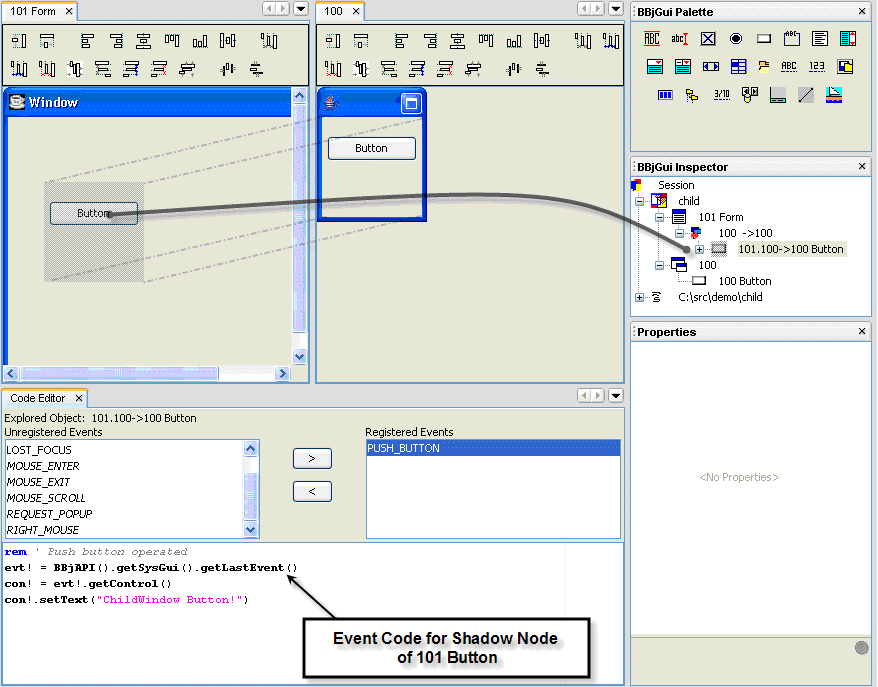
Remarks
The Child Window Definition Node determines the contents and size of the ChildWindow Pointer Node.
Since a ChildWindow Definition cannot be directly manifested in BBj, Events Handlers cannot be registered on controls contained within a Child Window Definition.
See Also
ChildWindow Pointer Node