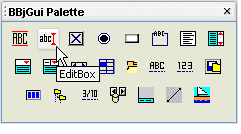FormBuilder/AppBuilder: Palette
Description
Use the Palette to add controls to a Form within the Form Editor in FormBuilder.
Location
The Display Palette Action displays the Palette.
Use
Each button within the Palette represents a different control available to add to a Form within the Form Editor.
Each button within the palette represents a different control which can be added to a Form within the Form Editor.
By clicking a button, that control becomes armed. By clicking on a form within the Form Editor.a control of that type can be added to the form.
By holding down Shift when adding a control, the control type will remain armed.
The default properties for a control can be cleared by right-clicking the button for a given control type.