Accounts Payable - Bank Account Codes
Function
The Bank Account Codes task is used to create and maintain the bank account codes used in the ACH electronic payment of vendors and appears in the AP Parameters and the Vendor maintenance tasks
=> To access this task...
Select Bank Account Codes from the Inquiry and Maintenance menu.
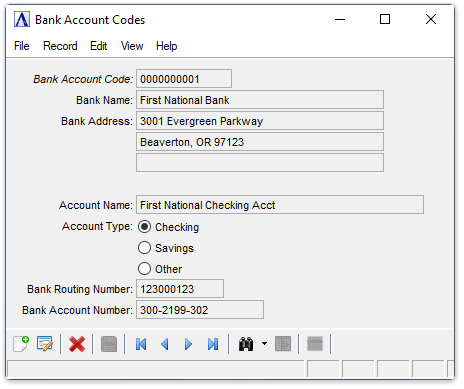
AP - Bank Account Codes maintenance
About the Fields
To enable edits to the form select  .
.
In the Bank Account Code field...
-
Click
 to select a bank account code from a list of active code records. See Query Functions.
to select a bank account code from a list of active code records. See Query Functions. -
Click
 to create a new bank account code record.
to create a new bank account code record. -
Click the record navigating buttons;
 to view the first record,
to view the first record,  to view the previous record,
to view the previous record,  to view the next record and
to view the next record and  to view the last vendor record.
to view the last vendor record.
In the Bank Name field...
-
Enter the name of the banking institution.
In the Bank Address field...
-
Enter the bank's mailing address.
In the Account Name field...
-
Enter the description of the account. Can use descriptions from the GL Bank Reconciliation task - this is not the same as the GL Account Name.
From the Account Type selector...
-
Select Checking, Savings, or Other.
In the Bank Routing Number field...
-
Enter the bank's routing number.
In the Bank Account Number field...
-
Enter the account number.
When done making selections:
-
Click
 to save the record.
to save the record. -
Click
 to begin a new bank account code record.
to begin a new bank account code record. -
Click
 to delete the record.
to delete the record.
______________________________________________________________________________________
Copyright BASIS International Ltd. AddonSoftware® and Barista® Application Framework are registered trademarks.