SysConsole/SysWindow: Copying and Pasting
Description
Three different methods for copying and pasting are available in the BBj SysConsole. The method currently in use depends on setting "Use PRO/5 Copy", "Use CTRL C Copy" (Windows), "Use CMD C Copy" (macOS), or "Use CTRL INSERT Copy" (Windows) in the Edit > Copy Style... menu as shown in Figure 1.
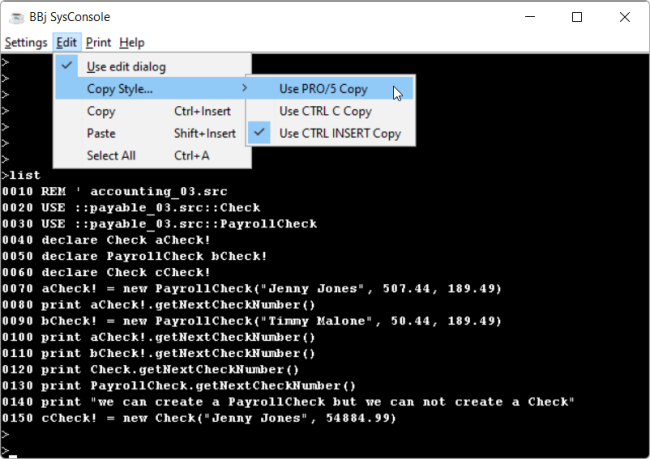
Figure 1: Copy Style Menu
Checked "Use PRO/5 Copy"
When "Use PRO/5 Copy" is checked (the default setting), the SysConsole uses the traditional Visual PRO/5 SysWindow copy/paste mechanism.
To copy text from the SysConsole to the clipboard:
-
Choose Copy from the Edit menu. The mouse cursor changes to cross-hairs.
-
Move the cursor to one corner of the area to be copied, then press and hold the left mouse button, and drag the cursor to the opposite corner. A dashed rectangle shows the current selection area as shown in Figure 2.
-
Release the left mouse button. The selected text is then copied to the clipboard. Linefeeds are added between lines.
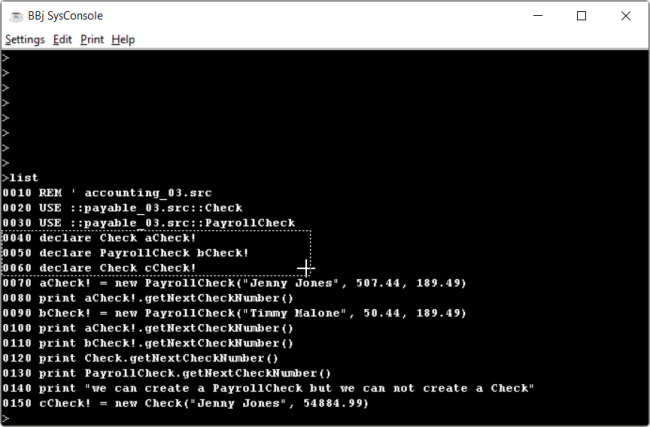
Figure 2: Copying text with PRO/5 copy
style
To paste text from the clipboard:
- Choose Paste from the Edit menu. The text inserts into the current location of the cursor, as if it had been typed at the keyboard.
Checked "Use CTRL C Copy", "Use CMD C Copy", or "Use CTRL INSERT Copy"
When "Use CTRL C Copy", "Use CMD C Copy", or "Use CTRL INSERT Copy" is checked, the traditional Visual PRO/5 copy/paste mechanism is disabled and the SysConsole uses a more familiar copy/paste mechanism found in many common text editing applications. Text is selected with the mouse and the Ctrl+C/V, Cmd+C/V, or [Ctrl/Shift]+Insert key combinations will perform the copy and paste.
To copy text from the SysConsole to the clipboard with any of these methods:
-
Move the mouse cursor to the start of the desired text selection, then hold down the left mouse button while dragging the mouse cursor to the end of the text.
-
Release the left mouse button. The selected text is highlighted with reverse video as in Figure 3.
-
To copy the selected text to the system clipboard, you may do one of the following:
- press Ctrl+C, Cmd+C, or Ctrl+Insert.
- Choose Copy from the Edit menu.
- Press the right mouse button to open a popup menu and choose Copy.
Two other ways are available to select text for copying:
-
Select text one word at a time by double-clicking the left mouse button on a desired word.
-
Select all the text shown in the SysConsole by doing one of the following:
- Press Ctrl+A or Cmd+A
- Choose Select All from the Edit menu
- Press the right mouse button to open a popup menu and choose Select All.
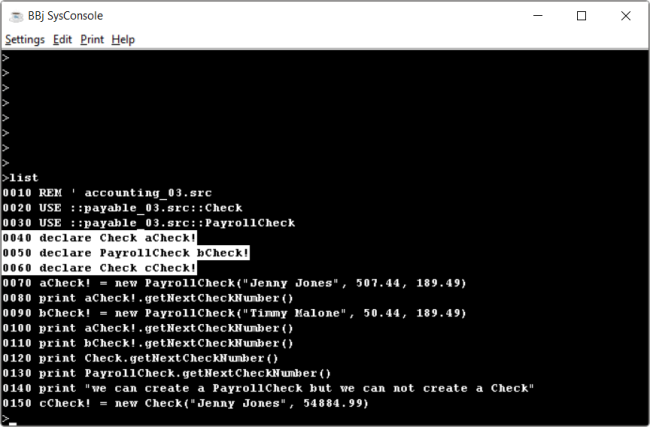
Figure 3: Selecting text to copy with
either CTRL C Copy, CMD C Copy, or CTRL INSERT Copy
To paste text from the clipboard, do one of the following:
- Press Ctrl+V, Cmd+V, or Shift+Insert
- Choose Paste from the Edit menu
- Press the right mouse button to open a popup menu and choose Paste.
The text inserts into the current location of the cursor, as if it had been typed at the keyboard.
In BBj 19.0 and higher, the current copy style setting is stored in the SysConsole's .def configuration file BBjSysWindowDefault.def as the CopyStyle property. A value of 1 corresponds to the PRO/5 style, 2 corresponds to the CTRL C or CMD C style depending on the operating system, and 3 corresponds to the CTRL INSERT style.
In BBj 19.0 and higher, the active copy/paste mechanism can also be programmatically controlled with the 'COPYSTYLE' mnemonic.
In BBj 11.0 and higher, the current setting of "Use Ctrl C Copy" is stored in the SysConsole's .def configuration file. The property is called UseCtrlCCopy. A value of 0 means the VPRO/5 traditional copy/paste mechanism is active, while a value of 1 indicates the Ctrl+C/V copy/paste mechanism is active.
In BBj 11.0 and higher, the active copy/paste mechanism can also be programmatically controlled with the ‘CTRLCCOPY’ mnemonic.
The Ctrl+C/V copy/paste mechanism is undeniably more convenient and intuitive than the traditional Visual PRO/5 copy mechanism, but it also imposes two serious caveats which may cause problems in certain situations:
-
The Ctrl+C or Cmd+C key combination is no longer available as a program interrupt. In addition, the Ctrl+A or Cmd+A and Ctrl+V or Cmd+V key combinations are no longer available to CUI applications when this new copy/paste mechanism is active.
-
Mouse hotspots (created with the SysWindow ‘MOUSE’ and ‘AMOUSE’ mnemonics) are ignored. All mouse clicks and drags performed in the area of the SysWindow are now applied to text selection, making it impossible to activate a mouse hotspot.