BBj SysConsole/SysWindow Overview
Description
The BBj SysConsole is a character-based window that gives users the ability to type commands at a ready prompt, edit and list BBj program source code, and display the output of character-based programs. It functions exactly like the VPRO/5 SysWindow. The following image shows the BBj SysConsole:
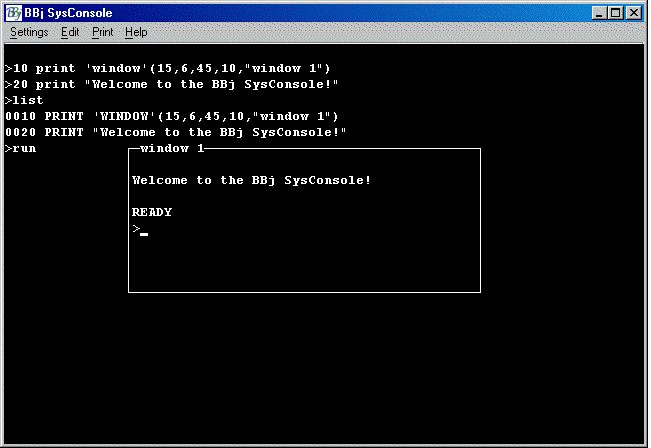
The BBj SysWindow is a character-based window which serves as a target for the output of programs to be displayed, and therefore does not have a ready prompt. Unlike the BBj SysConsole or the VPRO/5 SysWindow, the BBj SysWindow cannot be used to develop or edit program source code or to execute any console mode commands. The following image shows the BBj SysWindow:
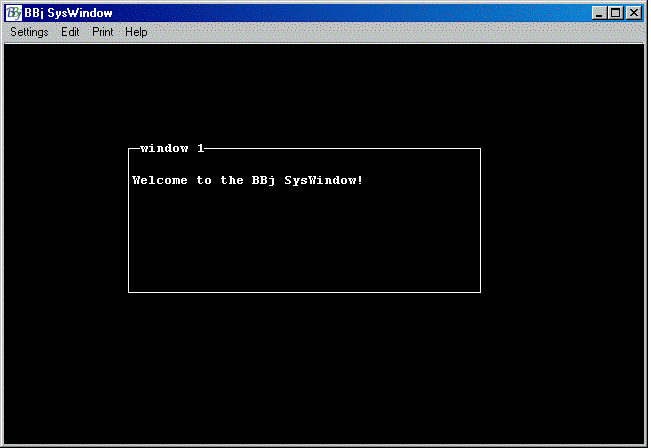
Only a single "console" window can be opened at a time. When BBj is started from the command line without the –d option, a SysConsole will appear. If the –d option is used, a BBj WinConsole will appear instead of a SysConsole. When a character-based program is executed from the WinConsole, its output will be displayed in a SysWindow rather than a SysConsole, because the "console" ability is already found in the WinConsole. In other situations where character-based programs are executed and the com.basis.bbj.comm.ThinClientServer.disallowConsole flag in the BBj.Properties file is set to true, a SysWindow will also be used instead of a SysConsole.
The first instance of a SysConsole or SysWindow will have a menu bar with the Settings, Edit, Print, and Help menus. These menus can be activated with the mouse or by using keyboard shortcuts. Holding down the ALT key while pressing the key with the underlined character in the name of the particular menu item will cause that action to be taken. It is not necessary to hold down the SHIFT key to distinguish between uppercase and lowercase letters when accessing menus from the keyboard.