FormBuilder/AppBuilder: Default Code
Description
When adding an event handler, AppBuilder inserts code based on the default code profile. Configure the default code profile with the AppBuilder Default Code Profile Editor via AppBuilder Options.
The BASIS Product Installer, when configured to install the BASIS IDE, installs a number of .adc files. Choose the Select profiles via the AppBuilder Default Code Profile property.
To add, delete and modify profiles, click the custom editor button.
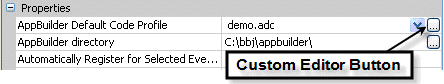
In addition to configuring which code to add when an Event handler is registered, it is possible to configure if an Event handler is added automatically for a specific ControlType/EventType combination via the Profile Management Dialog.
Automatic Event handler addition can happen when adding a control, or optionally, also when loading an AppBuilder file. Control this second optional behavior via the Automatically Register for Selected Events on Load property within the AppBuilder Options. The automatic Event handler addition will not overwrite a previously added event handler.
Components
The AppBuilder Default Code Profile Editor
The AppBuilder Default Code Profile Editor provides the ability to edit, copy, and delete all profiles
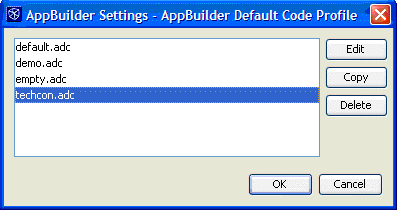
The currently selected profile is edited via the Edit button. This launches the Profile Management Dialog.
The currently selected profile can be copied to a new filename via the Copy button. Specify an unqualified filename in the resultant dialog.
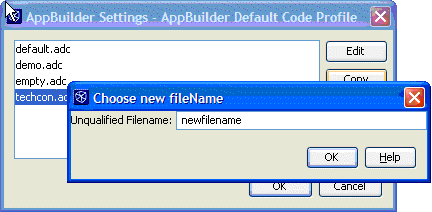
The currently selected profile is deleted via the Delete button. This action is non-reversible.
Profile Management Dialog
The profile Management Dialog allows the user to configure the default code. Additionally, the automatic addition of a handler for a given control type, event combination can be specified.
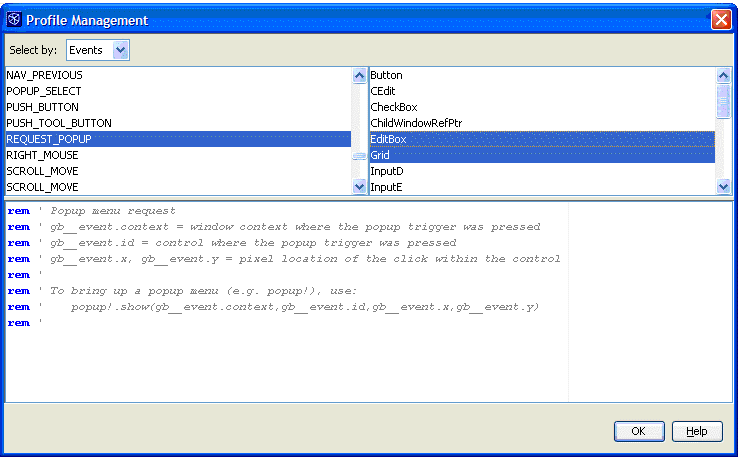
In the given example, the EditBox and Grid will automatically register for the Request Popup Event. Any time a REQUEST_POPUP event handler is added, the specified code will automatically be added.
To view/configure the events by Control, change the Select by box to Controls.
Remarks
None.