 EM: BBjServices > Open Files
EM: BBjServices > Open Files
Description
The  Open Files provides a detailed overview of all active file handles and communication channels currently utilized by BBj programs, ODBC/JDBC, JLib, and CLib connections. Enables administrators to monitor, analyze, and manage open files in real time, ensuring system stability, efficient resource usage, and smooth interaction between processes accessing shared or individual file data.
Open Files provides a detailed overview of all active file handles and communication channels currently utilized by BBj programs, ODBC/JDBC, JLib, and CLib connections. Enables administrators to monitor, analyze, and manage open files in real time, ensuring system stability, efficient resource usage, and smooth interaction between processes accessing shared or individual file data.
Location
![]() EM Navigator →
EM Navigator →  File System →
File System →  Open Files
Open Files
Toolbar
| Button | Function |
|---|---|

|
Refreshes the displayed list of Open Files. |

|
Removes/deletes selected Open Files. |
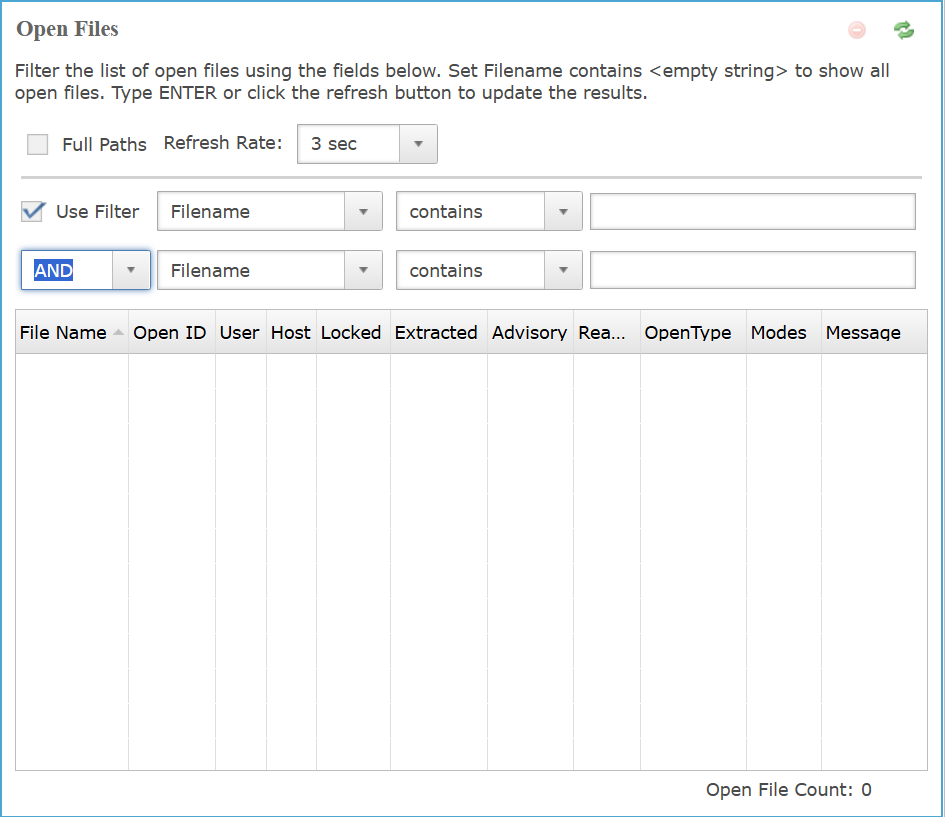
Open Files: Filter Settings
Enables customized filtering of  Open Files using defined parameters such as filename, Full Paths, and Use Filter. Multiple conditions can be applied with AND/OR logic to refine search results, improving visibility and control over active file operations within BBjServices.
Open Files using defined parameters such as filename, Full Paths, and Use Filter. Multiple conditions can be applied with AND/OR logic to refine search results, improving visibility and control over active file operations within BBjServices.
Open Files: Filter Settings List
Open Files: Column Settings
The  Open Files table columns present detailed attributes of active file handles, including file name, open ID, user, host, lock status, access modes, and messages. It allows administrators with precise real-time insights into each file’s state and usage context.
Open Files table columns present detailed attributes of active file handles, including file name, open ID, user, host, lock status, access modes, and messages. It allows administrators with precise real-time insights into each file’s state and usage context.
Open Files: Column Settings List
| Column | Description |
|---|---|
| File Name | Lists the complete name and path of each active file currently opened by BBjServices. |
| Open ID | A reference to the process or tool that opened the file such as "BBJ" which refers to a BBj process, "ODBC/JDBC" which refers to an ODBC or JDBC connection, or a variety of other types of uses. This is helpful for determining what process or ODBC/JDBC connection has the file opened. |
| User | Identifies the username associated with each open file, showing which BBj user or process initiated the file connection. |
| Host | Identifies the client machine name or IP where the file handle originated within BBjServices on connection. |
| Locked | Status indicating whether the file holds a BBj record or channel lock preventing concurrent write access. |
| Extracted |
If one or more records are extracted in a file. In BBj 11.0 and higher, If blank, no records are extracted. If a number present, it indicates the number returned in a BUSY error message, should a user attempt to access the record while extracted. This number can be used by an administrator to determine which open file handle has the record extracted. |
| Advisory | Indicates whether an advisory lock is applied, enabling cooperative coordination without enforced exclusivity on file access. |
| Read Only | The file was opened for read only access. |
| Open Type | The type of open used to open the file. For example, if the file is an MKEYED file, but was opened as a STRING file, it will display String. |
| Modes | Uses system-dependent channel modes from the OPEN verb to define how files are accessed, created, or restricted. |
| Message | Lists runtime messages for each open file: status updates, errors, warnings, or informational notes generated. |
| Open File Count | Reporting the total number of currently open file(s). |
Force-Close a File
The Force-Close option immediately terminates a selected open file and releases its associated system resources. This function is useful when a file remains open unexpectedly or becomes unresponsive. Because the operation bypasses normal application-level handling, it should be used cautiously, as closing a file in this manner may cause unexpected results if the application is not prepared for it. To force-close a file, select the desired file from the  Open Files list and click the
Open Files list and click the  icon.
icon.
NOTE: As of BBj 13.00, force closing one open file handle will NOT close other open file handles on that same file. It now only closes the particular file handle selected.