
Enterprise Manager: DDExport > MySQL Script Export
This page provides detailed information on the MySQL Script Export output produced by the DDExport. During the export process (See Figure 4 from Enterprise Manager: Data Dictionary Export (DDExport)), you must specify a location for the export (the “export destination”).
Overview
In the export destination for the data, locate the script file. The file's name is the name of the database followed by the extension .sql. For example, if your database is called "ChileCompany," the file is called ChileCompany.sql.
You can view the file in any simple text editor. The file contains the information in a MySQL format eligible for import into a MySQL editor tool. An example of one is here: https://dbdiagram.io/d.
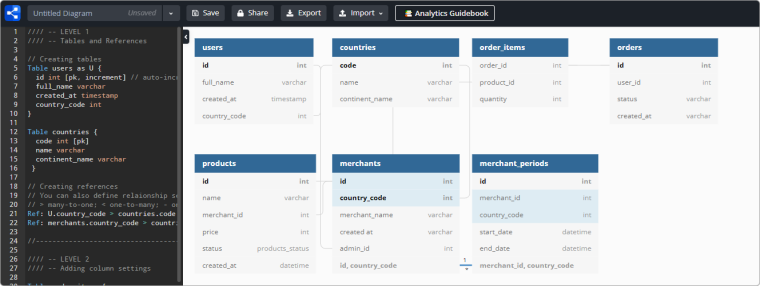
Figure 1. MySQL Editor Tool Example
Example
|