
Enterprise Manager: DDExport > HTML Export
This page provides detailed information on the HTML output produced by the DDExport. During the export process (See Figure 4 from Enterprise Manager: Data Dictionary Export (DDExport)), you must specify a location for the export (the “export destination”).
Overview
To view the pages associated with the exported database in HTML format, navigate to the export destination for the data, locate the index.html file, and open it. The Cover Sheet should appear in your default browser. (Tip: Since the pages are in HTML format, use the browser's back and forward buttons to return to previously viewed pages.)
Cover Sheet
The Cover Sheet contains an overview of the exported database, such as the type, location, and hyperlinks to other valuable information. The top header displays the name of the database.
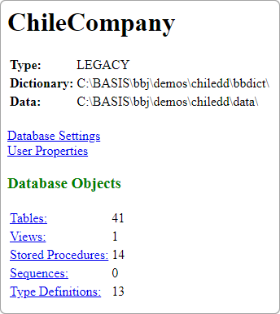
Figure 1. Cover Sheet
Database Settings
Cover Sheet > Database Settings
The Database Settings depend on the actual database. The information provided by the database divides the results into categories. The data uses an ordinal value to place the data in each group in a specified order to make it more legible. For example, if two values usually work in tandem, the ordinal value ensures that the data is displayed next to each other, making it easier to find.
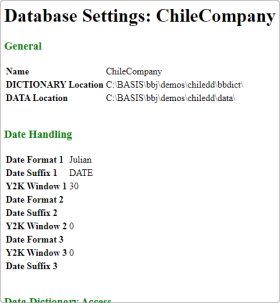
Figure 2. Database Settings Page
User Properties
Cover Sheet > User Properties
The User Properties page is generated based on the user properties set by the user. It displays the name of the property and its value. The User Properties page may not exist for every database.
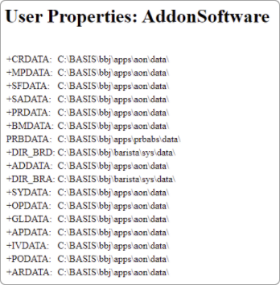
Figure 3. User Properties Page
Tables
Cover Sheet > Tables
The Tables page contains a list of tables associated with the database. Each row represents a table in the database and contains a hyperlink to its column data.
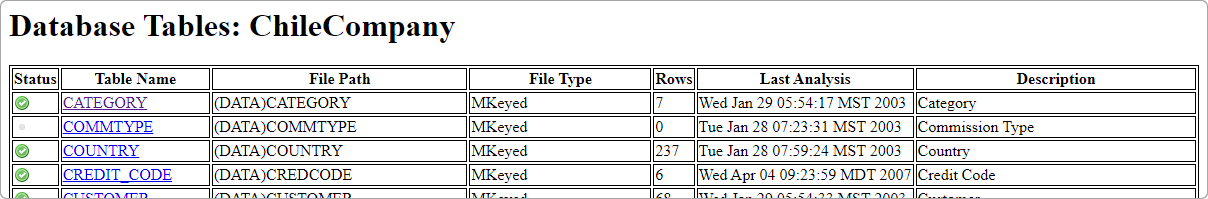
Figure 4. Tables Page
Key Objects on the Tables page:
-
Status: Refers to the "health" of a table
-
There are five status levels, and each is associated with an icon (image file):
-
 (Analyzed)
(Analyzed) -
 (Critical)
(Critical) -
 (Info)
(Info) -
 (Unanalyzed)
(Unanalyzed) -
 (Warning)
(Warning)
-
-
If the image files do not already exist in the export destination, the image files become available in that directory as a result of the export
-
-
Table Name: Hyperlink(s) to Column Data
-
File Path: Location of the table
-
File Type: The type of file (e.g., MKeyed)
-
Rows: Total amount of rows of data in the table
-
Last Analysis: Timestamp of when the table was last accessed
-
Description: Description of the table
Column Data
Cover Sheet > Tables > Select table under Table Name
The Column Data page contains details about the selected table.
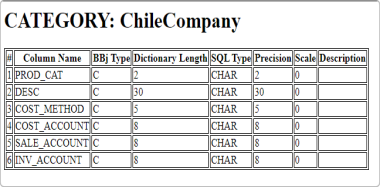
Figure 5. Column Data Page
Key Objects on the Column Data page:
-
#: Column number in the table
-
Table Name: Name of the column in the table
-
BBj Type: BASIS's proprietary type
-
Dictionary Length: Length of the BBjType in the database
-
SQL Type: Type stored in the SQL database
-
Precision: Length or size of SQLType within the database
-
Scale: Number of digits to the right of the decimal point in a number
-
Description: Description of the column contained in the database table
Views
Cover Sheet > Views
The Views page contains a list of hyperlinks to the view data.
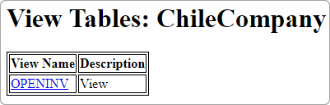
Figure 6. Views Page
Key Objects on the Views page:
-
View Name: Hyperlink(s) to View Data
-
Description: Description of the view/query
View Data
Cover Sheet > Views > Select view under View Name
The View Data page contains information about the selected view.
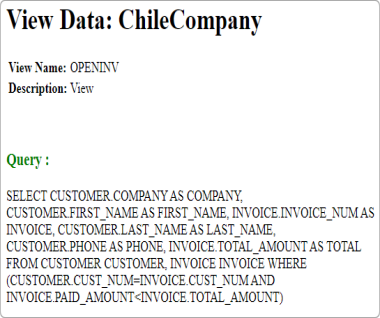
Figure 7. View Data Page
Key Objects on the View Data page:
-
View Name: The name of the current view
-
Description: The description in the database of what the view is
-
Query: Structured Query Language (SQL) that produces the view contained within the database
Stored Procedures
Cover Sheet > Stored Procedures
The Stored Procedures (SPROCS) page contains a list of hyperlinks that lead to the procedure data.
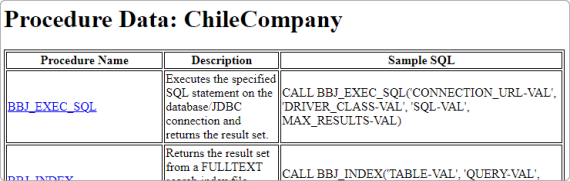
Figure 8. Stored Procedures (SPROCS) Page
Key Objects on the SPROCS page:
-
Procedure Name: Name of the SPROC and hyperlink(s) to Procedure Data
-
Description: Description contained within the database
-
Sample SQL: Sample query
Procedure Data
Cover Sheet > Stored Procedures > Select procedure data under Procedure Name
The Procedure Data page contains information about the selected stored procedure.
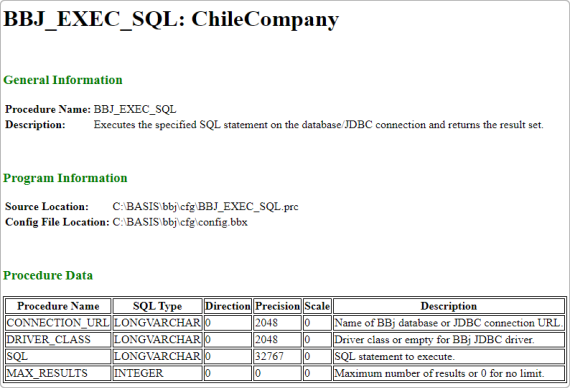
Figure 9. Procedure Data Page
Key Objects on the Procedure Data page:
-
General Information
-
Procedure Name: Name of the SPROC
-
Description: Short description contained within the database
-
-
Program Information
-
Source Location: Location of the procedure data on disk
-
Config File Location: Location of the configuration file on disk
-
-
Note: Program information only appears if there is program information to display
-
Procedure Data
-
Procedure Name: SPROC name in the database
-
SQL Type: SQL type used for that procedure
-
Direction: Property to specify how a parameter passes to or from a procedure
-
Precision: Length of the SQL type stored
-
Scale: Number of digits to the right of the decimal point in a number
-
Description: Description stored and specified inside the database for the procedure
-
Sequences
Cover Sheet > Sequences
The Sequences page contains information about the sequence data.
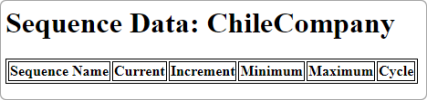
Figure 10. Sequences Page
Key Objects on the Sequences page:
-
Sequence Name: Specifies the unique name in the database
-
Current: Current or starting value of the sequence
-
Increment: The increment (or decrement) value of the sequence object for each call to the NEXT VALUE FOR function
-
A negative value means the sequence object is descending
-
A positive value means the sequence object is ascending
-
The increment cannot be 0
-
The default increment for a new sequence object is 1
-
-
Minimum: Specifies the bounds for the sequence object
-
The minimum default value for a new sequence object is the minimum value of the data type of the sequence object
-
The minimum default value is zero for the int data type and a negative number for all other data types
-
-
Maximum: Specifies the bounds for the sequence object
-
The maximum default value for a new sequence object is the maximum value of the data type of the sequence object
-
-
Cycle: Specifies whether the sequence object should restart from the minimum value, maximum value, or throw an exception because the sequence object has exceeded its minimum or maximum value
Type Definitions
Cover Sheet > Type Definitions
The Type Definitions page contains a list of hyperlinks to the type data.
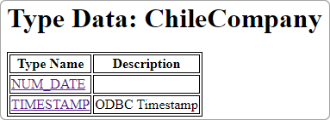
Figure 11. Type Definitions Page
Key Objects on the Type Definitions page:
-
Type Name: Name of the type definition and hyperlink(s) to Type Data
-
Description: Description of the type contained in the database
Type Data
Cover Sheet > Type Definitions > Select type data under Type Name
The Type Data page contains information about the selected type definition.
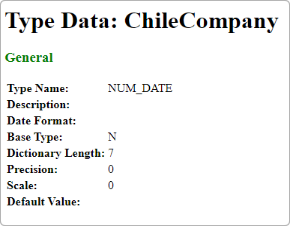
Figure 12. General Section of the Type Data Page
Key Objects under the General section of the Type Data page:
-
Type Name: User-defined name of the type
-
Description: Brief description of the type
-
Date Format: The format the date appears in
-
Base Type: The base data type
-
Dictionary Length: The number of bytes used to store the number
-
Precision: The number of digits in a number
-
Scale: The number of digits to the right of the decimal point in a number
-
Default Value: The default value
The SQL Engine does not support the Legacy section of the Type Data page and does not populate standard data. If data appears in this section, that means the information associated with each Key Object is user- or application-defined.
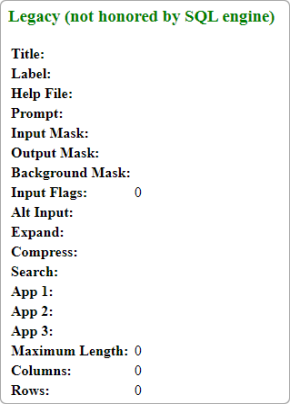
Figure 13. Legacy Section of the Type Data Page
Additional HTML Information
CSS
DDExport uses a CSS file to perform some basic formatting of the HTML files that it generates called "DDExport.css." The file only generates if it does not exist in the export destination, so you can make changes and not lose them. The default CSS file sets the padding between categories and draws the table gridlines.
Images
DDExport uses images when rendering or generating files if they are needed. These image files are placed in your export destination and used by the appropriate files. For example, in the HTML Table Database page, there is a data column labeled Status, which uses images to convey the status of a particular table to the user. Those images are generated in your default directory if they do not already exist.
Unique ID
Each table contains a unique ID, and it has a standard value of "dbTable" followed by a specified number, which is auto-generated. For example, if a page contains two tables, the first table has a unique ID of "dbTable_1" and the second "dbTable_2".
Class Tags
Various HTML elements contain class tags to change the look and feel of the HTML objects created by the export. Below is a list with descriptions of the current class tags:
-
Properties_Grid: Creates the grid lines in some of the tables. Not all tables have grid lines, so this class distinguishes those who need them versus those who do not (see Properties_Plain).
-
Properties_Plain: Creates a class to add CSS formatting to the tables that do not show gridlines. These tables usually present a list of labels and data results next to each other and are used, so the data and labels line up evenly on the page.
-
Properties_Label: Creates a class to set formatting to the labels generated by making them bold by default. This class tag distinguishes the difference between the label and the data in the tables.