Enterprise Manager Java App: Web Service Configuration
In BBj 13.0 and higher, the Enterprise Manager Java app has been superseded by a new browser Enterprise Manager and Eclipse plug-in. See Enterprise Manager - Web Services Configuration.
In BBj 10.0 and higher, the Enterprise Manager introduces Web Service Configuration.
Web Service Configuration
Description
The Web Service Configuration screen displays all currently configured Web Services.
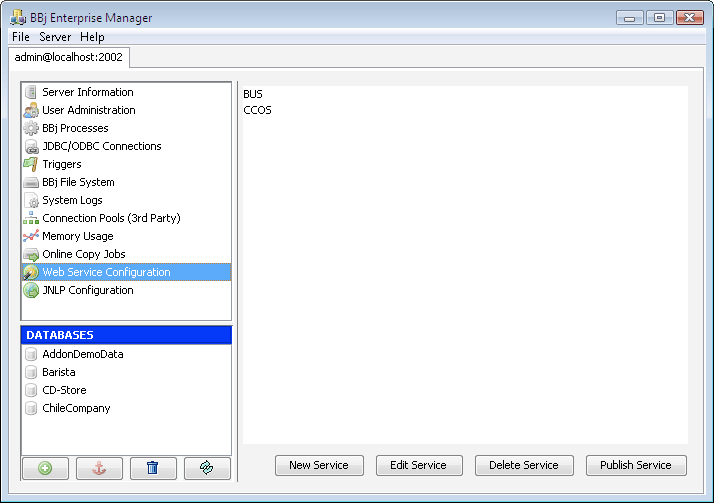
| New Service | Create a new Web Service. |
| Edit Service | Edit an existing Service. |
| Delete Service | Delete the selected Service. |
| Publish Service | After creating a new service, it must be published to the Webserver. Services are published automatically published when BBj starts. |
Web Service Methods
Description
The Web Service Methods screen displays the details necessary for running your application, as well as a list of all methods published by this Web Service.
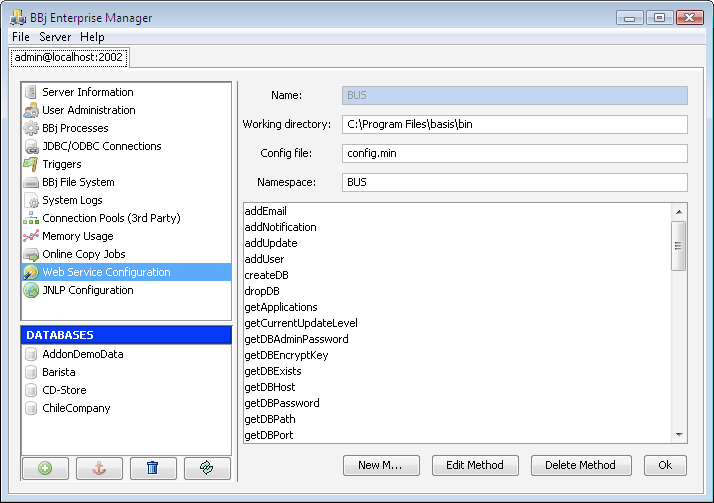
| Name | Name of the Web Service. |
| Working Directory | Starting directory of BBj Service. |
| Config File | Config file to use for running the Web Service's interpreter. |
| Namespace | The namespace under which the Web Service will be published. |
| Methods | List of methods provided by this Web Service. |
| New Method | Create a new method on this Web Service. |
| Edit Method | Edit an existing method on this Web Service. |
| Delete Method | Remove a method from this Web Service. |
| OK | Accept changes to the Web Service. |
Edit Method
Description
Edit the details of a specific Web Service method.
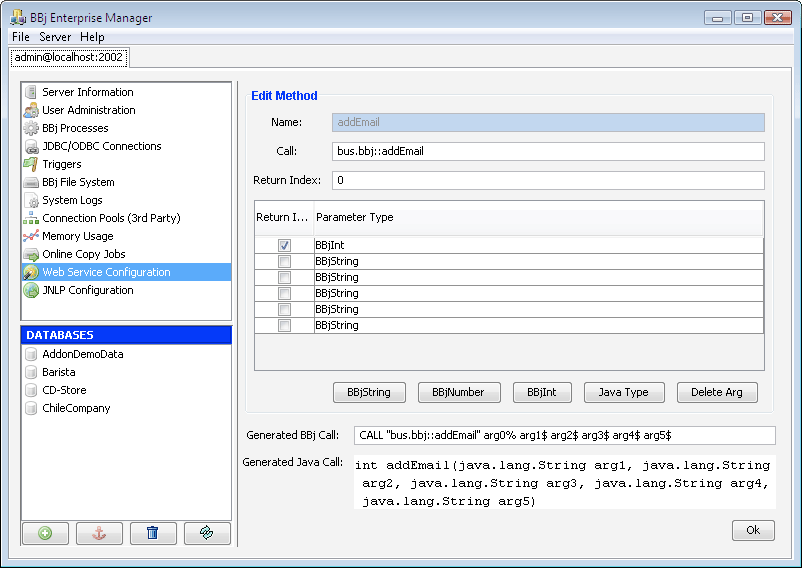
| Name | Name of the method. |
| Call | Filename and label of program to call when this method is invoked. |
| Return Index | The zero based index of which call parameter to return. |
| Argument Table | A list of types, one type for each call parameter. The parameter to return is selected by checkbox. |
| BBj String | Add a BBjString to the list of parameters. |
| BBjNumber | Add a BBjNumber to the list of parameters. |
| BBjInt | Add a BBjInt to the list of parameters. |
| Java Type | Add a Java Type to the list of parameters. For example: java.util.ArrayList |
| Generated BBj Call | The call that will execute your program when the Web Service is invoked. |
| Generated Java Call | The call that will appear on the public Web Service interface when the Web Service is published. |
| OK | Accept changes to the Web Service. |
See Also
From Legacy to Enterprise With BBj Web Services