
Enterprise Manager: Web > JNLP Configuration > Settings
To view this topic for the preceding Enterprise Manager, see Enterprise Manager Java App - JNLP Configuration.
Description
The Enterprise Manager allows the administrator to change the JNLP (Java Network Launch Protocol) configuration settings.

To access Settings for JNLP go to Web | JNLP Configuration and double-click Settings in the BBj EM Navigator and the settings tab opens to the right.
JNLP Configuration
The JNLP Configuration screen displays all available configurations.
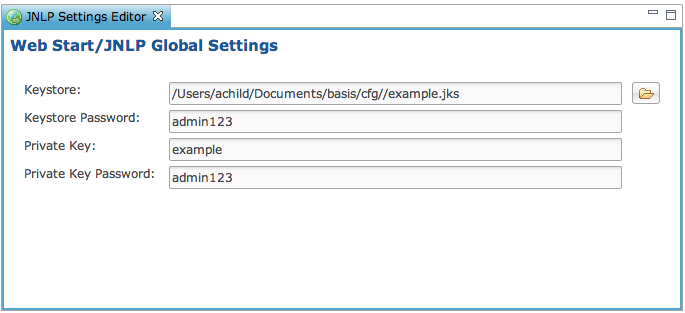
|
Keystore |
Path to the keystore for signing jars. |
|
Keystore Password |
Password to use for accessing the keystore. |
|
Private Key |
Identifier for the private key for signing jars. |
|
Private Key Password |
The password to use for accessing the private key. |
See Also
Running BBj Thin Client With Java Web Start