Enterprise Manager Java App: JNLP Configuration
In BBj 13.0 and higher, the Enterprise Manager Java app has been superseded by a new browser Enterprise Manager and Eclipse plug-in. See the new Enterprise Manager - JNLP: Settings.
In BBj 10.0 and higher, the Enterprise Manager introduces JNLP (Java Network Launch Protocol) configuration. See also Running BBj Thin Client With Java Web Start.
JNLP Configuration
Description
The JNLP Configuration screen displays all available configurations.
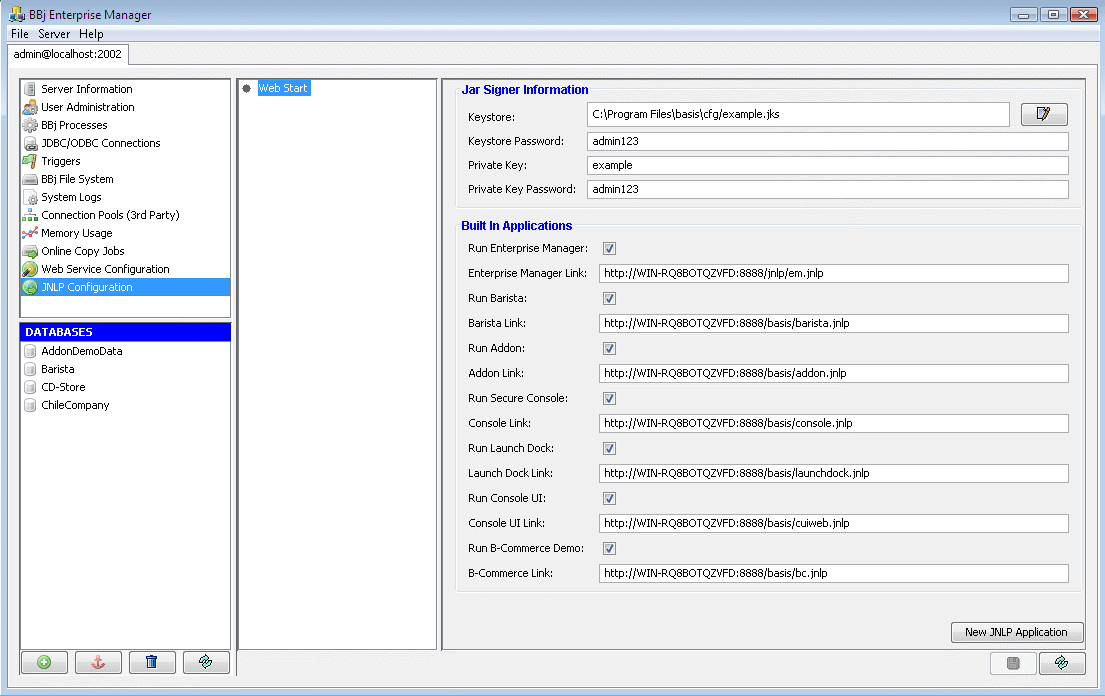
|
Keystore |
Path to the keystore for signing jars. |
|
Keystore Password |
Password to use for accessing the keystore. |
|
Private Key |
Identifier for the private key for signing jars. |
|
Private Key Password |
The password to use for accessing the private key. |
|
Built in applications |
List of demonstration applications available. |
|
Run Application |
Checkbox permitting BBj to run the selected application. |
|
Application Link |
The URL to run the selected application. |
|
New JNLP Application |
Create a new Web start application. |
Application Summary
Description
Summary information for the selected application.
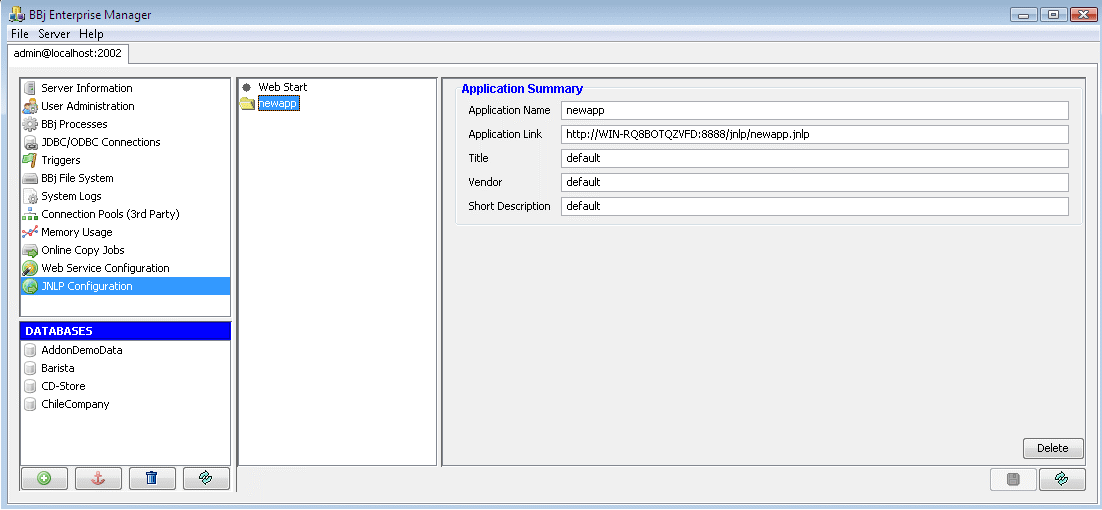
|
Application Name |
Name of the application. This name is included in your application's URL. |
|
Application Link |
The URL where BBjServices will make your application available. |
|
Private Key |
Identifier for the private key for signing jars. |
|
Title |
Title field of the JNLP file. This is displayed to the user when downloading. |
|
Vendor |
Vendor field of the JNLP file. |
|
Short Description |
A short summary of your application. |
JNLP Information
Description
Information included in the JNLP tag.
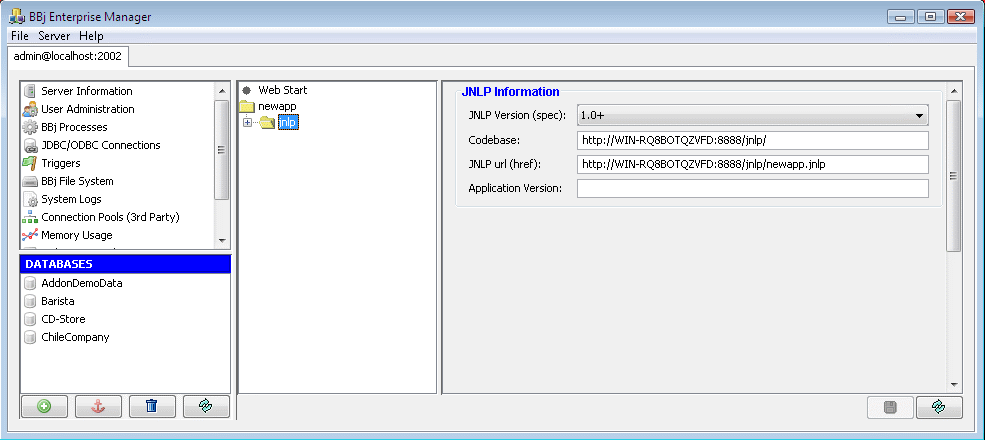
|
JNLP Version |
Version of the JNLP specification this application requires. |
|
Codebase |
The URL where clients will download jars. This field is automatically generated. |
|
JNLP URL |
The URL of the JNLP file. This field is automatically generated. |
|
Application Version |
Optional. The version number of this application. |
Platform Information
Description
By default, one global configuration section is available for all platforms. You may customize Titles and Icons based on platform and Java-specific version information.
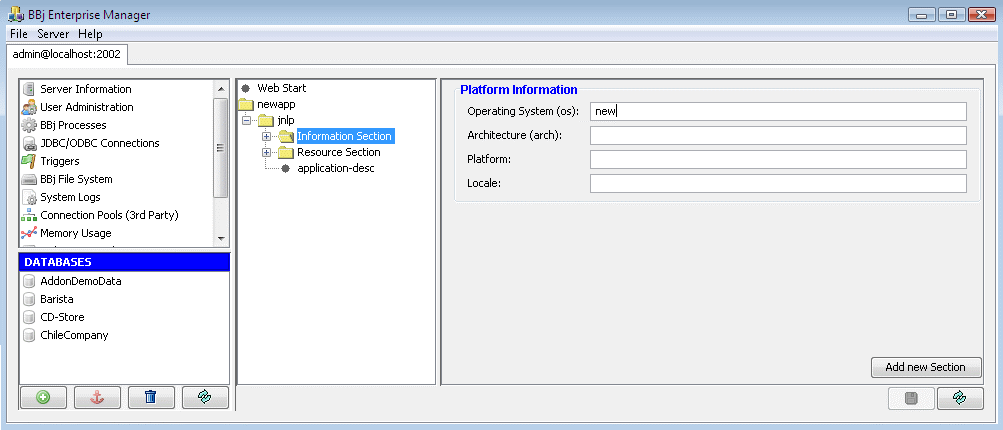
|
Operating System |
The name of the new operating system. |
|
Architecture |
The architecture of the new operating system. |
|
Platform |
JVM version for the new section. |
|
Locale |
Geographic region to select for character encoding. |
Platform Information
Description
By default, configurations are available for Windows, OS X, and Linux. Additional platforms may be created with this screen.
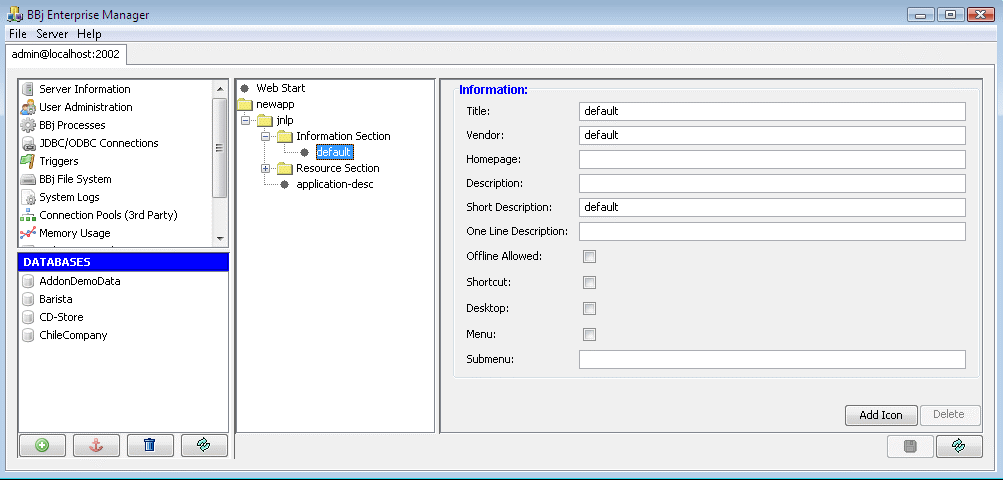
| Title | Title of the application, displayed to the user. |
| Vendor | The vendor of the application. |
| Home Page | URL to display to the user for more information. |
| Description | Long description of the application |
| Short Description | A short description, displayed to the user when downloading. |
| One Line Description | A one line description. |
| Offline Allowed | Enable the application to run even when it can't connect to the server. This is generally not useful for BBj, however if one computer serves the JNLP file, and a second computer runs BBjServices, this option allows clients to connect to BBjServices even if unable to connect to the JNLP server. |
| Short cut | Directs Web start to create a shortcut in the JNLP launcher. |
| Desktop | Directs Web start to create a shortcut on the desktop. |
| Menu | Name of the menu item to install under within the JNLP launcher. |
| Sub Menu | Name of the sub menu to install under within the JNLP launcher. |
| Add Icon | Add an icon for this configuration. |
Icon Information
Description
By default, configurations are available for Windows, OS X, and Linux. Additional platforms may be created with this screen.
![]()
| Icon URL | The URLof the icon to display. |
| Icon Type | The kind of icon to display, one of: default, selected, disabled, rollover, splash or shortcut. |
| Width | Width of icon in pixels. |
| Height | Height of icon in pixels. |
| Depth | The depth attribute of the icon element describes the color depth of the image in bits-per-pixel. Common values are 8, 16 or 24. |
Java Information
Description
The specific version of Java; virtual machine arguments may be configured with this screen.
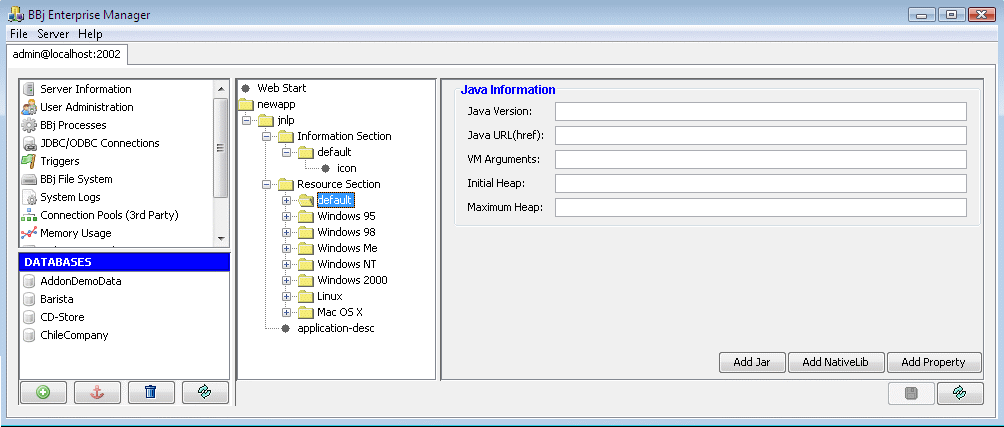
| Java Version | Describes the versions of the JDK that this application is supported on. |
| Java URL | The location from where the JDK should be downloaded. |
| VM Arguments | Preferred set of virtual machine arguments to use when launching Java. |
| Initial Heap | The initial heap size of the Java heap. |
| Maximum Heap | The maximum heap size of the Java heap. |
Jar Information
Description
Application specific jars may be added and configured on the Jar Information screen.
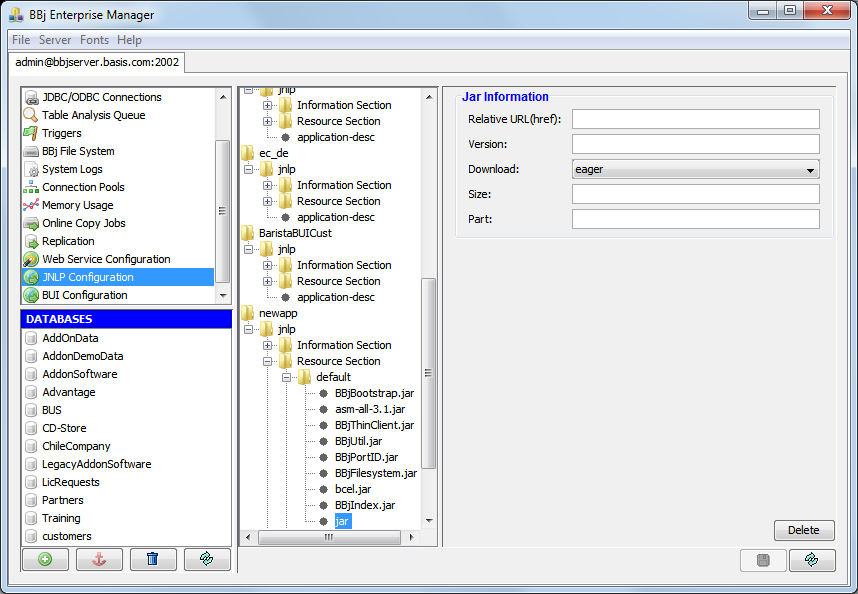
| Jar Information | Location of the jar file as a URL . |
| Version | Describes the version of the jar requested. |
| Download | The Download attribute indicates if this element must be downloaded before an application is launched (eager), or not (lazy). |
| Size | Size of the jar in bytes. |
| Part | Describes the name of the group it belongs too. |
Native Library Information
Description
Application specific native libraries may be added and configured on the Native Library Information screen.
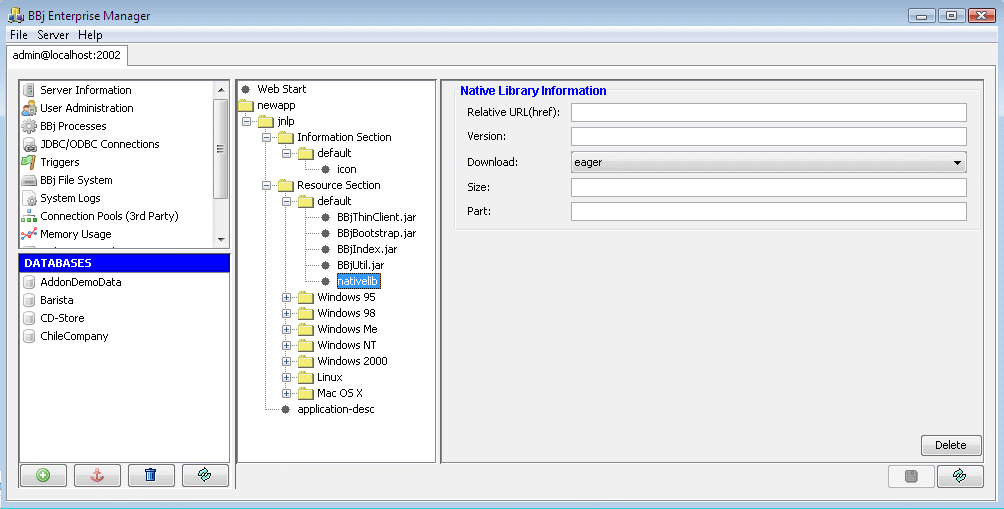
| Relative URL | Location of the native library as a URL. |
| Version | Describes the version of the library requested. |
| Download | The Download attribute indicates if this element must be downloaded before an application is launched (eager), or not (lazy). |
| Size | Size of the library in bytes. |
| Part | Describes the name of the group it belongs too. |
Property Information
Description
Java -D properties may be specified with the Property Information screen.
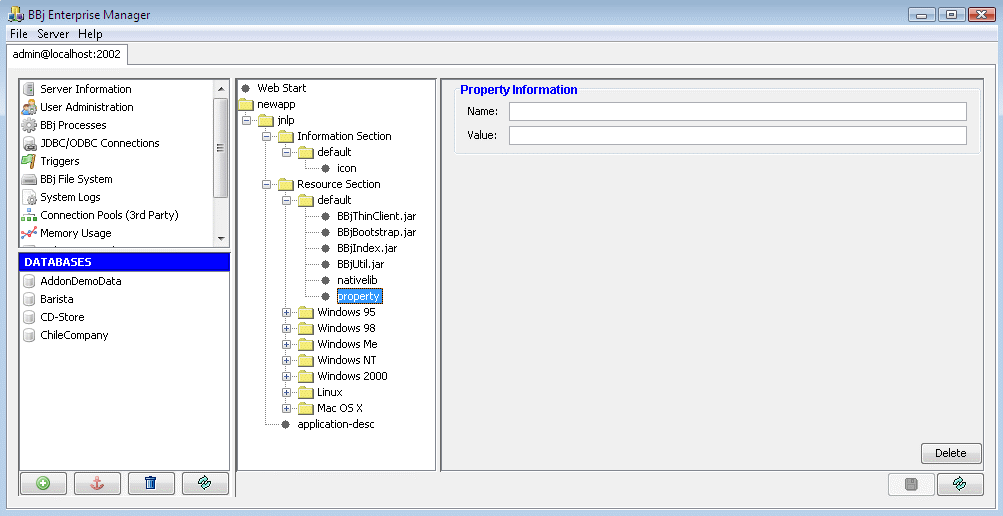
| Name | The name of the property to be passed to the Java Virtual Machine |
| Value | Value of the named property. |
BBj Argument Information
Description
Command line arguments to be passed to BBj.
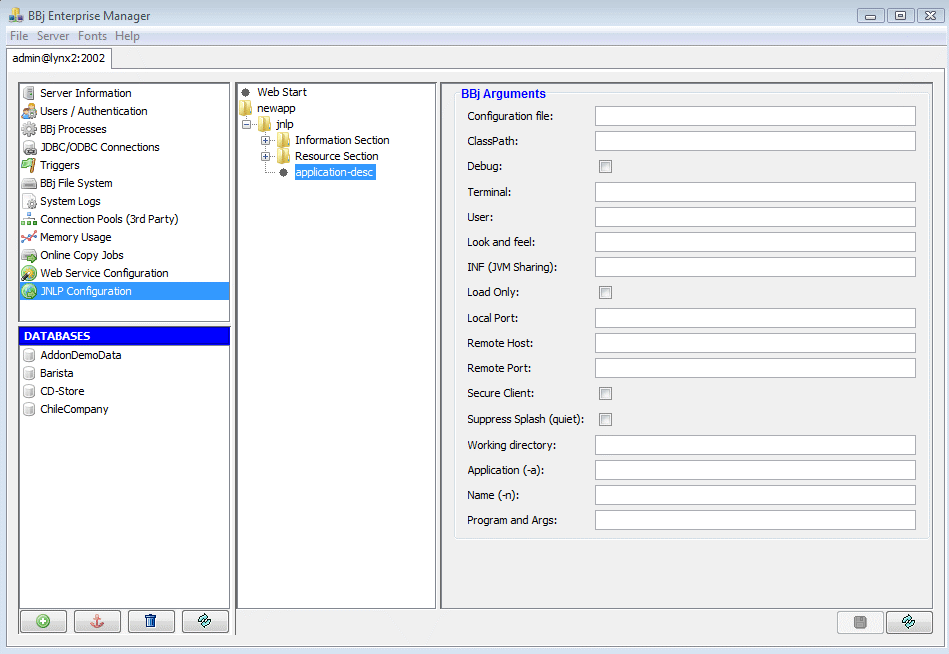
| Configuration file | Name of the configuration file on the remote machine to use . |
| Classpath | Specifies the session-specific classpath for the session. |
| Debug | Invokes BBj in debug mode. In this mode, when BBj drops to console, debugging takes place in the BBjWinConsole. |
| Terminal | The alias of a terminal specified in the configuration file. FID(0) will return this alias in the Thin Client program. |
| User | Specifies the user account to be used for Data Server and AppServer access. |
| Look and Feel | This specified the look and feel the BBj session uses. |
| INF | AnyBBj Thin Client JVM that is started with the same INF tag, will attempt to share resources with any other BBj Thin Client with the same tag. |
| Load only | Loads but does not run the specified program. |
| Local port | Specifies the Port Request Server's (PRS) port. The executable connects to the PRS to get the appropriate port to use to connect to the ThinClientProxyServer. By default, the PRS uses port 2008. The PRS's port may be changed using the Enterprise Manager. |
| Remote port | Specifies the ThinClientServer's (TCS) port on the remote machine. |
| Secure Client | Specifies a secure connection between the Thin Client and the Thin Client Server. |
| Supress splash screen | Suppresses the start-up message. |
| Working Directory | Specifies the server directory in which BBj will start. |
| Application | Associates the Sysconsole settings with a particular application so that the size, font, and position of the Sysconsole are saved when the session and is closed and recalled when the Sysconsole is invoked again with a particular application name. |
| Name | Same as Application. |
| Program Args | Name of the program on the remote machine to run, and any additional arguments to be passed to that program. |