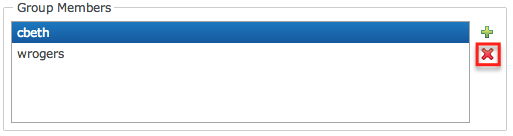Enterprise Manager: Security > Groups
To view this topic for the preceding Enterprise Manager, see Enterprise Manager Java App - User Administration.
Description
BBj security is centered around user accounts. Administrators can assign various permissions to different users to provide or deny access to certain administrative functionality. BBj 13.0 added the concept of security groups as well. Groups give the administrator a way to group one or more related users together and assign permissions on a group basis rather than an individual user basis. This capability makes it much easier for administrators to manage permissions when many user accounts are involved.
Working With Security Groups
The Enterprise Manager (EM) allows the administrator to add groups and set object level permissions for the group.
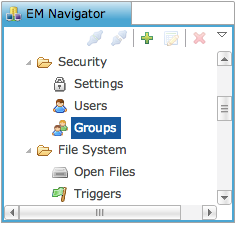
To access Security Groups, navigate to security and double-click groups in the BBj EM Navigator and the settings tab opens to the right.
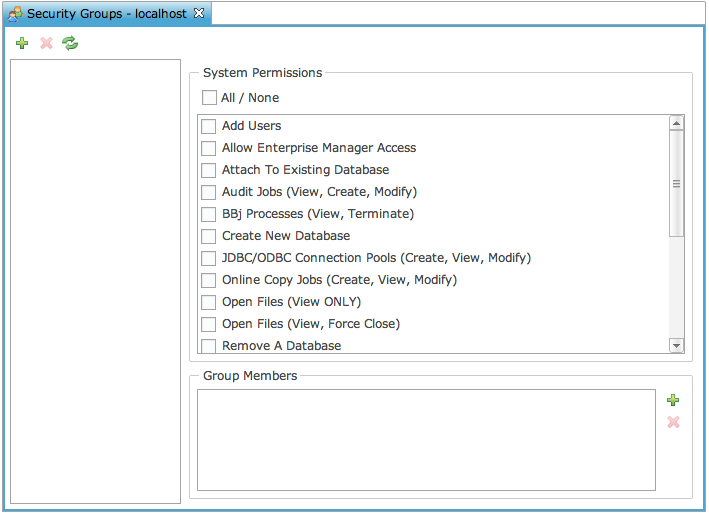
The groups option allows administrators the ability to add groups and set object level permissions for the group versus the user.
Add a Group
Click
the [+].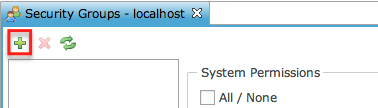
Type the name for the
new security group.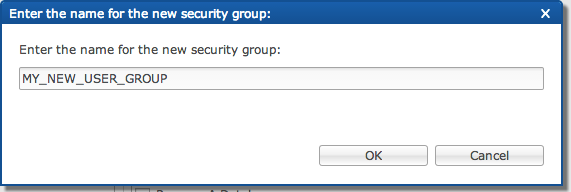
Click [OK].
Set the necessary permissions
for the new group.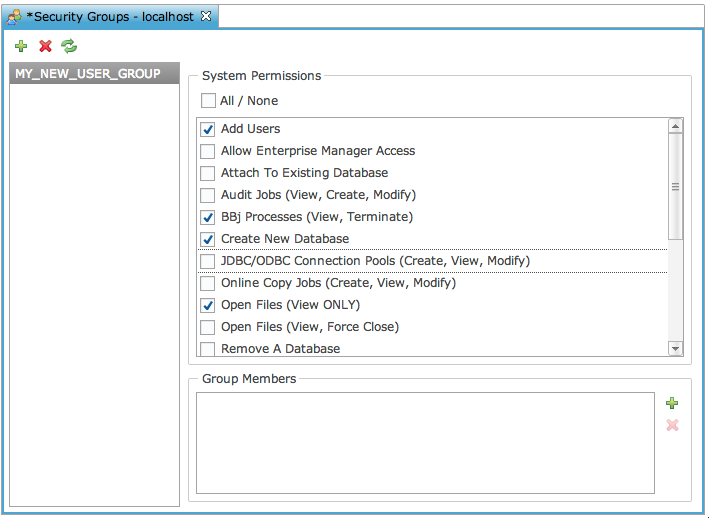
Add members to the
group by clicking the [+] in the group member section.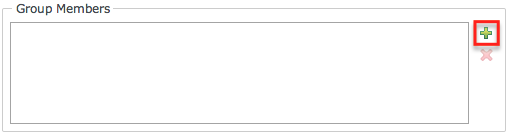
Add a check by each
user in the User Selection dialog to add them to the group.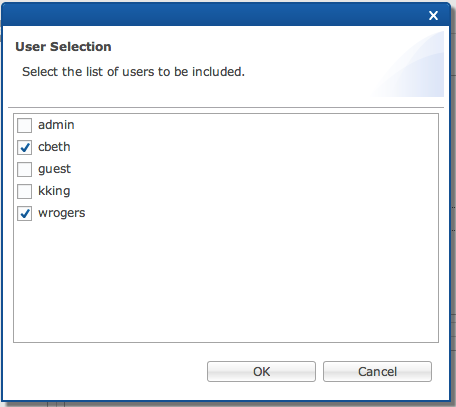
Click [OK] and verify
the users appear in the Group Members section.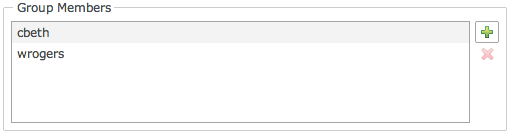
Close the Security Groups tab to save the changes.
Remove a Group
Select the group.
Click the red [X].
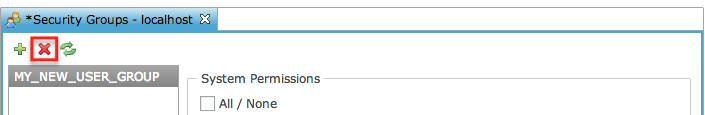
Remove a User From a Group
1. Select the group and the member listed in the Group Member section.
2. Click the red [X].