 EM: File System > File Manager
EM: File System > File Manager
Overview
The  File Manager panel lets administrators browse, open, and manage server directories and files connected to BBjServices, streamlining system administration.
File Manager panel lets administrators browse, open, and manage server directories and files connected to BBjServices, streamlining system administration.
Location
![]() EM Navigator →
EM Navigator →  File System →
File System →  File Manager
File Manager
Toolbar
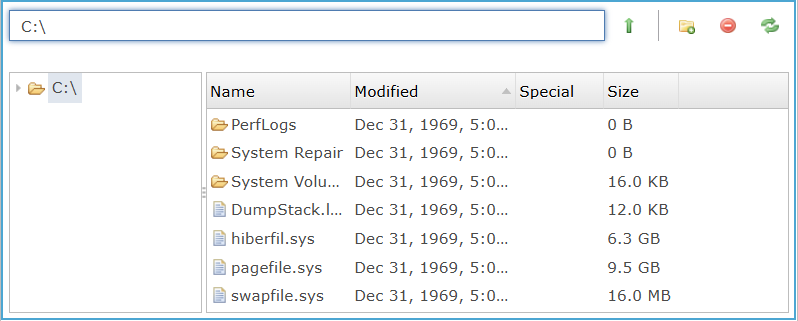
File Manager: Settings
The  File Manager enable administrators to browse, open, upload, create, and manage files and directories within a selected BBjServices instance.
File Manager enable administrators to browse, open, upload, create, and manage files and directories within a selected BBjServices instance.



