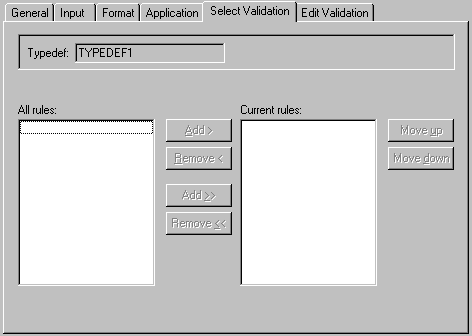Selecting Rules for Typedefs
Selecting Rules for Typedefs
Once the data dictionary general rules have been defined (see Defining General Rules ), they can be selected for use with typedef, as follows:
-
In the tree view, select the desired typedef to display the General Typedef properties page.
-
Click the Select Validation tab to display the Select Validation properties page.
-
The All rules field displays all rules defined by the data dictionary. Do one of the following to select a rule in the All rules field and copy it to the Current rules field:
-
Double-click a rule.
-
Click a rule and then click the Add button.
-
-
The Current rules field displays all of the rules currently active for the typedef.( A typedef can use the same rule more than once.) Rules are executed according to the order specified in this field. To move a rule up or down the list, click the rule, then use theMove upandMove downbuttons to move it to the desired location.
-
To remove a rule from the Current rules field, either double-click the rule, or select it and then click the Remove button.