BBjStatusBar
Description
The BBjStatusBar object provides methods for manipulating a GUI status bar control.
Creation
BBjAPI > BBjSysGui > BBjWindow > BBjStatusBar
A BBjStatusBar object is created through the following BBjWindow methods:
|
Return Value |
Method |
|---|---|
|
BBjStatusBar |
addStatusBar() |
|
BBjStatusBar |
addStatusBar(int ID) |
|
BBjStatusBar |
addStatusBar(int ID, string flags) |
|
BBjStatusBar |
addStatusBar(int ID, string title, string flags) |
|
BBjStatusBar |
addStatusBar(string flags) |
|
BBjStatusBar |
addStatusBar(string title, string flags) |
Methods of BBjStatusBar
|
Return Value |
Method |
|---|---|
|
int |
getLengthAt(int index) |
|
Rectangle |
getRectangle(int index) |
|
int |
|
|
string |
getTextAt(int index) |
| void | setAlignmentAt(int index, int align) |
|
void |
setMinimumHeight(int height) |
|
void |
setSegments(BBjVector segments!) |
|
void |
setTextAt(int index, string text) |
Methods of BBjStatusBar inherited from BBjControl
Events
|
Callback Code |
Object-oriented Event |
Read Record Event |
Code |
|---|---|---|---|
|
ON_GAINED_FOCUS |
f |
||
|
ON_LOST_FOCUS |
f |
||
|
ON_MOUSE_ENTER |
E |
||
|
ON_MOUSE_EXIT |
E |
||
|
ON_POPUP_REQUEST |
r |
||
|
ON_RIGHT_MOUSE_DOWN |
R |
 CSS
CSS
The visual appearance of BUI controls is defined using CSS (cascading style sheets) rules. Easily change the default colors, border, and other settings by customizing these rules, all without changing any application code. See CSS API for a high-level overview of BUI CSS.
The BBjStatusBar defines the following style names:
| Style Name | Description |
|---|---|
| .BBjStatusBar | The primary style name |
| .BBjStatusBar.bbj-disabled | The status bar is disabled |
| .BBjStatusBar-segment | Individual segments |
| .BBjStatusBar-segment-first | First segment |
| .BBjStatusBar-segment-last | Last segment |
Remember that it's possible for .BBjStatusBar-segment-first and .BBjStatusBar-segment-last to refer to the same segment.
Example 1
|
With the default styles, it looks like this:
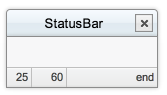
With the styles below, it looks like this:
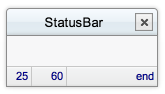
CSS Example
|
Constants inherited from BBjControl
Example 2
|
See Also
STATBAR Mnemonic - Create a Status Bar
CALLBACK Verb - Register BBj Subroutine
See the BBj Object Diagram for an illustration of the relationship between BBj Objects.