Payroll - Payroll Date Listing
Function
This task prints a report of all employees sorted by a selected date. The date used for the report may be the employee anniversary date, birth date, hire date, review date, or termination date. This report may be useful for scheduling reviews or for reviewing the due dates for proposed pay increases, eligibility for profit sharing, pensions, or for acknowledging employees’ birthdays or employment anniversaries.
=> To access this task...
Select Payroll Date Listing from the Periodic Processing menu.
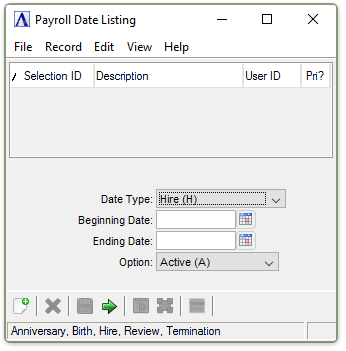
Payroll Date Listing
About the Fields
From the Date Type dropdown...
-
Select Anniversary (A) to print the report by anniversary date.
-
Select Birth Date (B) to print the report by birthday.
-
Select Hire (H) to print the report by hire date.
-
Select Review (R) to print the report by review date.
-
Select Termination (T) to print the report by termination date (for terminated employees only).
In the Beginning/Ending Date field...
-
Enter the starting/ending date to be printed on the report.
-
Click
 to select from a Pop Up Calendar.
to select from a Pop Up Calendar. -
Blank represents first/last date.
From the Option dropdown...
-
Select Active (A) to print only active employees on the report.
-
Select Terminated (T) to print only terminated employees on the report.
-
Select Both (B) to print both.
When done making selections...
- Click
 to accept the options entered to generate the Payroll Date Listing Report.
to accept the options entered to generate the Payroll Date Listing Report.
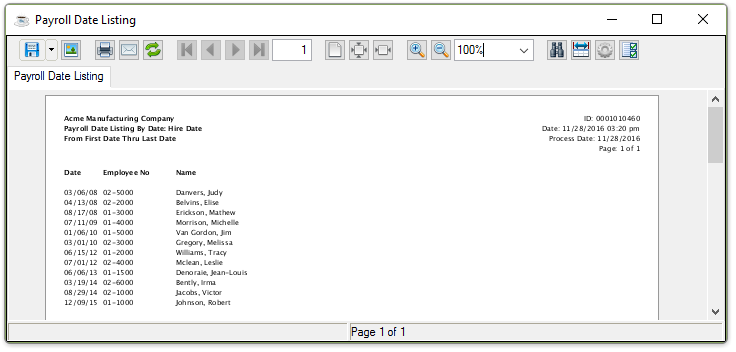
Sample Payroll Date Listing
See Output Options
When the process is complete, you are returned to the Payroll Periodic Processing menu.
______________________________________________________________________________________
Copyright BASIS International Ltd. AddonSoftware® and Barista® Application Framework are registered trademarks.