Payroll - Payroll Check History Report
Function
This task prints all checks issued to employees within a selected date range. For each employee, checks are itemized by check number, date, gross dollars earned, deductions, taxes withheld, and net total. Subtotals are printed by employee with a grand total of checks in the selected date range printed at the end of the report.
=> To access this task...
Select Payroll Check History Report from the Periodic Processing menu.
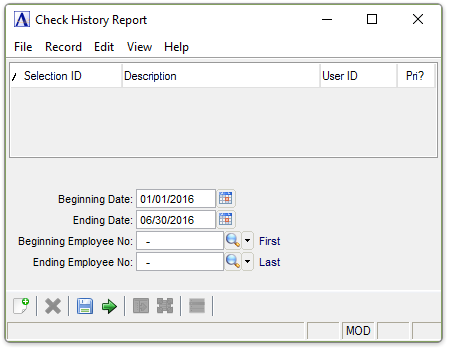
Check History Report
About the Fields
In the Beginning/Ending Date field...
-
Enter the starting/ending date to be printed on the report.
-
Click
 to select from a Pop Up Calendar.
to select from a Pop Up Calendar. -
Blank represents first/last date.
In the Beginning/Ending Employee No field...
-
Enter the first/last employee number to appear on the report.
-
Click
 to select from a list of valid codes.
to select from a list of valid codes. -
Leave Blank to indicate First/Last.
When done making selections...
-
Click
 to process the report.
to process the report.
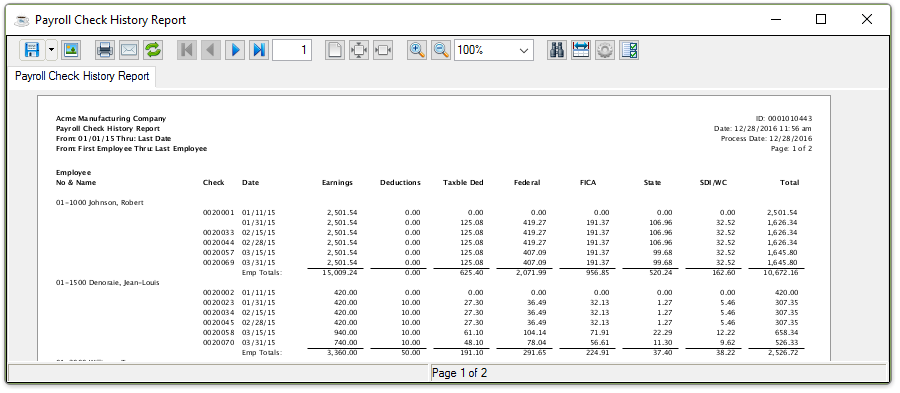
Sample Check History Report
See Output Options
When the process is complete, you are returned to the Payroll Periodic Processing menu
______________________________________________________________________________________
Copyright BASIS International Ltd. AddonSoftware® and Barista® Application Framework are registered trademarks.