Payroll - Earnings History Report
Function
This task prints all units worked and dollars earned by department and employee. Current month, any quarter, or year-to-date earnings history may be selected. Detail is by earning type (e.g., regular pay, overtime, vacation pay), and total units worked and dollars earned, by employee for the period selected. Computer, manual, and reversal entries are included. Subtotals are provided by department.
=> To access this task...
Select Earnings History Report from the Periodic Processing menu.
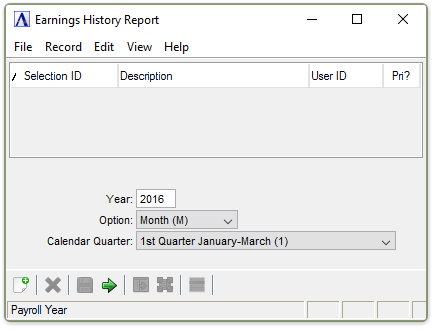
Earnings History Report
About the Fields
In the Year field...
- Enter the Calendar Tax Year that you would like reported.
From the Option dropdown...
-
Select Month (M) to print current month information.
-
Select Quarter (Q) to print quarter information.
-
Select Year (Y) to print year-to-date information.
From the Calendar Quarter dropdown...
This field is not available when ‘Month’ is selected in the previous field. When 'Year' is select in the previous field Enter the number of the year-to-date quarter.
-
Select 1st Quarter January-March (1) to print the first quarter on the report
-
Select 2nd Quarter April-June (2) to print the second quarter on the report
-
Select 3rd Quarter July-September (3) to print the third quarter on the report
-
Select 4th Quarter October-December (4) to print the fourth quarter on the report
When done making selections...
-
Click
 to accept the options entered to generate the Earnings History Report.
to accept the options entered to generate the Earnings History Report.
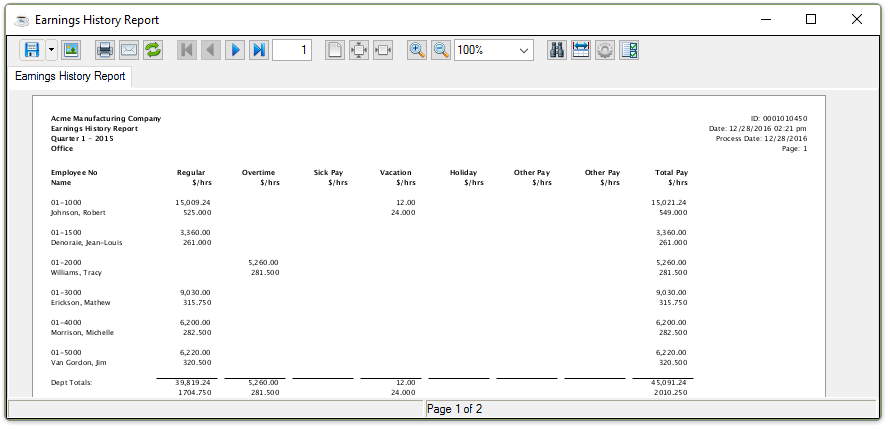
Sample Earnings History Report
See Output Options
When the process is complete, you are returned to the Payroll Periodic Processing Menu
______________________________________________________________________________________
Copyright BASIS International Ltd. AddonSoftware® and Barista® Application Framework are registered trademarks.