Payroll - Deduction Report
Function
This task prints all deduction dollars entered through the Payroll Entry task and computed through the Payroll Calculation task. Computer, manual, and reversal entries are included. Subtotals are printed by department, with a grand total of all deduction dollars for all departments printed at the end of the report.
=> To access this task...
Select Deduction Report from the Daily Processing menu.
If batching has been enabled then you will be presented with the Process Batch Control Screen, to select an existing batch. Batching allows several people to work within the payroll system at the same time on a different set of processes. The batch number assigned carries through the Daily Processing Menu Choices.
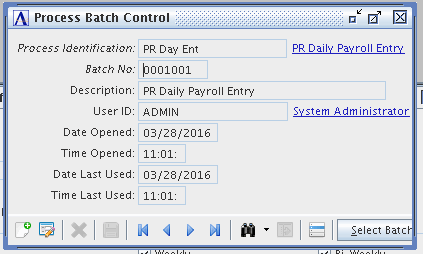
Process Batch Control
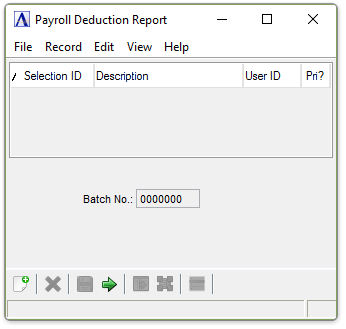
Payroll Deduction Report
-
Click
 to generate the Deduction Report.
to generate the Deduction Report.

Note: Exceptions will be noted both on the report and on the screen.
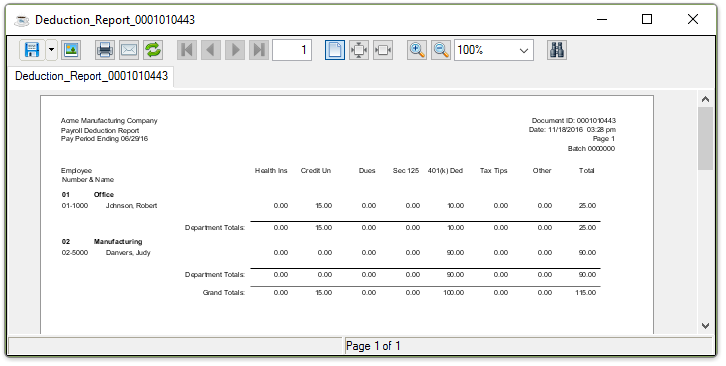
Sample Deduction Report
See Output Options
When the process is complete, you are returned to the Payroll Daily Processing Menu.
______________________________________________________________________________________
Copyright BASIS International Ltd. AddonSoftware® and Barista® Application Framework are registered trademarks.