Payroll - Accrual Status Report
Function
This task creates a report of each accrual pay type for all employees who have accrual activity.
=> To access this task...
Select Accrual Status Report from the Periodic Processing menu.
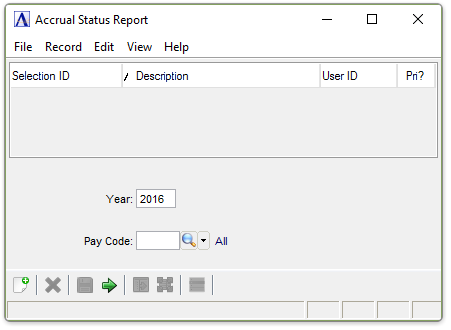
Accrual Status Report
About the Fields
In the Year field...
- Enter the Calendar Tax Year that you would like reported.
In the Pay Code field...
-
Enter a valid pay code. Only accruals using this pay code are printed.
-
Leave Blank to include all pay codes in the report.
-
Click
 to select from a list of valid codes.
to select from a list of valid codes.
When done making selections...
-
Click
 to accept the options entered to generate the Accrual Status Report.
to accept the options entered to generate the Accrual Status Report.
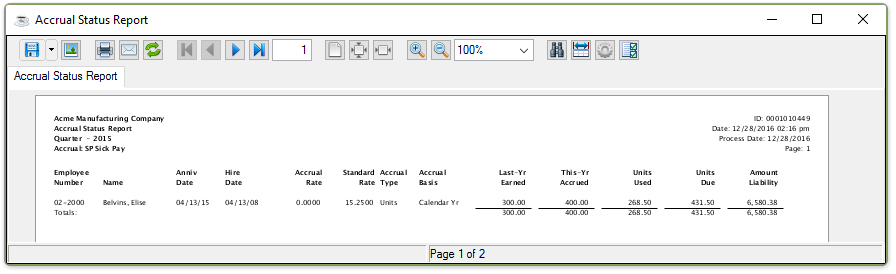
Sample Accrual Status Report
See Output Options
When the process is complete, you are returned to the Payroll Periodic Processing Menu
______________________________________________________________________________________
Copyright BASIS International Ltd. AddonSoftware® and Barista® Application Framework are registered trademarks.