Purchase Order Processing - Create Purchase Calendar
Function
Use this task to create a purchase calendar for a set length of time. The calendar determines the lead time offset for items entered on your purchase orders. You can create a calendar to replace any calendar currently in place or make changes to an existing calendar with the Purchase Calendar Maintenance task.
=> To access this task...
Select Create Purchase Calendar from the Inquiry and Maintenance menu.
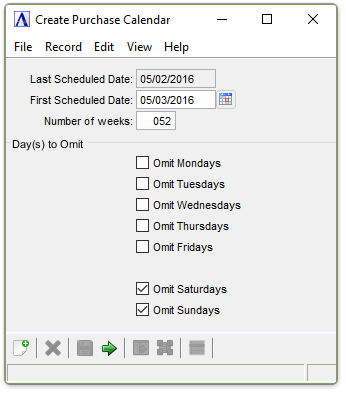
Create Purchase Calendar
About the Fields
In the Last Scheduled Date field...
Display only. Shows the date of the last day currently scheduled.
In the First Scheduled Date field...
-
Enter the date for your purchase calendar to begin.
-
Click
 to select a date by using the calendar tool.
to select a date by using the calendar tool.
In the Number of Weeks field...
-
Enter the number of weeks this calendar covers.
In the Day(s) to Omit checkboxs...
-
Check the box(es) next to the days of the week to omit them from the purchase calendar.
When done making selections...
-
Click
 to run the Requisition by Item process.
to run the Requisition by Item process. -
Click
 to save the record.
to save the record. -
Click
 to clear entries on the form and begin again.
to clear entries on the form and begin again.
Selecting  button returns the following confirmation:
button returns the following confirmation:
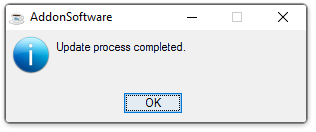
-
Click [OK] to close the window for this task.
______________________________________________________________________________________
Copyright BASIS International Ltd. AddonSoftware® and Barista® Application Framework are registered trademarks.