Inventory Control - LIFO/FIFO Tier Utilities
Function
Use this task to create a comparison of FIFO/LIFO tier totals to on-hand totals; adjust the FIFO/LIFO tiers to match the on-hand totals; and/or initialize the FIFO/LIFO tiers by placing the entire on-hand balances in tier one and clearing the remaining tiers. In order to run this task, either LIFO or FIFO must be selected in IV Parameters.
All comparisons are done by warehouse.
=> To access this task...
Select LIFO/FIFO Tier Utilities from the Utilities menu.
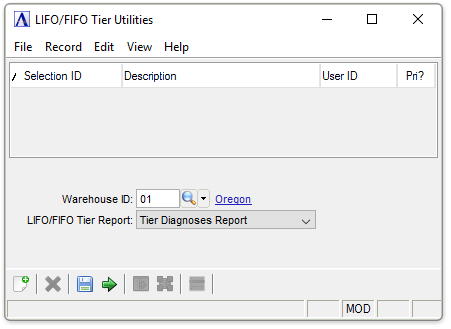
LIFO/FIFO Tier Utilities
About the Fields
-
Enter the number of a valid warehouse.
-
Click
 to select from a list of warehouse numbers.
to select from a list of warehouse numbers.
From the Warehouse ID dropdown...
Tier Diagnosis Report
Use this option to create a report showing the on hand balance and the total balance in LIFO/FIFO tiers for each inventory item in a selected warehouse. It is recommended that this report be run as part of monthly period-end processing. If tier adjustments need to be made, they can be done using either of the following two tasks.
Adjust Tiers
Use this option to adjust the values of the out-of-balance tiers (as shown in the Tier Diagnosis Report) to correspond to the on hand totals. If the quantity on hand is less than the total of the tiers, the tier balances are reduced until their total matches the on hand balance. If the quantity on hand is greater than the total of the tiers, a new tier (consisting of the difference in the totals) is created.
Clear and Rebuild Tiers
Use this option when the inventory valuation is being converted to LIFO or FIFO for the first time, or when tier data is corrupted past the point where useful information is provided. After tiers are cleared, a single tier containing the entire on-hand balance is created.
When converting to LIFO/FIFO inventory from another method, it is imperative that you run this option before entering any new transactions. Otherwise, those transactions are lumped together with existing item quantities and do not process correctly. Typically, a complete physical inventory is done just prior to the conversion date. Run this option immediately after changing the LIFO/FIFO/None parameter on the conversion date.
When finished making selections...
-
Click
 to save the selections.
to save the selections. -
Click
 to begin a new item of type report.
to begin a new item of type report.

Sample LIFO/FIFO Tier Diagnosis Report
See Output Options.
______________________________________________________________________________________
Copyright BASIS International Ltd. AddonSoftware® and Barista® Application Framework are registered trademarks.