Inventory Control - Inventory Transfer Register
Function
Use this register to verify inventory transfers before updating the permanent files and to serve as a hardcopy audit report for all such transactions.
=> To access this task...
Select Inventory Transfer Register from the Inventory Control main menu.
When entering this task the system immediately issues the prompt:
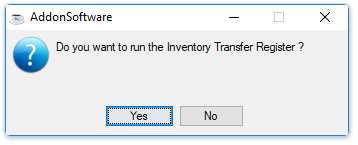
Inventory Transfer Register
-
Click [Yes] to run the transfer register.
-
Click [No] to return to the Inventory Control main menu.
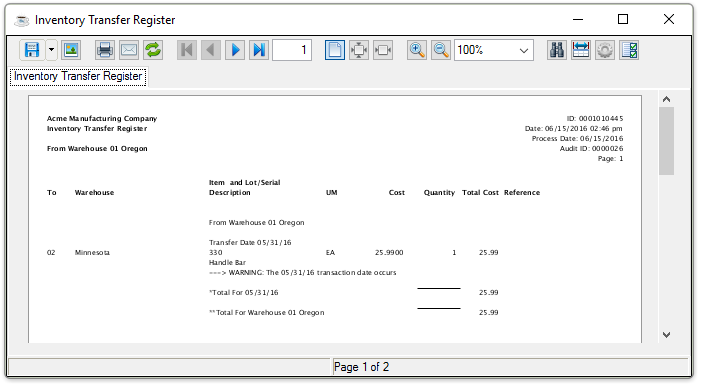
Sample Inventory Transfer Register
See Output Options.
NOTE: If corrections are required to the transfer, they should be done before the update process is run. Return to the Inventory Transfer Entry task and make adjustments.
Updating
Inaccurate transfers may be corrected after they have been updated by making correcting entries, printing the register, and performing the update.
Inventory transfers are recorded as transfer in/transfer out within the Inventory Master File. The “from” warehouse has a negative adjustment recorded for the quantity of the transferred items, which reduces the on-hand balance. The “to” warehouse has a positive adjustment amount recorded, which increases the on-hand balance.
If activated, the LIFO/FIFO cost tiers are updated according to the costs and quantities entered. In addition, the following events take place during the update.
-
The Last Transfer In/Out Date fields in the Inventory Item maintenance - Item Master Information option are updated.
-
MTD transfer in/out and the warehouse On-hand Quantity are updated in the Inventory Item Maintenance - Warehouse Status option.
-
The Lot/Serial Number Master File, Lot/Serial number sort file, and Lot/Serial number transaction file are updated.
-
If the Distribute Sales by Item? parameter is marked in Accounts Receivable Application Parameters, the general ledger is updated based on each warehouse’s distribution codes (established in Accounts Receivable). If the parameter is not marked, no general ledger updating occurs.
After closing or printing the transfer register, the system automatically produces a General Ledger Summary of the Inventory Transfer Register:
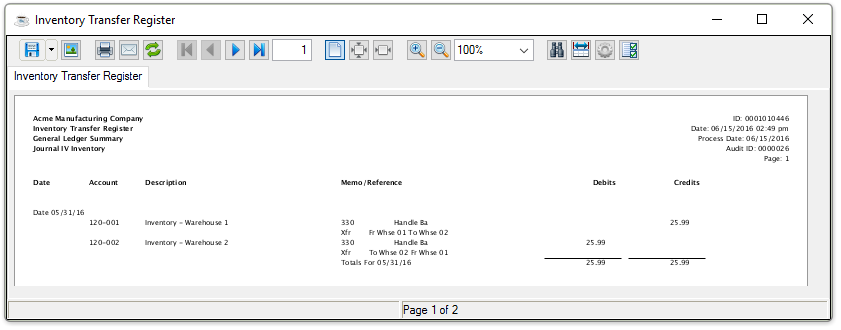
Sample GL Summary of the Inventory Transfer Register
See Output Options.
After closing or printing the General Ledger summary, the following prompt appears:
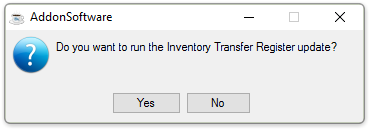
-
Click [Yes] to update the register.
-
Click [No] to skip the update.
______________________________________________________________________________________
Copyright BASIS International Ltd. AddonSoftware® and Barista® Application Framework are registered trademarks.