Inventory Control - Cost Change Valuation Report
Function
You can use this task to generate a report showing what the results of your cost changes will be when you run the Cost Change Register update. The report shows the current item costs and values versus new costs and values. You can determine what general ledger postings are needed by using the general ledger summary of the report. Refer to Appendix A, for samples of the report.
=> To access this task...
Select Cost Change Valuation Report from the Cost Changes menu.
Note: The cost change tasks can only be accessed when the Inventory Costing Method parameter is set to Standard. If not properly set, the system issues this notice.
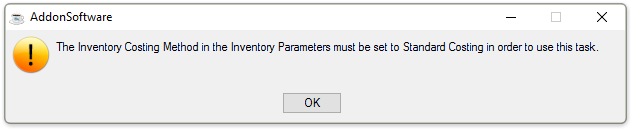
Inventory Costing warning

Cost Change Valuation Report
About the Fields
In the Date Effective field...
-
Enter the effective date of a cost change for which you want the report.
-
Click
 to select a date by using the calendar tool.
to select a date by using the calendar tool.
When finished making selections...
-
Click
 to create the report.
to create the report. -
Click
 to clear the form and re-enter options.
to clear the form and re-enter options.
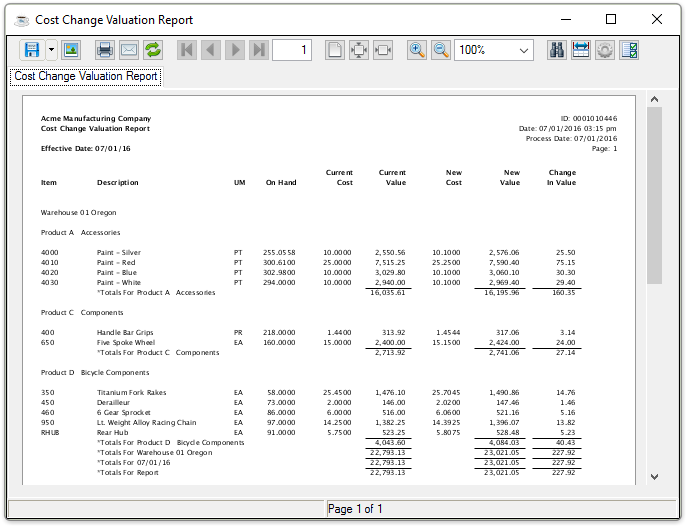
Sample Cost Change Valuation Report
See Output Options.
After producing or closing the Cost Change Valuation Report, the system will produce a GL Account Summary of the report.
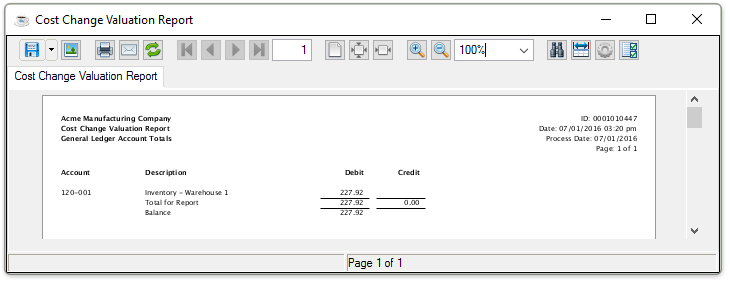
Sample Cost Change Valuation Report GL Account Summary
See Output Options.
______________________________________________________________________________________
Copyright BASIS International Ltd. AddonSoftware® and Barista® Application Framework are registered trademarks.