
Environment
The Barista Application Framework is organized as an MDI (Multiple Document Interface) window with the following sections:
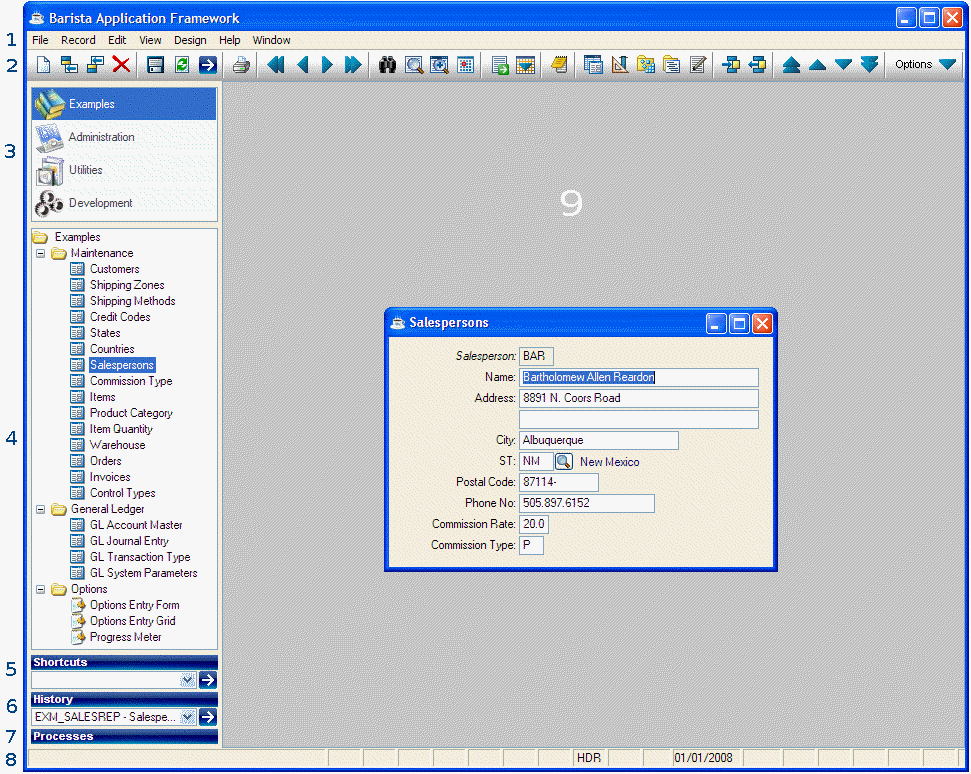
1 Menu Bar. Menu items are dynamically enabled and disabled based on the current task.
2 Toolbar. Toolbuttons are dynamically enabled and disabled based on the current task. See Toolbar Reference.
3 Application list. From this list, the user or developer selects the application.
4 Application menu. From this menu, the user or developer selects a specific task within an application.
5 Shortcuts. A complete list of available tasks.
6 History. A list of all tasks performed during the current session.
7 Processes. A display of the long-running processes. See Process Status.
8 Status Bar. See Status Bar Reference.
9 MDI client area. Where active tasks will appear.
The panel containing items 3 through 7 can be docked/undocked using File > Dock Applications Menu or hidden using File > Show Applications Menu.
______________________________________________________________________________________
Copyright BASIS International Ltd. BARISTA®, AddonSoftware®, BBj®, Visual PRO/5®, PRO/5®, and BBx® are registered trademarks.