
Help System
Barista applications can provide help in a variety of ways and formats. In AddonSoftware, users can get help for a given task in a context-sensitive fashion from the Help menu, the application menu, or a launched form. With context-sensitive help, users are taken directly to the selected topic. Once inside the help window, they can browse to any other topics of interest.
Right-click on a menu item and select Help Topic to view documentation without having to launch the task.
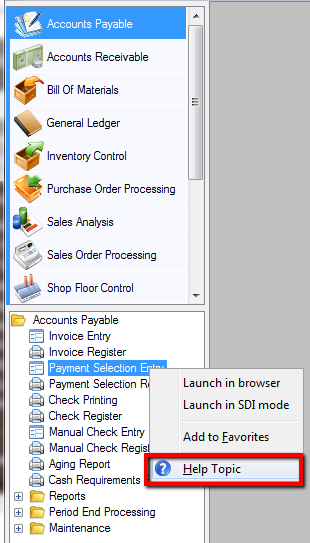
Select Help Topic from a right-click on the application menu
Context-sensitive help is also available once the task has been launched, either by pressing the <F1> key, or selecting Help Topic from the Help menu in the MDI:
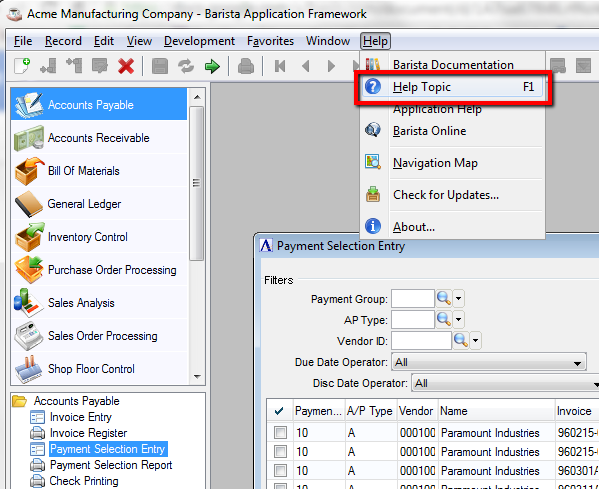
Select Help Topic from Help
Help is also available online in a browser by selecting the Application Help topic from the MDI's Help menu. For AddonSoftware, the online/WebHelp presents the same content as the context-sensitive help, but isn't directed toward any specific topic. Each online help page includes convenient search and sharing tools. The search tool finds topics of interest across all BASIS resources, not only in AddonHelp, but also the BASIS Knowledge Base, articles in The BASIS International Advantage, and entering a search command at the BASIS website.
______________________________________________________________________________________
Copyright BASIS International Ltd. BARISTA®, AddonSoftware®, BBj®, Visual PRO/5®, PRO/5®, and BBx® are registered trademarks.