Administration Wizard
For ease and convenience, use the wizard to manage administrative tasks.
Starting the Wizard
To start the graphical wizard, choose System Administration > Admin from the Demos Launchdock.
To run as a character-based application on non-Windows operating systems, type admin --console from the command line in the <bbj_home>/bin directory.
Wizard Tasks
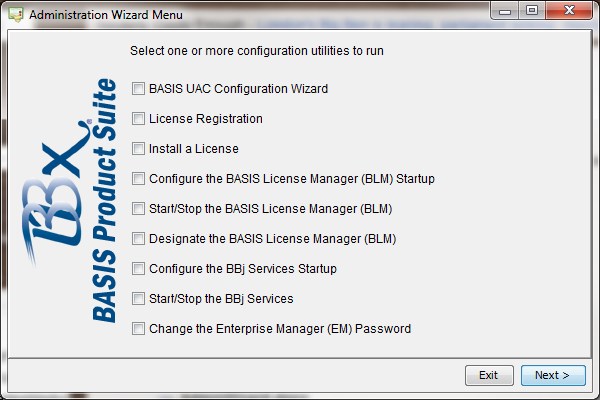
|
Selection |
Use |
|
BASIS UAC Configuration Wizard |
To configure BASIS applications and directories for use with MS Windows User Account Control (UAC) security |
|
License Registration |
To request and install a BASIS license; may also request a demo license |
|
Install a License |
To install a license |
|
Configure the BASIS License Manager (BLM) Startup |
To configure who the BASIS License Manager shall run on this system |
|
Start/Stop the BASIS License Manager (BLM) |
To start, stop, or restart the BASIS License Manager |
|
Designate the BASIS License Manager (BLM) |
To designate a local or remote BASIS License Manager |
|
Configure the BBjServices Startup |
To configure how BBjServices starts and runs on this system |
|
Start/Stop the BBjServices |
To start, stop, and restart BBjServices on this system |
|
Change the Enterprise Manager (EM) Password |
To change the Enterprise Manager Admin user password |