 Setting Default Values for Resources
Setting Default Values for Resources
Defining a set of default values for resources frees you from the necessity of defining them each time you create a resource. The default values are set via the Set Default Value form, which is similar to the properties page:
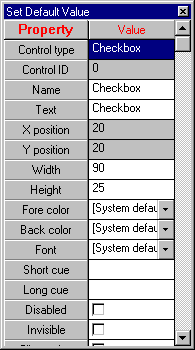
-
Display the Set Default Value form by doing one of the following:
-
On the Edit menu, select Set Default Value.
-
On the context-sensitive menu, select Set Default Value.
-
-
Select the resource type for which to define default values.
-
The defaults will be applied to resources created after the values are set.