 Opening Existing .brc Resource Files
Opening Existing .brc Resource Files
To open and modify existing .brc files, do the following:
-
Display the Open dialog by doing one of the following:
-
On the File menu, select Open.
-
Press Ctrl+O.
-
On the Main toolbar, click the Open button.
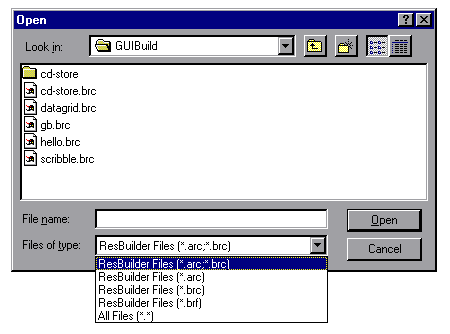
-
-
If you currently working on a file, ResBuilder will prompt you to save or discard your changes before closing the file and displaying the Open dialog:
-
Click Yes to save changes to the file.
-
Click No to discard changes to the file.
-
Click Cancel to continue working on the open file.
-
-
As a default, the files of type list box is set to display .brc files. To find .arc or .brc files, click the Files of type list box drop down arrow and select ResBuilder Files [*.arc] or ResBuilder Files [*.brc], respectively.
-
Browse through the Open dialog to locate the desired file.
-
Select the file and click Open.