Linking to Compiler Errors
When specifying in the compiler options that it will output to an error log file, the compiling process stores compiler error messages in that file instead of displaying them in the NetBeans Compiler Output Window. The developer must then manually track down and correct the errors in the source. If the compiler's Error Log File option is blank, the Compiler Output Window displays the compiler errors as hyperlinks. As shown in the figure below, double-clicking on a hyperlink causes the source file containing the error to open and the line containing the error to be highlighted.
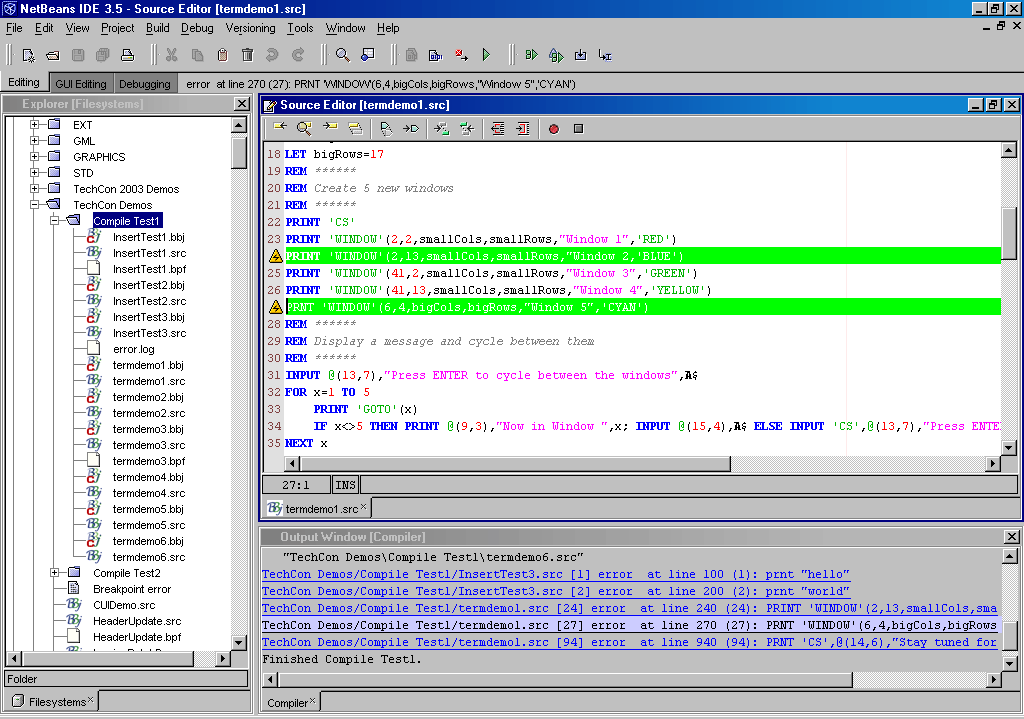
Typing any key while the text caret is located on an error line causes the error highlighting to disappear. The developer can correct, save, and recompile the source file without having to close the Source Editor (or, in the case of BBj compiling, without ever having to start the Debugger or even BBjServices).
The output directory specified in the compiler options (if one is required) must be previously created and mounted in the Explorer in order to see the resulting tokenized files. NetBeans knows nothing about unmounted files and directories. Although the compiler creates the directories necessary to do the job, NetBeans will not be able to display these directories and the files they contain in the Explorer if the top-level directory (the directory specified to be the output directory) is not mounted. However, error hyperlinking will still work normally.